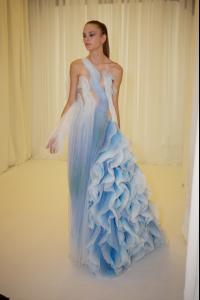Everything posted by maddog107
-
Jeisa Chiminazzo
^ that pic is fantastic, thanks *makes new avi*
-
Irina Kulikova
-
Irina Kulikova
-
Elvira Skrybus
thanks tilldeathdouspar, that last one is great
-
Anna Wasacz-Carter
I like her body
-
Funny Videos
Clean your computer screen through the internets!
-
The Best Advertisement Challenge
gemma
-
Runway
she neekid all the time http://www.imagebam.com/image/216b1e2163450 http://www.imagebam.com/image/b468a42163451 http://www.imagebam.com/image/8e3b232163452 http://www.imagebam.com/image/a726ec2163453 http://www.imagebam.com/image/7ee65f2163454
-
Irina Kulikova
^ on the first 2 pages there are some big(ish) pics of her. Im sure you can make a wall out of those
-
Irina Kulikova
you know u secretly her 35 - youll never beat me irenistiQ
-
Mina Cvetkovic
thx amir
-
Irina Kulikova
Yes, the thread is so active because of: 1. Behati 2. Me and some other people (I know I'm modest ) jk jk, it's great that there are more than 3 people posting here :persuazn: hey I almost got same as you :trout: Who posted in: Irina Kulikova Poster Posts Behati 39 Layla90 37 irenistiQ 34 maddog107 34 Hime 17 penny-dreaddfull 13 ~*BeTtY*~ 12 Nath 9
-
The best high fashion model
Polina
-
Behati Prinsloo
- Eva Poloniova
shes really pretty I had forgoten bout her thanks DK1 and welcome to BZ- Irina Kulikova
thx layla I your avi/sig set too- The best high fashion model
You people should read the title... *HIGH* fashion, hence Isabeli does not qualify *runs away and hides * Stammy of course- Justyna Rutkowska
I like her, i have (had?) and avatar of her in my rotation thx tinkerbelle- Natasha Poly
nice avatars- Grace Small
Yeah...whose the girl on the left? O.O gotta ask persuazn she would know, she always does- Grace Small
havent seen anything from her in a while. thanks- Andreea Diaconu
Designer for Number (n)ine http://refinery29.com/refinery/NYCmen_08.php?levelID=2 and you talk to Andreea?- Jessica Stam
omg she looks great thanks Fatale- Irina Kulikova
Here is the list: http://www.bellazon.com/main/index.php?s=&...t&p=1031769 just tell me the filename and I hopefully can tell you the girl- Irina Kulikova
- Eva Poloniova