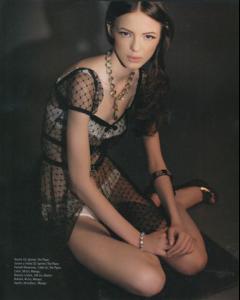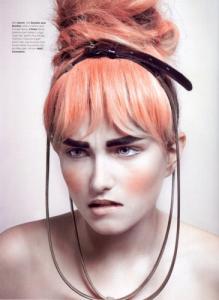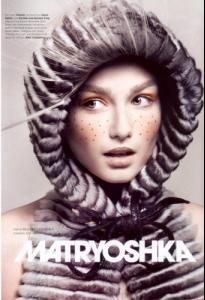Everything posted by maddog107
-
Superior Models challenge
megan x10
-
How do i make a Zip file?
winrar FTW
-
Behati Prinsloo
those are so cute thanks palmtreechick10
-
Superior Models challenge
irina 10
-
Irina Kulikova
I think she was refering to penny-dreaddfull's avatar/signature where teh little stick figure is killing himself.
-
The best high fashion model
lily
-
Rosie Huntington-Whiteley
^ :brows:
-
Mirka Michlikova
thx supermarket
-
Anna Maria Jagodzinska
:brows: indeed
-
Elvira Skrybus
thanks for the pics tilldeathdouspart
-
Alison Nix
images shoudl work now, unfortunantly i dont know who it is
-
Irina Kulikova
thx Behati :hug:
-
Irina Kulikova
I know that it's a house I'm a big house?
-
Irina Kulikova
Oh Betty, you decided to visit this thread? Behati, could I use these 3 black and white photos (2 with Irina in sunglasses) for my new set? Ok Thanks!!!! OMG seriously, Behati..... it's so cool you post A LOT of Irina here-soon we will have more pics of Irina than in her thread at tFS eeegggcelent first more pics then tFS then world domination
-
Mina Cvetkovic
thx carmelita. Why they always got her in wierd poses :avada:
-
I want to change my nickname/username - READ FIRST POST PRIOR TO REQUESTING
the reason OS asks you for it, is not for the record. its so she can add it here: http://www.bellazon.com/main/topic5250/Sit...ame_Change_List which you should be doing if you are changing names
-
Irina Kulikova
-
Renata Maciel Dos Santos
thx tinkerbell
-
The Best Model of VSFS '07
Prinsloooooooooooooooooooooooooooooooooooooooooooooooooooooooo
-
Bellazon v2.0
I have looked up and down on how to disable the voice ones but i cannot find them anywhere . I will contact support and see what up. I hate those things too
- Johanna Jonsson
-
Gemma Ward
-
Alexandra Sandor
-
Andreea Diaconu
- Elvira Skrybus