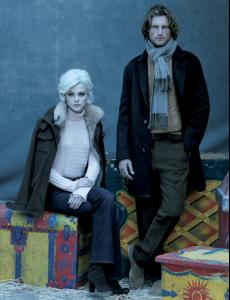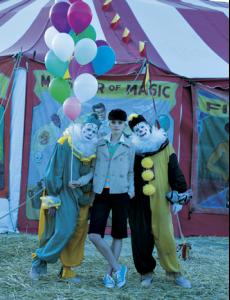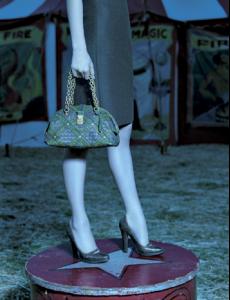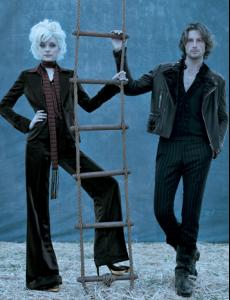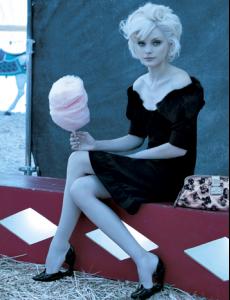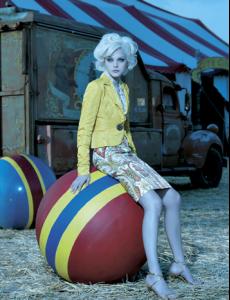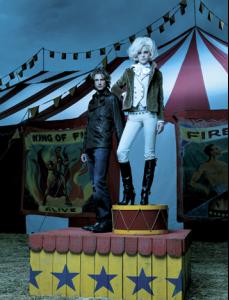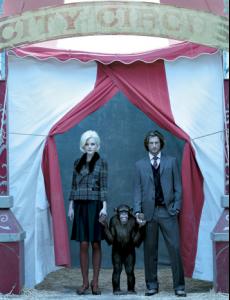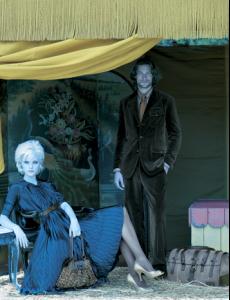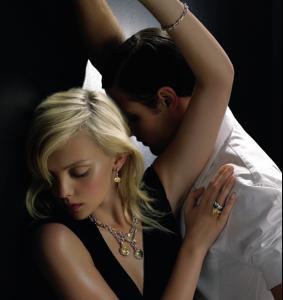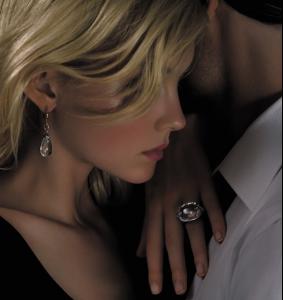Everything posted by maddog107
-
Michelle Trachtenberg
thx for the pics chappelle and welcome to BZ
- Jessica Stam
-
Jessica Stam
-
Ultimate Dream Machine
why would you want 2x XFX Ge Force 7900 GTX XXX, first of all this is an old model which takes a LOT of space and power. The XFX GeForce 7950 GX2 M570 1GB DDR3 XXX will allow you a quad SLI setup for a few hundred dollars more (600ish each), and will run circles around this setup. Not to mention it takes up less power and space then the older generation. Memory Clock: 1.55 GHz Clock rate: 570 MHz Memory: 1 GB Monitor: 30" LCD DELL UltraSharp 3007WFP ~$1800 but you can get it for $1600 if you shop around. 2560x1600 Pixels rez and 11ms response. Hard drive: Western Digital Raptor 150GB 10,000 RPM SATA ~$200 this is for your boot drive since its the fastest drive on market. and for storage 2 x Seagate Barracuda 750GB and you can raid them through your MB
-
Gemma Ward
she looks great in those pics thx
-
Tiiu Kuik
Elena Baguci...I think I think your right, shes got the mole in the right place thx
-
Tiiu Kuik
Wow, all the girls look absolutly in that video. All those dresses are really nice too. I like that designer (Y) anyone want to remind me of the name of the girl in sec. 28-30ish. thx
-
Wii
I guess your right, gamers rule and everyone else sucks
-
Wii
u notice that were liek the only 2 that are really active in this section :|
-
Wii
I still think it should have been called Revolution, wii is such a bad name
-
Caroline Trentini
great site thanks images over 600 pixels in width must be thumbnailed or textlinked - edited by persuazn
-
Mini Anden
thx kiwi and welcome to BZ
-
Wii
about the seizure comment. Actualy thats kinda what i DONT like about these consoles, before you would get home crash on the sofa and just slouch down and only have to move your fingers which was a great way to relax, now they expect you to be moving ur hands and arms all over the place. aahh im lazy and i dont want to have to move to play games. And with regards to coordination im sure as everything there will be a learning curve but should be too bad imo.
-
Wii
Well difficult for who, for us accustomed to playing with a controler, possibly. But for people who have never played a game in there life it seems like a far more natural input method. I mean everyone knows how to swing a racket, or everyone knows how to point and shoot same thing for a sword. Also nintendo has always been the best at making games simple for everyone to enjoy. But untill I have played with it I cannot say for sure.
-
Wii
You can use it as a sword in Zelda. Other intresting uses will be like the tennis racket demo they had which looks bad ass. And as a gun which should be intresting. Will have to try it out but I doubt I will buy a console ever since as you all know im very anti consoles
-
Wii
im pretty sure the main control is the motion sensing remote + joystick.
-
Mini Anden
thx emilia and I think your right on the time of those, I belive those were some of the first pics I saw of her that made me her
-
Kate Moss
those are great, thx
-
Your funeral song!
dammit you stole my song, preferable sung by frank the tank
- Amy Smart
-
Funny Links
http://www.youtube.com/watch?v=koqeSXJtvvo bollywood disco
- Amy Smart
-
Heather Marks
- Amy Smart
- Last movie you saw...