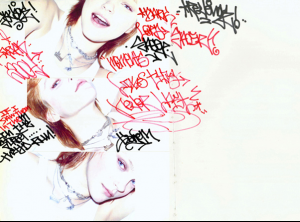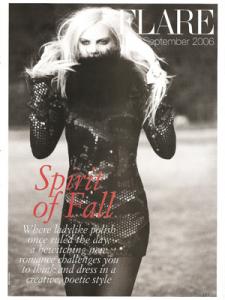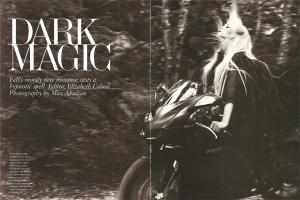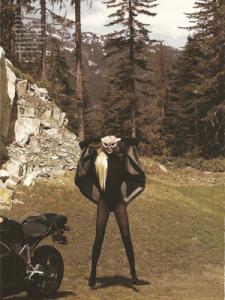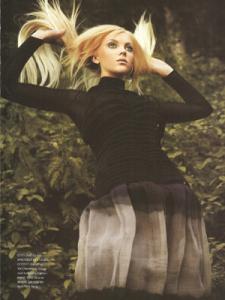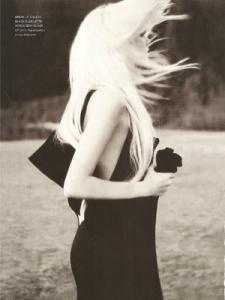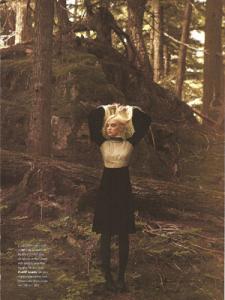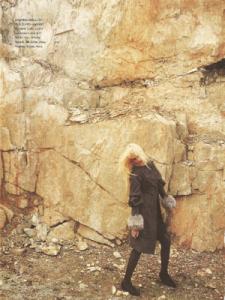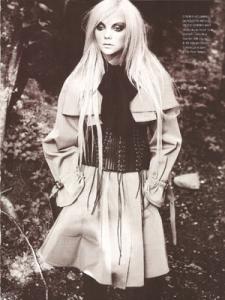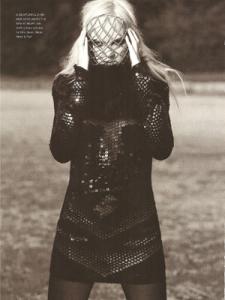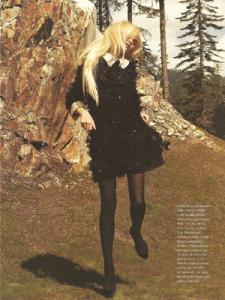Everything posted by maddog107
-
Gemma Ward
thx for all them pics Pink
-
Heather Marks
-
Heather Marks
Welcome to BZ, thx for the pics. And you already good in my book a heather and gemma fan
-
Gemma Ward
thx Pink~Vanilla
-
Movies you are planning to see
hmm movies im planning on seeing. Netflix queue: 455 movies so too many to list here
-
Jessica Stam
- Last movie you saw...
lock stock and 2 smoking barrels- Favorite Movie Characters
The Narrator - Edward Norton in Fight Club Dante Hicks & Randal Graves in Clerks and Clerks 2 ("I'm taking back 'porch monkey'! " ) Jay & Silent Bob in all of Kevin Smiths movies (Silent Bob - "I got nothing" )- I'm new too
hey teacup, welcome & hope u like it here- Which console(s) do you own?
Where is the option "Consoles suck, PCs are the only real gaming machine"- Cool Action Sequences
Cant belive no one has mentioned Swordfish. You know the slow mo ball-bearings explosion was tight. Transporter opening sequence kicked ass too. Ong-Bak has good sequences as well as Jet Li's Fearless last fight, or the fight on the top of that towerish thing outside- Jessica Miller
We dont mind as long as it bumps her thread thx- Jeisa Chiminazzo
:wub: thx nath- Natasha Poly
ooooh those are nice, thx chick- Heather Marks
- Top 5's
doh, how could i forget. Midnight club kicks ass, specialy when playing online. *aint we got a hitting forhead smiley with hand?- Last movie you saw...
- Top 5's
Hmm i mostly play FPS (well shooters in general since hitman is not first person) so... great FPS in no particular order *Max Payne Series *Halo series *Hitman Series *Delta Force Series honorable mentions: F.E.A.R. and Farcry and GTA Series (I guess this is kinda a FPS ) I dont play many other types of games but my all time fav series in the whole world: Age Of Empires Series And old skool classics: Zelda for the Game Boy. Mario Bros on the NES Punch out on the NES Double Dragon on the NES Tetris on the Game Boy- Games you are playing...
FEAR: COMBAT cuz its free and FEAR kicked ass- Some Xbox 360 game screens!
word. Guess we better change it to a PS3 screens one instead- Marija Vujovic
yea he hates her- Gemma Ward
I'm actually looking at the last pic you posted would you look at the guy.. damn, Gemma's hot too- Heather Marks
- Mona Johannesson
thx Preci0us Angel- Caroline Trentini
awsome ed and shamless trentini bump, thx - Last movie you saw...