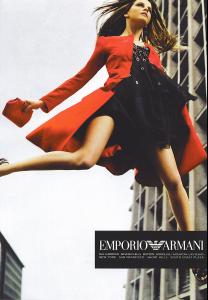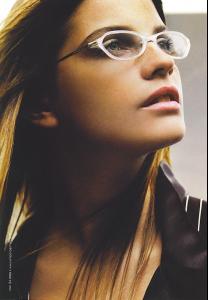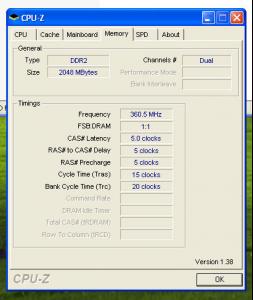Everything posted by maddog107
-
Cats vs. Dogs
dogs, cats suck
-
Ekaterina Kiseleva
- Sweet 32 (eye candy)
-
Jeisa Chiminazzo
-
Caroline Trentini
thx sars
-
Different models, same nacionality.
Vlada
-
YAY!!!
congrats persuazn
-
Tiiu Kuik
-
Gemma Ward
thx James, are those new? haha sorry for butting in, but they've only recently surfaced on the internet, although they were taken quite a while ago. there's been another picture from that shoot, a close-up, floating round for a long while. yup, i had the close up in my avatar a while ago. Thx for answering that though
- Sweet 32 (eye candy)
-
Cintia Dicker
thanks wickedcrazyness, I love your avatar and welcome to BZ
- NHL
-
Gemma Ward
- Grace Small
thanks yohanna- Natasha Poly
she looks great thanks man for them pics- Ekaterina Kiseleva
I love those eyes, thanks sweet rus- Cintia Dicker
Great!! It doesn't matter if she wins, it's good to have her in the competition to get her some more attention on this forum More Catwalk pics: 1-7 Acquastudio RTW fall/winter 06 8+9 Cavendish RTW f/w 06 10-13 Chiaro RTW f/w 06 14-16 Lucy In The Sky RTW f/w 06 17-20 Peter Som RTW spring/summer 06 21 Tessuti RTW f/w 06 22- Viktor Dzenk RTW f/w 06 EDIT: Som, Tessuti and Dzenk are reposts, sorry for that! - deleted - great runways, thanks- Caroline Trentini
those are cute, thanks- Jessica Stam
She did indeed date him for a bit, there are pictures somewhere in this thread of them 2 out and about. And glad to see another stammy fan- Caroline Trentini
thx ILOVETrentini- Poor Man's Dream Machine
oh and here is some info that may or may not help http://www.overclock.net/intel-motherboard...te-ds3-faq.html essentialy see if there is an updated bios for your MB, and sometimes there are "dead spots" in the FSB so perhaps 320+ is one of those, try jumping to 350 or 360 (or even all the way to 400 if you really want). Your memory is rock solid at 400 so anywhere below that should be fine, its all about your processor, you may want to try say droping your multiplier one (from 10 -> 9) and increasing your FSB more agressivly to say 370 that would be 3.3ghz, or you could drop multiplier to 8 and do a full 400mhz and then if that boots try multiplier of 9 and 400mhz tahts 3.6ghz right there (max i was able to get on mine stable although i was able to hit 4ghz unstable) hope some of that helps, try bios update first though- Poor Man's Dream Machine
well you still are not even close to hitting the max speed on the ram (theoretically 400mhz, your currently at 320 unless ratio is off, read below) can you run CPU-Z and see what speed the ram is running at? FBS:Dram should be 1:1 and freq should be 320mhz in your case. here is my screen shot. also verify the voltage of your ram and check the packaging of the ram it should say how much it should be at. I belive mine was 1.9v and yours is the same but double check. and from 19sec -> 16sec superpi sweeeeet im sure you can still get it lower, try beating mine of 14.328sec- I want to change my nickname/username - READ FIRST POST PRIOR TO REQUESTING
I think you got banned from that site for hotlinking. and bandwidth is the cost of moving data (pictures, text) to users. So every time someone sees an image, in this case your avatar) it was costing meghan money since she had it on her site. So she changed the image so it wouldnt display properly. At BZ they prefer you to upload it to a free site like http://www.imageshack.us/) or to the BZ servers themselves. Hope that made some sense- General Funny Pics
dunno if this is a pic or a vid- Funny Videos
- Grace Small