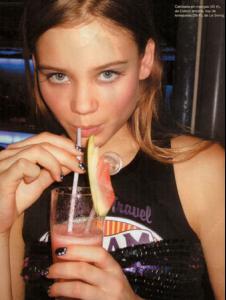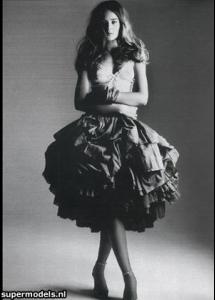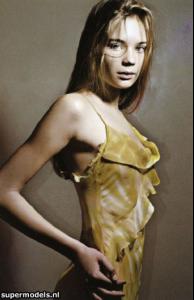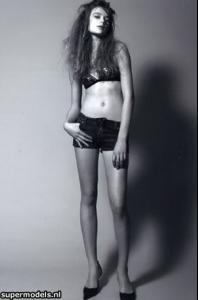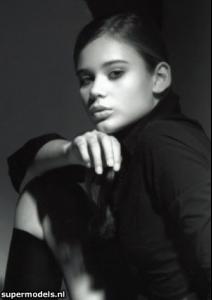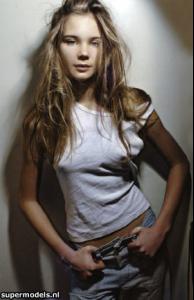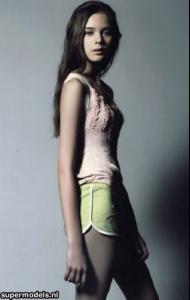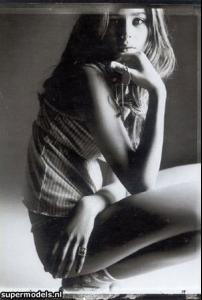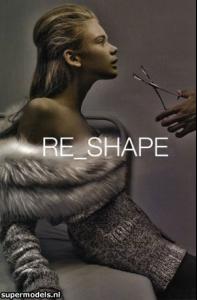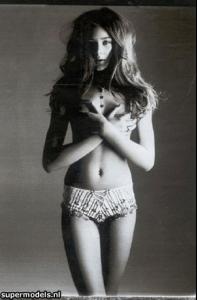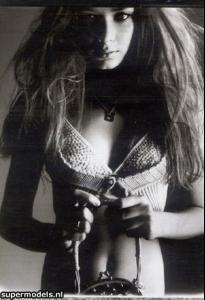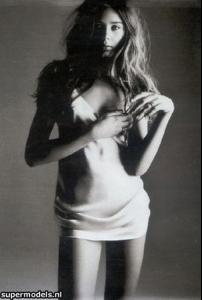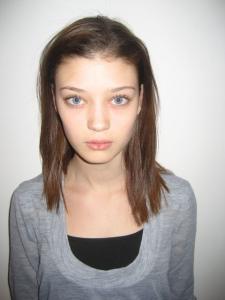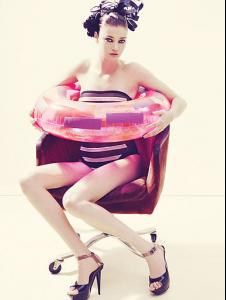Everything posted by maddog107
-
Ekaterina Kiseleva
thx trentini
-
The best editorial. Vote!!!
Caroline Caroline Caroline although both are really good Caroline
-
Computer Problems
in FF go tools -> options and right in the middle itll say "save files to" make sure that is where u normallly look for em.
-
Lonneke Engel
woah, blast from the past. But if that card is any indication to go by i think i liked her more back in the day
-
Elvira Skrybus
hm... but I like it! yes, her bumbs not mini, but i dont think it is to big I just love flat chests... I dislike big boobs too but hers aint too big i dont thinks.
-
Ilze Bajare
eeeeeeeeggggggcelent *shameless bump*
-
Lily Donaldson
wow thanks Henrique
-
Isabel Neumair
shes cute thx for the thread
-
The BEST of Bellazon
nat x3
-
Last movie you saw...
Maai hung paak yan (I shoot, you shoot)
-
Jeisa Chiminazzo
I have more of this set but not here. More pics form this event are located at Jeisa Fan http://jeisafan.org/gallery/thumbnails.php?album=48 thx null, stammy looks great
-
Gemma Ward
can see any pics
-
Motion
Warning: nudity http://img264.imageshack.us/my.php?image=petrapd8.jpg Video: http://rapidshare.com/fi.../Petra.avi.html
-
Elvira Skrybus
- Elvira Skrybus
-
Elvira Skrybus
shes pretty thx for the thread. She looks awfully young, how old is she? Credit: supermodels.nl I think this one is great
-
Hello!
welcome TK hope you like it around these parts and i modified some cookie settings please let me know if safari still giving u issues.
-
Ilze Bajare
Looks like Mona at the bottom.
-
ScansGallery & ScansForum.
nice scans man, thanks (Y)
-
The best editorial. Vote!!!
daria ( boobies ) daria nat overall: daria
-
Having Trouble Logging In?
Can you please tell us what browser you are using please as well as the version? Have you tried deleting all your cache and cookies? Sahara ive been meaning to get back to you. Can you please answer the quesiton above too? thanks
-
Last movie you saw...
musa (Y) I didnt know Zhang did korean movies (soyee does she actualy speak the language?)
-
Diana Moldovan
-
Diana Moldovan
- Jeisa Chiminazzo