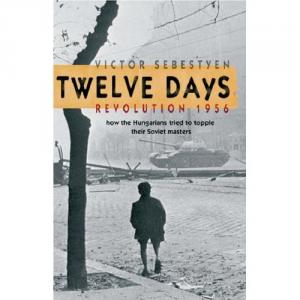-
Enrico_sw started following Crackberry
-
Jessica Stam
HAPPY BIRTHDAY MISS STAM!
-
Ali Michael
ooh i love the styling too.
-
Jessica Stam
everyone says she is one though...
-
Jessica Stam
she's a natural red head isn't she? if so why are her roots always dark brown? shouldn't they be red?
-
Gemma Ward
her body does confuse me. her sister is still super thin so it seems quite odd that she has become this "big girl" while her sister has remained stick thin. i know everyone has different genes but its quite striking because they were both so thin for so many years. ps - that was a really interesting article. i read the whole thing.
-
Crackberry started following Song you hate most , Gemma Ward , I want to change my nickname/username - READ FIRST POST PRIOR TO REQUESTING and 3 others
-
Jessica Stam
sounds interesting. i wonder why....
-
Best FASHION magazine
i now have italian and indian vogue.
-
Best FASHION magazine
i bought UK vogue today. was quite good. apparently italian vogue is the best. i know many who buy it who cant even speak Italian - they still think it's worth it.
-
I want to change my nickname/username - READ FIRST POST PRIOR TO REQUESTING
THANK YOU SOOO MUCH!
-
I want to change my nickname/username - READ FIRST POST PRIOR TO REQUESTING
could i please change to "Crackberry"? i don't like being reminded of my ex on a daily basis.
-
Mina Cvetkovic
she's just getting even better.
-
Books you are reading
-
Best FASHION magazine
I'm trying to find the best fashion magazine. I have a subscription to Australian Vogue and Russh. I have to say one of the best I've read recently has been Oyster Magazine. It had a fantastic interview with Karl Lagerfeld. What's yours?
-
Song you hate most
single ladies. never heard the whole thing and i dont want to.
-
Worst Movie
hostel 2. i couldnt even finish it and i love scary movies.