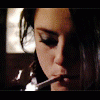Everything posted by whisperwarr
-
Last Person to Post Here Wins!
You're so nalgata! To me! Can't you see!
-
The "What Are You Thinking About Right Now?" PIP
No
-
The "What Are You Thinking About Right Now?" PIP
^ Who?
-
Last Person to Post Here Wins!
I know
-
I Am...
Eating my boogers. I'm kidding. That's nasty :yuckky:
-
The "What Are You Thinking About Right Now?" PIP
My cousin is so annoying
-
Last Person to Post Here Wins!
- Outsider Contest
Louise Van De Vorst Zuzana Gregorova- The "What Are You Thinking About Right Now?" PIP
leave- Last Person to Post Here Wins!
No- The "What Are You Thinking About Right Now?" PIP
No school- The "What Are You Thinking About Right Now?" PIP
She comes down- I Am...
- Last Person to Post Here Wins!
Lol- The "What Are You Thinking About Right Now?" PIP
Here she comes...- I Am...
- The "What Are You Thinking About Right Now?" PIP
Why do people think I'm smart?- Last Person to Post Here Wins!
K... One more- The "What Are You Thinking About Right Now?" PIP
I need to take the algebra regents again. I passed with a low score.- Keep On or Turn Off .. the Radio ?
Off Fade Into You - Mazzy Star- Abc: Songs
- The "What Are You Thinking About Right Now?" PIP
I'm so bored- VSFS Runway Finest
Abbey Edita Sessilee Rosie- I Am...
- The "What Are You Thinking About Right Now?" PIP
My dad should change my laptop - Outsider Contest