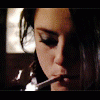Everything posted by whisperwarr
-
I Am...
changing the channel
-
The "What Are You Thinking About Right Now?" PIP
rape
-
I Am...
wondering if rape is... nvm
-
The "What Are You Thinking About Right Now?" PIP
the rapist (her bf) thinks he's funny. he's not funny!
- I Am...
-
The "What Are You Thinking About Right Now?" PIP
and then we starting fighting again because she wouldn't let me watch TV.
- I Am...
-
What did you last buy!
bread and eggs
-
The "What Are You Thinking About Right Now?" PIP
we were fighting over the last piece of bread
- I Am...
-
The "What Are You Thinking About Right Now?" PIP
I have a nice smile because i have nice teeth.
-
The "What Are You Thinking About Right Now?" PIP
I left a mark
- I Am...
-
The "What Are You Thinking About Right Now?" PIP
I bit her hand! Very hard!
-
Girls ABC Name Game
Skipping U Vanessa
-
GAME: A, B, C - Country/City/Township/Province Name That Begins With......
Las Vegas, Neveda
- I Am...
-
The "What Are You Thinking About Right Now?" PIP
idk... i like fighting with my aunt.
-
I Am...
ignoring the unemployed
-
The "What Are You Thinking About Right Now?" PIP
^ yes... he's here with my aunt the lesbian song
- I Am...
-
The "What Are You Thinking About Right Now?" PIP
fucking rapist
- I Am...
-
The "What Are You Thinking About Right Now?" PIP
i like to take my time
- I Am...