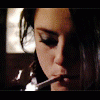Everything posted by whisperwarr
-
The "What Are You Thinking About Right Now?" PIP
i bit my aunt's hand and left a mark.
- I Am...
-
The "What Are You Thinking About Right Now?" PIP
Wheres my pudding?
-
GAME: A, B, C - Country/City/Township/Province Name That Begins With......
Joensuu, Finland
- I Am...
- I Am...
-
The "What Are You Thinking About Right Now?" PIP
but... that's nasty.
-
I Am...
looking for something
-
The "What Are You Thinking About Right Now?" PIP
what happens if you shoot yourself in your pussy?
-
I Am...
listening to music and i want pudding
-
The "What Are You Thinking About Right Now?" PIP
guns are not bad
-
Do you...
Yes Do you?
- I Am...
-
The "What Are You Thinking About Right Now?" PIP
too much? I think he has one.
-
The "What Are You Thinking About Right Now?" PIP
i'm gonna steal the gun from my uncle
- I Am...
-
The "What Are You Thinking About Right Now?" PIP
losers are cool
-
Allison Harvard
Allison Harvard in "Fake Blood"
-
Allison Harvard
- Allison Harvard
- Bar Refaeli
I wanna see it!- The "What Are You Thinking About Right Now?" PIP
it feels good- I Am...
- I Am...
- The "What Are You Thinking About Right Now?" PIP
loneliness is a reason to die - Allison Harvard