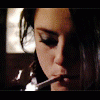Everything posted by whisperwarr
-
Answer The Question Above !
No What's your favorite color?
-
The Best Vogue Cover....
Congrats
-
The Best Rolling Stone Cover...
Orlando Bloom
-
Answer The Question Above !
Idk Are you writing a song?
-
The "What Are You Thinking About Right Now?" PIP
I can't think of a question
-
Answer The Question Above !
I don't really care Where did you go on your last vacation?
- I Am...
-
The "What Are You Thinking About Right Now?" PIP
Stop fighting!
- I Am...
-
VSFS Runway Finest
Natasha Angela Gisele Elise Alessandra Hana Morgane
- The Best Numéro Cover
-
Answer The Question Above !
I suck
-
Answer The Question Above !
emo anime ^
-
Answer The Question Above !
anime/manga
-
Answer The Question Above !
Yes
-
Answer The Question Above !
Blink-182 Can you draw?
-
Answer The Question Above !
Nothing What makes you smile?
-
Answer The Question Above !
No one What's your favorite book?
-
The "What Are You Thinking About Right Now?" PIP
Loser
- I Am...
-
Abbey Lee Kershaw
"Come as you are" Greg Kadel Catherine McNeil and Abbey Lee Kershaw Vogue Australia HQ nudity http://www.imagebam.com/image/7f503b44067385 http://www.imagebam.com/image/c1407f44067381 tfs
-
Abc: Songs
Skipping Q Roseblood - Mazzy Star
-
Girls ABC Name Game
Leah
-
GAME: A, B, C - Country/City/Township/Province Name That Begins With......
Dieppe, France
-
What did you last buy!
milk