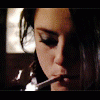Everything posted by whisperwarr
-
Last Person to Post Here Wins!
- The "What Are You Thinking About Right Now?" PIP
I think he's sexy- I Am...
- I Am...
- Last Person to Post Here Wins!
someone showed me their... again!!- Last Person to Post Here Wins!
Por ahi anda Lola Lola la loca- The "What Are You Thinking About Right Now?" PIP
Y yo tenia un sapito Pero me lo cambian por maco- The "What Are You Thinking About Right Now?" PIP
I'm gonna be good- I Am...
- Last Person to Post Here Wins!
my mom wants me to do my hw- I Am...
- The "What Are You Thinking About Right Now?" PIP
pimple face- The "What Are You Thinking About Right Now?" PIP
it would be funny if a student does it to a teacher... the "b" thing.- Last Person to Post Here Wins!
You look like Barney today do you have your friend?- The Almost
I love this song <3 Southern Weather- Answer The Question Above !
Yes What's your shoe size?- The "What Are You Thinking About Right Now?" PIP
That's why you sound like a chihuahua ew... i hate my laugh- Ash Stymest
- The "What Are You Thinking About Right Now?" PIP
I don't watch pron- The "What Are You Thinking About Right Now?" PIP
ok- Last Person to Post Here Wins!
oh shit- The "What Are You Thinking About Right Now?" PIP
he's so hot, omg- The "What Are You Thinking About Right Now?" PIP
i like the screamo verison better- Last Person to Post Here Wins!
It was hilarious- The "What Are You Thinking About Right Now?" PIP
he's such a douche - The "What Are You Thinking About Right Now?" PIP