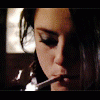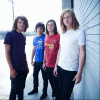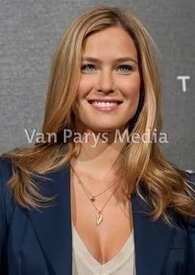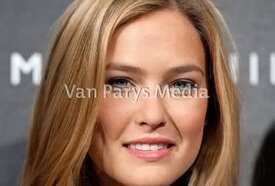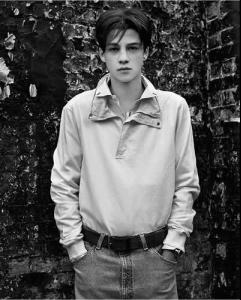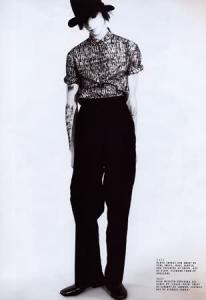Everything posted by whisperwarr
-
The "What Are You Thinking About Right Now?" PIP
lol ^
-
Last Person to Post Here Wins!
-
The "What Are You Thinking About Right Now?" PIP
-
The "What Are You Thinking About Right Now?" PIP
Ella bonita
-
The "What Are You Thinking About Right Now?" PIP
he's not 22 :|
-
Last Person to Post Here Wins!
nom nom nom :3
- I Am...
-
The "What Are You Thinking About Right Now?" PIP
^ perv
-
We The Kings
/monthly_03_2010/post-23568-0-1446013861-74884_thumb.jpg" data-fileid="2585992" alt="post-23568-0-1446013861-74884_thumb.jpg" data-ratio="100">
-
We The Kings
Check Yes Juliet
-
We The Kings
We the Kings are an American rock band from Bradenton, Florida, currently signed to record label S-Curve Records. We the Kings released a self-titled full-length album in 2007, which peaked at #151 on the Billboard 200. Their second full-length album, Smile Kid, was released in December 2009 Members: Travis Clark - Lead Vocals/Guitar Hunter Thomsen - Guitar/Backup Vocals Drew Thomsen - Bass Danny Duncan - Drums wikipedia
-
The "What Are You Thinking About Right Now?" PIP
my arms hurt
-
Last Person to Post Here Wins!
It made me hungry
-
The "What Are You Thinking About Right Now?" PIP
i'm a mess
-
Last Person to Post Here Wins!
I don't want to win
-
Bar Refaeli
video: http://www.bild.de/BILD/regional/frankfurt...eroeffnung.html
-
Bar Refaeli
- I Am...
- Now Playing
Check Yes Juilet - We The Kings- The "What Are You Thinking About Right Now?" PIP
cause jersey just got colder and i'll have you know i'm scared to death that everything that you had said to me was just a lie until you left now i'm hoping just a little bit stronger hold me up just a little bit longer i'll be fine, i swear i'm just gone beyond repair- Ash Stymest
- Last Person to Post Here Wins!
I want a job!- The "What Are You Thinking About Right Now?" PIP
I'm so tired -____-- The "What Are You Thinking About Right Now?" PIP
i regret it- Now Playing
The Curse Of Curves - Cute Is What We Aim For