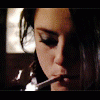Everything posted by whisperwarr
-
Last Person to Post Here Wins!
Hello
- The BEST commercial ever!
-
Natural Beauty Competiton
8 8
- The best beauty campaign
- The Best Numéro Cover
-
Last Person to Post Here Wins!
I'm gonna read my book because reading... reading is bad for you
-
Last Person to Post Here Wins!
Gay
-
Last Person to Post Here Wins!
Yeah
-
Last Person to Post Here Wins!
K...
-
Last Person to Post Here Wins!
Lol K... you won
-
Last Person to Post Here Wins!
Yeah...
-
Last Person to Post Here Wins!
So... This is boring!
-
Actresses CHAMPIONS LEAGUE
9 Rose Byrne 10 Salma Hayek 11 Eva Green 12 Danneel Harris 13 Kate Winslet 14 Nicole Kidman 15 Cate Blanchett 16 Ali Larter 17 Sharon Stone 18 Jennifer Garner 19 Freida Pinto 20 Uma Thurman 21 Cameron Diaz 22 Rachel Bilson 23 Sophia Bush 24 Sophie Marceau
-
Babies and kids ... again :D
Girl 1
-
Celebrity HOT OR NOT?
Not
- I Am...
-
Last Person to Post Here Wins!
my butt
-
Last Person to Post Here Wins!
omfg
-
Last Person to Post Here Wins!
Care culo
-
Celebrity HOT OR NOT?
Hot Megan Fox
-
Last Person to Post Here Wins!
Culo
-
The "What Are You Thinking About Right Now?" PIP
I want to kiss someone...
- I Am...
-
Last Person to Post Here Wins!
fart faces
-
The "What Are You Thinking About Right Now?" PIP
Shit