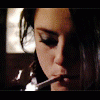Everything posted by whisperwarr
-
The "What Are You Thinking About Right Now?" PIP
It's really hot in here
-
Last Person to Post Here Wins!
hi
-
Last Person to Post Here Wins!
Her belly button looks like a butt
-
The "What Are You Thinking About Right Now?" PIP
She's still talking <_<
-
Ash Stymest
GQ STYLE ITALIA — SPRING/SUMMER 2010 EXPRESSIONS photographer: Michelangelo Di Battista stylist: Vilnius
-
The "What Are You Thinking About Right Now?" PIP
Spring break!
- I Am...
-
Last Person to Post Here Wins!
Omg, clothes
- I Am...
- Now Playing
-
The "What Are You Thinking About Right Now?" PIP
hiccups <_<
-
The "What Are You Thinking About Right Now?" PIP
Why is she still talking to me? Why can't she leave me alone?
-
Last Person to Post Here Wins!
okay fine... whatever
-
The "What Are You Thinking About Right Now?" PIP
That's sad.
-
Last Person to Post Here Wins!
I want food
-
The "What Are You Thinking About Right Now?" PIP
I can't believe I like that song. I hate that little motherfucker
-
The "What Are You Thinking About Right Now?" PIP
Where is she?
-
What did you last buy!
clothes
-
The "What Are You Thinking About Right Now?" PIP
why pink?
-
Last Person to Post Here Wins!
yeah
-
The "What Are You Thinking About Right Now?" PIP
He's a creeper
-
Ash Stymest
Ash is the new MTV presenter video: http://www.mtv.co.uk/artists/ash-stymest/n...w-presenter-ash
-
The "What Are You Thinking About Right Now?" PIP
it's awkward talking to him
-
Last Person to Post Here Wins!
- The "What Are You Thinking About Right Now?" PIP
^ That's why I want them cuz they're creepy - The "What Are You Thinking About Right Now?" PIP