kereakp
Members
-
Joined
-
Last visited
-
Currently
Viewing Topic: Samruddhi Shirodkar
Everything posted by kereakp
-
Aleksandra "Ola" Kursa
-
Aleksandra "Ola" Kursa
Bikini profiles, 2022 (X-Management Warsaw) Ola Kursa 1t12 (bikini profiles).mp4
-
Aleksandra "Ola" Kursa
-
Ichelle Streekstra
- Alba Vejseli
- Ola Rudnicka
- Gemma Vence
-
Karolina Czarnecka
- Selma Hadziosmanovic
- Selma Hadziosmanovic
- Helene Hammer
- Luisa Sondermeier
- Luisa Sondermeier
Munich Models Luisa Sondermeier 1b.mp4- Ustyna Drul
- Zuzana Gregorova
IG Zuzana Gregorova 4.mp4- Loren Kemp
- Sacha Quenby
- Anna Goriainova
So unfair for all these talented Russian models to stay at home, picking their toenails or shooting fake-fake porn casting vids because they've been removed from major European-American agency rosters due to travel restrictions- Anna Goriainova
- Chiara Schmitt
- Chiara Grado
- Selma Hadziosmanovic
Account
Navigation
Search
Configure browser push notifications
Chrome (Android)
- Tap the lock icon next to the address bar.
- Tap Permissions → Notifications.
- Adjust your preference.
Chrome (Desktop)
- Click the padlock icon in the address bar.
- Select Site settings.
- Find Notifications and adjust your preference.
Safari (iOS 16.4+)
- Ensure the site is installed via Add to Home Screen.
- Open Settings App → Notifications.
- Find your app name and adjust your preference.
Safari (macOS)
- Go to Safari → Preferences.
- Click the Websites tab.
- Select Notifications in the sidebar.
- Find this website and adjust your preference.
Edge (Android)
- Tap the lock icon next to the address bar.
- Tap Permissions.
- Find Notifications and adjust your preference.
Edge (Desktop)
- Click the padlock icon in the address bar.
- Click Permissions for this site.
- Find Notifications and adjust your preference.
Firefox (Android)
- Go to Settings → Site permissions.
- Tap Notifications.
- Find this site in the list and adjust your preference.
Firefox (Desktop)
- Open Firefox Settings.
- Search for Notifications.
- Find this site in the list and adjust your preference.



















.thumb.jpg.799473d44f2772a639097d907deb749f.jpg)







.thumb.jpg.3844e92fc1cdf1e0b70bc4484e9ec2e2.jpg)
.thumb.jpg.d7dd8837ad5e7aacb03ee85994df3deb.jpg)
.thumb.jpg.d83334b0062271bc827ed4c144b75870.jpg)

.thumb.jpg.7985275d2ed7831c1b0c2f6811e7998c.jpg)




.thumb.jpg.5b9816b22809c4a92d54f336107d5755.jpg)






.thumb.jpg.8e5eb2a66df4d964738de5a41dab4145.jpg)




.thumb.jpg.c2f817344df264b9455371ca7ad3604f.jpg)















.thumb.jpg.5580d5822c67d388f767d9e3a3cee46d.jpg)







.thumb.jpg.a3ee58201ecac5ba954a7847b8e65255.jpg)








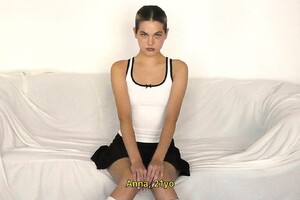





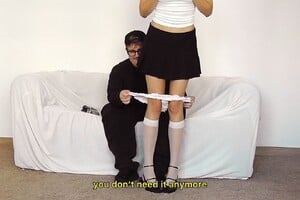













.thumb.jpg.31a5d77c8acc8d6ce8f177ac0d8e2fe9.jpg)

















