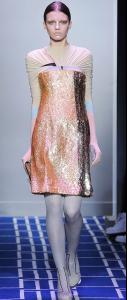Everything posted by Candy Lady
-
Tanya Dziahileva
-
Lily Donaldson
-
Natalia Vodianova
pautinka, you are amazing, thank you! Natalia is so sweet and thin
-
Tanya Dziahileva
Behati, your picture is great To me it seems to be somewhere in the United Arabian Emirates I wonder what she's eating - dessert or what?
-
Anna Maria Jagodzinska
-
Lily Donaldson
-
Natasha Poly
-
Lily Donaldson
You are welcome, dia
-
Natalia Vodianova
pautinka, thank you very much for the pictures! Natalia has long hair again, I love it, it is so shiny And she looks great in all Givenchy
-
Lily Donaldson
-
Alyona Osmanova
-
Tanya Dziahileva
-
Kim Noorda
- Coco Rocha
- Kim Noorda
- Lily Donaldson
- Olga Sherer
- Lindsay Ellingson
- Lily Donaldson
- Anna Maria Jagodzinska
- Anna Gushina
- Kim Noorda
- Natalia Vodianova
- Natalia Vodianova
Aww, Marie Claire, thank you so much! I hope for the video too Her walk is amazing - as if she's flying- Natalia Vodianova
How great! :hell yea!: I hope there'll be more pictures of her from that show! - Coco Rocha