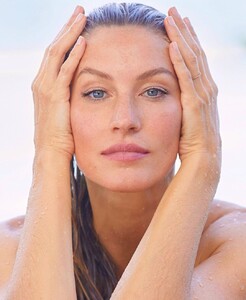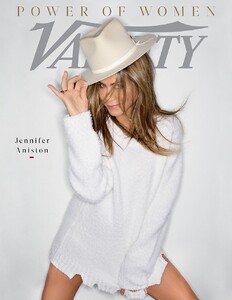Everything posted by Ewciolina
-
Alicia Vikander
- Lily Aldridge
Source: @laurenralphlauren Instagram- Lily Aldridge
- Lily Aldridge
- Jessica Alba
- Jessica Alba
JESSICA ALBA X HELLOFRESH Source: eonline.com, mealfinds.com, us.hola.com, businesswire.com, Pinterest- Jessica Alba
- Miscellaneous
- Jennifer Aniston
- Jennifer Aniston
- Lily Aldridge
- Lily Aldridge
- Kaia Gerber
- Lily Aldridge
- Lily Aldridge
Source: Lily's Instagram- Miranda Kerr
- Anna Lewandowska
- Miranda Kerr
You're welcome bump- Kaia Gerber
- Kaia Gerber
- Kaia Gerber
- Kaia Gerber
- Laetitia Casta
- Miranda Kerr
001V0UL4gx07xxUWJlDF010412004AdA0E010.mp4 Source: Miranda's Weibo- Alicia Vikander
- Lily Aldridge
Account
Navigation
Search
Configure browser push notifications
Chrome (Android)
- Tap the lock icon next to the address bar.
- Tap Permissions → Notifications.
- Adjust your preference.
Chrome (Desktop)
- Click the padlock icon in the address bar.
- Select Site settings.
- Find Notifications and adjust your preference.
Safari (iOS 16.4+)
- Ensure the site is installed via Add to Home Screen.
- Open Settings App → Notifications.
- Find your app name and adjust your preference.
Safari (macOS)
- Go to Safari → Preferences.
- Click the Websites tab.
- Select Notifications in the sidebar.
- Find this website and adjust your preference.
Edge (Android)
- Tap the lock icon next to the address bar.
- Tap Permissions.
- Find Notifications and adjust your preference.
Edge (Desktop)
- Click the padlock icon in the address bar.
- Click Permissions for this site.
- Find Notifications and adjust your preference.
Firefox (Android)
- Go to Settings → Site permissions.
- Tap Notifications.
- Find this site in the list and adjust your preference.
Firefox (Desktop)
- Open Firefox Settings.
- Search for Notifications.
- Find this site in the list and adjust your preference.

















.thumb.jpg.1ffd6809707dbf73e6d46a6a03967291.jpg)