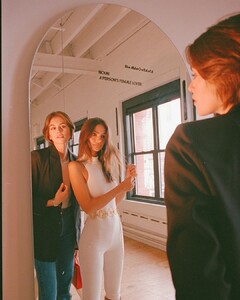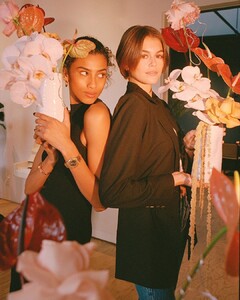Everything posted by Ewciolina
-
Rosie Huntington-Whiteley
ROSIE HUNTINGTON-WHITELEY TO HOST BEAUTY INDUSTRY SERIES AT QUIBI “Transformers” and “Mad Max: Fury Road” star Rosie Huntington-Whiteley is the latest name making a move to Quibi. The model is set to host and executive produce a series on the beauty industry which hails from Alfred Street Industries. The show will feature Huntington-Whiteley getting up close and personal with icons of the beauty world, highlighting their stories in a that magnifies the industry’s intersection of art and commerce. The project will interweave interview moments with beauty segments, highlighting the trailblazers who have built beauty empires. “The beauty industry is in the midst of a revolution and emerging brands led by pioneering founders are at the forefront. I’m thrilled to bring the stories of these creatives and entrepreneurs to Quibi, a platform that can so brilliantly showcase their journeys,” said Huntington-Whiteley. Jane Lipsitz, Dan Cutforth, Dan Volpe and Kim Ray will exec produce for Alfred Street Industries, alongside Lily Berg. “Rosie is a remarkable talent whose expertise in both beauty and business makes her the ideal guide to the success stories of industry titans, as well as budding stars,” added Alfred Street Industries co-CEOs Lipsitz Cutforth. “Together, we’re eager to reveal the inner workings and unique inspirations that make the beauty world so alluring.” The series is one of dozens of series in the works at Quibi, which is slated to launch on April 6, 2020. Led by former DreamWorks Animation chief Jeffrey Katzenberg and CEO Meg Whitman, the short form platform is attracting A-list talent across the board, and has announced a slew of projects including just yesterday an adventure series with Zac Efron. Other Quibi partners include Guillermo del Toro, Antoine Fuqua, Sam Raimi, Jason Blum, Steven Soderbergh, Catherine Hardwick, Anna Kendrick, Doug Liman, Laurence Fishburne and Stephen Curry’s Unanimous Media. The short form content platform has also ordered shows featuring Tyra Banks, Chrissy Teigen, Don Cheadle and Idris Elba, as well as a remake of MTV’s “Punk’d.” Source: variety.com
-
Laetitia Casta
- Laetitia Casta
80067810_184625966042783_268282400140397288_n.mp4 Source: Laetitia's Instagram Stories- Lily Aldridge
- Lily Aldridge
- Lily Aldridge
- Lily Aldridge
80383872_2600663823500776_8499324867657076498_n.mp4 80087849_166896017731007_3420404545980458805_n.mp4 Source: Lily's Instagram Stories- Lily Aldridge
- Lily Aldridge
- Miranda Kerr
Source: Miranda's Instagram- Kaia Gerber
- Miranda Kerr
79942195_1504531433037418_4160985174506419881_n.mp4 79942195_1504531433037418_4160985174506419881_n.mp4 80218635_1794750703983602_6460635391271012806_n.mp4 79292105_162079988373430_4694517847056434371_n.mp4 80405591_140567414027584_2412903355318112049_n.mp4 Source: @koraorganics Instagram Stories- Miranda Kerr
Source: @koraorganics Instagram- Xenia Tchoumitcheva
- Xenia Tchoumitcheva
79759157_560739131433474_8265834519416462992_n.mp4 Source: Xenia's Instagram Stories- Xenia Tchoumitcheva
79853039_476443689646094_916591082256985344_n.mp4 80127476_2406473779681979_2817247833879201058_n.mp4 80709889_125299648587506_2558994956594169915_n.mp4 Source: Xenia's Instagram Stories- Xenia Tchoumitcheva
- Gemma Arterton
- Gemma Arterton
Source: @bazaaruk Instagram- Motion
79842032_813885702390259_5995111994458629176_n.mp4 80185443_1467185466788734_9008605176814934430_n.mp4 80166289_173036047090324_7297306541134390014_n.mp4 Source: @vivaraonline Instagram- Advertisements
- Miranda Kerr
FULL INTERVIEW Thanks to @Alex Childs/YT- Priyanka Chopra
- Lily Aldridge
NEW EVENT IS ON THE WAY! 79795453_491093205086789_8199001147407974550_n.mp4 Source: @lilyaldridgeparfums Instagram- Lily Aldridge
- Laetitia Casta
Account
Navigation
Search
Configure browser push notifications
Chrome (Android)
- Tap the lock icon next to the address bar.
- Tap Permissions → Notifications.
- Adjust your preference.
Chrome (Desktop)
- Click the padlock icon in the address bar.
- Select Site settings.
- Find Notifications and adjust your preference.
Safari (iOS 16.4+)
- Ensure the site is installed via Add to Home Screen.
- Open Settings App → Notifications.
- Find your app name and adjust your preference.
Safari (macOS)
- Go to Safari → Preferences.
- Click the Websites tab.
- Select Notifications in the sidebar.
- Find this website and adjust your preference.
Edge (Android)
- Tap the lock icon next to the address bar.
- Tap Permissions.
- Find Notifications and adjust your preference.
Edge (Desktop)
- Click the padlock icon in the address bar.
- Click Permissions for this site.
- Find Notifications and adjust your preference.
Firefox (Android)
- Go to Settings → Site permissions.
- Tap Notifications.
- Find this site in the list and adjust your preference.
Firefox (Desktop)
- Open Firefox Settings.
- Search for Notifications.
- Find this site in the list and adjust your preference.