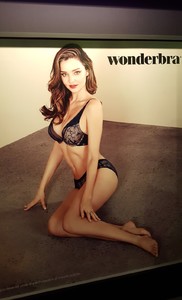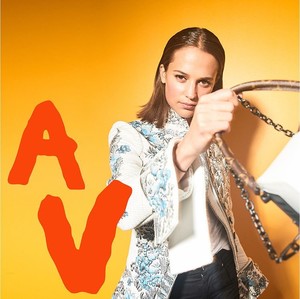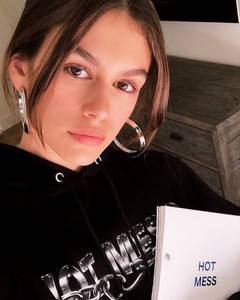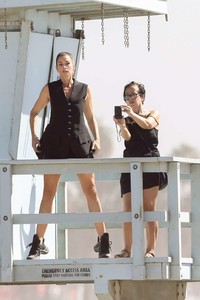Everything posted by Ewciolina
-
Miranda Kerr
-
Miranda Kerr
Miranda is probably no longer the face of 24/7 WORKOUT. All her images and videos have been removed from official site. They have new model: -------------------------->
- Kaia Gerber
-
Alicia Vikander
-
Alicia Vikander
-
Alicia Vikander
- Kaia Gerber
-
Rosie Huntington-Whiteley
-
Miranda Kerr
Thank you MARUKOME & MIRANDA KERR COLLABORATION CAMPAIGN 2017 (Bigger & Less Cropped) Source: motto.japamoni.com
-
Miranda Kerr
-
Miranda Kerr
-
Alicia Vikander
- Miranda Kerr
NOURISHED LIFE - Q & A WITH MIRANDA KERR- Miranda Kerr
- Gigi Hadid
- Kaia Gerber
- Miranda Kerr
- Alicia Vikander
- Miranda Kerr
KORA ORGANICS 2017 Source: Ebay- Kaia Gerber
- Miranda Kerr
HARPER'S BAZAAR CHINA, OCTOBER 2017 Photographer: Russell James Source: @lisha_unicorn Instagram Source: @lisha_unicorn Instagram- Cindy Crawford
Source: @cindycrawford Instagram Source: @richardmarin Instagram- Cindy Crawford
- Alicia Vikander
- Bella Hadid
- Miranda Kerr
Account
Navigation
Search
Configure browser push notifications
Chrome (Android)
- Tap the lock icon next to the address bar.
- Tap Permissions → Notifications.
- Adjust your preference.
Chrome (Desktop)
- Click the padlock icon in the address bar.
- Select Site settings.
- Find Notifications and adjust your preference.
Safari (iOS 16.4+)
- Ensure the site is installed via Add to Home Screen.
- Open Settings App → Notifications.
- Find your app name and adjust your preference.
Safari (macOS)
- Go to Safari → Preferences.
- Click the Websites tab.
- Select Notifications in the sidebar.
- Find this website and adjust your preference.
Edge (Android)
- Tap the lock icon next to the address bar.
- Tap Permissions.
- Find Notifications and adjust your preference.
Edge (Desktop)
- Click the padlock icon in the address bar.
- Click Permissions for this site.
- Find Notifications and adjust your preference.
Firefox (Android)
- Go to Settings → Site permissions.
- Tap Notifications.
- Find this site in the list and adjust your preference.
Firefox (Desktop)
- Open Firefox Settings.
- Search for Notifications.
- Find this site in the list and adjust your preference.