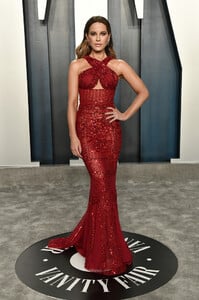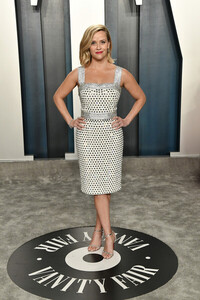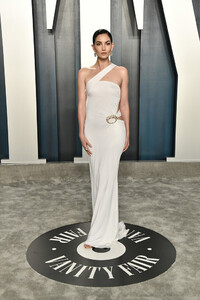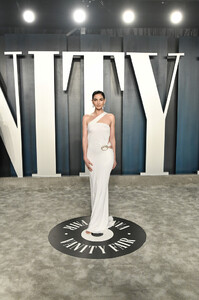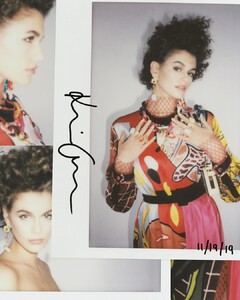Everything posted by Ewciolina
-
Kate Beckinsale
Kate Beckinsale attends the 2020 Vanity Fair Oscar Party hosted by Radhika Jones at Wallis Annenberg Center for the Performing Arts on February 09, 2020 in Beverly Hills, California. Source: Zimbio
-
Reese Witherspoon
Reese Witherspoon attends the 2020 Vanity Fair Oscar Party hosted by Radhika Jones at Wallis Annenberg Center for the Performing Arts on February 09, 2020 in Beverly Hills, California. Source: Zimbio
-
Hailey Bieber
- Jessica Alba
- Isabeli Fontana
- Shalom Harlow
- Lily Aldridge
- Lily Aldridge
Lily Aldridge and Caleb Followill (L) attend the 2020 Vanity Fair Oscar Party hosted by Radhika Jones at Wallis Annenberg Center for the Performing Arts on February 09, 2020 in Beverly Hills, California. Source: Zimbio- Lily Aldridge
86360585_503919590539890_2335787425189494795_n.mp4 Source: Lily's Instagram Stories- Lily Aldridge
- Kaia Gerber
- Kerry Washington
- Carolyn Murphy
85566229_831967340602197_3033366589430973632_n.mp4 Source: @patmcgrathreal Instagram Stories- Kaia Gerber
- Miranda Kerr
- Lily Aldridge
- Lily Aldridge
bump I am really sorry. Please accept my deepest condolences for your family's loss. My grandma died six months ago, she passed suddenly, it was a shock to my entire family so I know exactly how you feel. May your beloved grandma rest in peace!- Emily Ratajkowski
Account
Navigation
Search
Configure browser push notifications
Chrome (Android)
- Tap the lock icon next to the address bar.
- Tap Permissions → Notifications.
- Adjust your preference.
Chrome (Desktop)
- Click the padlock icon in the address bar.
- Select Site settings.
- Find Notifications and adjust your preference.
Safari (iOS 16.4+)
- Ensure the site is installed via Add to Home Screen.
- Open Settings App → Notifications.
- Find your app name and adjust your preference.
Safari (macOS)
- Go to Safari → Preferences.
- Click the Websites tab.
- Select Notifications in the sidebar.
- Find this website and adjust your preference.
Edge (Android)
- Tap the lock icon next to the address bar.
- Tap Permissions.
- Find Notifications and adjust your preference.
Edge (Desktop)
- Click the padlock icon in the address bar.
- Click Permissions for this site.
- Find Notifications and adjust your preference.
Firefox (Android)
- Go to Settings → Site permissions.
- Tap Notifications.
- Find this site in the list and adjust your preference.
Firefox (Desktop)
- Open Firefox Settings.
- Search for Notifications.
- Find this site in the list and adjust your preference.