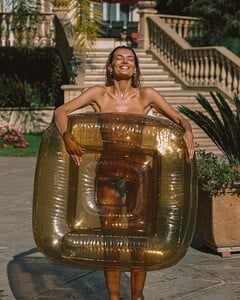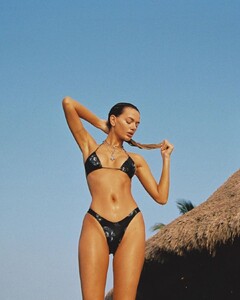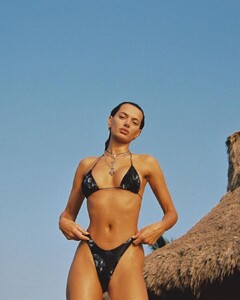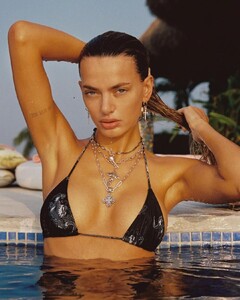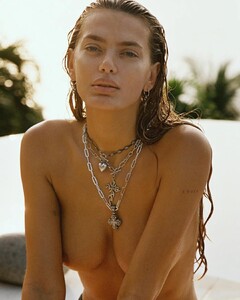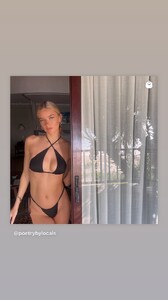Everything posted by AQWXSZ
-
Kelly Gale
ED485F450DB7D5433ACD60D4E7643788_video_dashinit.mp4
-
Bregje Heinen
- Lorena Rae
- Lorena Rae
- Lorena Rae
An_W95nQnd6ZJbJJCuBi_HQ3PVQ2Dysl34W8eEWwJexr2fvu3xUENdZrIP_Y4KKD40QNO5waRYSaswwjOnhj9vTU.mp4- Motion
B34F0F464684472F876DB88B5974A3B2_video_dashinit.mp4- Tess Jantschek
emily abay https://emilyabayprints.com/collections/beach-babes-collection?page=3- Tess Jantschek
- Hannah Ferguson
334654709_477141608211911_2451999467621831079_n.mp4 446527138_392487830458513_5407634142283939018_n.mp4- Tess Jantschek
- Ophélie Guillermand
- Lorena Rae
An_PvSXDeSFMNiQfvzW7gTAgBDRqzzod3wU98ajARddeG9Ny4CNMLf-6kMsFbHflfmU-TjNfGf2D6zrI4cC3vJvr.mp4- Bregje Heinen
- Tess Jantschek
363533043_302463382902176_8535669068689645100_n.mp4- Tess Jantschek
- Tess Jantschek
- Tess Jantschek
- Hannah Ferguson
- Hannah Ferguson
- Tess Jantschek
- Tess Jantschek
- Tess Jantschek
- Tess Jantschek
439831832_1162734054730394_4295051394026479341_n.mp4- Tess Jantschek
- Tess Jantschek
Account
Navigation
Search
Configure browser push notifications
Chrome (Android)
- Tap the lock icon next to the address bar.
- Tap Permissions → Notifications.
- Adjust your preference.
Chrome (Desktop)
- Click the padlock icon in the address bar.
- Select Site settings.
- Find Notifications and adjust your preference.
Safari (iOS 16.4+)
- Ensure the site is installed via Add to Home Screen.
- Open Settings App → Notifications.
- Find your app name and adjust your preference.
Safari (macOS)
- Go to Safari → Preferences.
- Click the Websites tab.
- Select Notifications in the sidebar.
- Find this website and adjust your preference.
Edge (Android)
- Tap the lock icon next to the address bar.
- Tap Permissions.
- Find Notifications and adjust your preference.
Edge (Desktop)
- Click the padlock icon in the address bar.
- Click Permissions for this site.
- Find Notifications and adjust your preference.
Firefox (Android)
- Go to Settings → Site permissions.
- Tap Notifications.
- Find this site in the list and adjust your preference.
Firefox (Desktop)
- Open Firefox Settings.
- Search for Notifications.
- Find this site in the list and adjust your preference.
- Lorena Rae