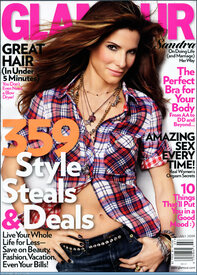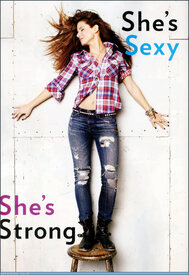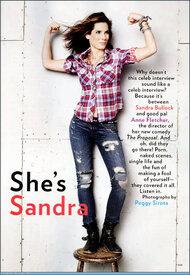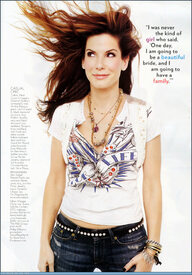Everything posted by suki_
- Keira Knightley
-
Sandra Bullock
- Jessica Alba
- Jennifer Morrison
- Scarlett Johansson
- Ali Larter
- Cameron Diaz
- THE BEST OF VSFS 2008
- Most beautiful celebrity when she/he was baby/child
girl 2- The Best Vogue Cover....
Karen Mulder (Vogue UK April 1991)- The Best Rolling Stone Cover...
Kanye West (US February 2006)- The BEST of Bellazon
- The Best Editorial
- Still -Life Drama ...competition
Magazine Cover Kath x2'5 Liv x2'5 Beauty Kath x3 Liv x2 Body Kath x3 Liv x2 High Kath x2 Liv x3 Movie Kath x2 Liv x3 Candids Kath x3 Liv x2- THE BEST OF VSFS 2008
- Battle of Advertising Campaigns!!!
Bianca Balti for La Perla- Everything About Her
- The best beauty campaign
Heidi Klum - Beauty Kiss x5- VSFS Runway Finest
rhea trish pink maggie diana trish black mini- The BEST commercial ever!
- The Best Editorial
- VSFS Runway Finest
gisele adriana bridget omahyra rie mini- The BEST of Bellazon
kim x2 jessie x1- Most beautiful celebrity when she/he was baby/child
boy 1- Everything About Her