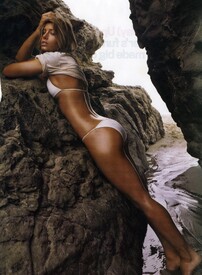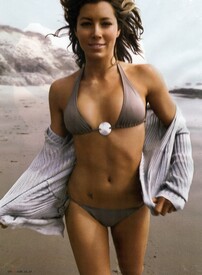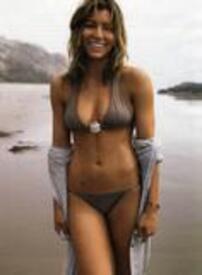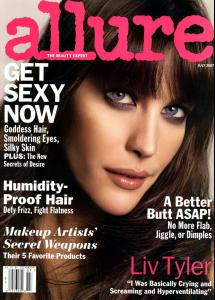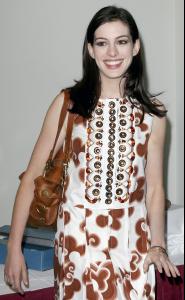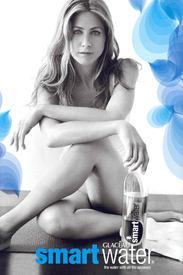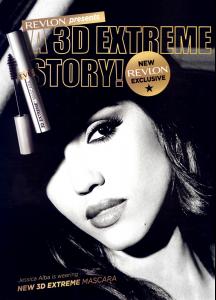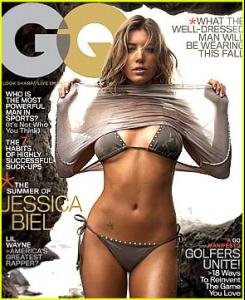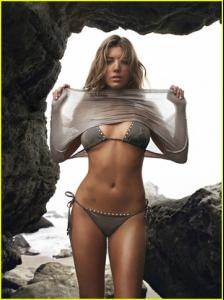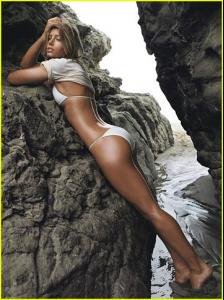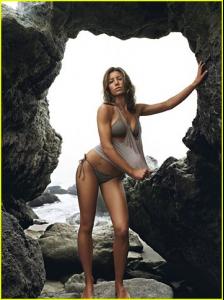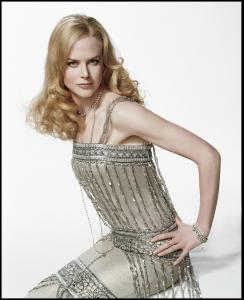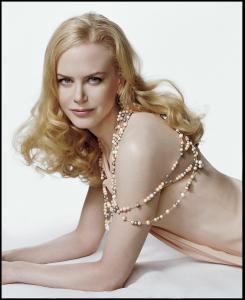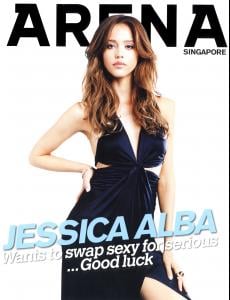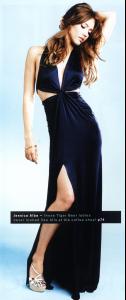Everything posted by suki_
-
Monica Bellucci
- Kate Beckinsale
- Penelope Cruz
- Piper Perabo
- Jessica Biel
GQ bigger: /monthly_06_2007/post-2224-0-1593851492-97942_thumb.jpg" class="ipsImage ipsImage_thumbnailed" alt="jb3.JPG">- Rachel Bilson
- Dita Von Teese
WARNING! THIS CONTAINS NUDITY!! http://img151.imagevenue.com/img.php?image...a_123_694lo.jpg http://img135.imagevenue.com/img.php?image...2_123_484lo.jpg http://img147.imagevenue.com/img.php?image...3_123_950lo.jpg http://img106.imagevenue.com/img.php?image..._123_1155lo.jpg http://img12.imagevenue.com/img.php?image=...5_123_700lo.jpg http://img178.imagevenue.com/img.php?image...6_123_413lo.jpg http://img135.imagevenue.com/img.php?image...7_123_364lo.jpg http://img150.imagevenue.com/img.php?image...8_123_690lo.jpg http://img148.imagevenue.com/img.php?image...9_123_808lo.jpg http://img149.imagevenue.com/img.php?image...0_123_760lo.jpg edit - nudity should always be textlinked - edited by SympathysSilhouette- Kate Beckinsale
Die Hard 4.0 Premiere in New York- Mischa Barton
- Renee Zellweger
- Elisha Cuthbert
you're welcome and thanks omac- Mischa Barton
- Carmen Electra
Ripley's Believe It or Not Odditorium- Liv Tyler
- Elisha Cuthbert
Account
Navigation
Search
Configure browser push notifications
Chrome (Android)
- Tap the lock icon next to the address bar.
- Tap Permissions → Notifications.
- Adjust your preference.
Chrome (Desktop)
- Click the padlock icon in the address bar.
- Select Site settings.
- Find Notifications and adjust your preference.
Safari (iOS 16.4+)
- Ensure the site is installed via Add to Home Screen.
- Open Settings App → Notifications.
- Find your app name and adjust your preference.
Safari (macOS)
- Go to Safari → Preferences.
- Click the Websites tab.
- Select Notifications in the sidebar.
- Find this website and adjust your preference.
Edge (Android)
- Tap the lock icon next to the address bar.
- Tap Permissions.
- Find Notifications and adjust your preference.
Edge (Desktop)
- Click the padlock icon in the address bar.
- Click Permissions for this site.
- Find Notifications and adjust your preference.
Firefox (Android)
- Go to Settings → Site permissions.
- Tap Notifications.
- Find this site in the list and adjust your preference.
Firefox (Desktop)
- Open Firefox Settings.
- Search for Notifications.
- Find this site in the list and adjust your preference.