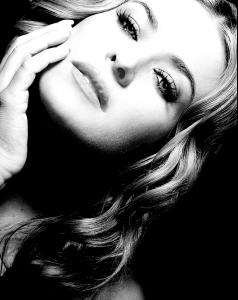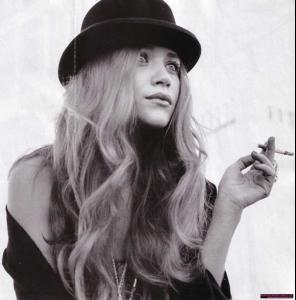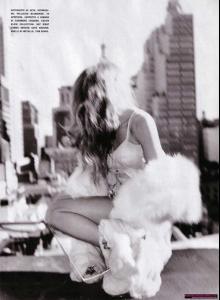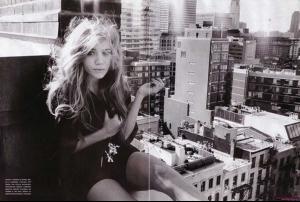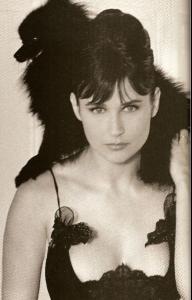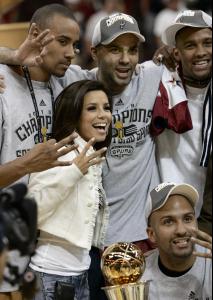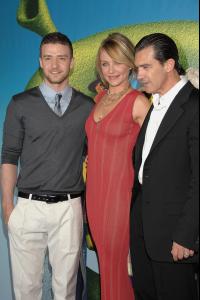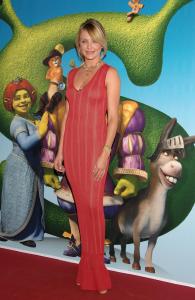Everything posted by suki_
-
Jessica Biel
thanks omac!! those pics of jessica are amazing
-
Emilie de Ravin
thanks for the pics, spacdiv, I love emilie, she's very cute
- Penelope Cruz
-
Carmen Electra
- Mary Kate & Ashley Olsen
- Anne Hathaway
Harper's Bazaar July 07- Mary Kate & Ashley Olsen
- Cameron Diaz
- Cameron Diaz
- Demi Moore
- Charlize Theron
- Keira Knightley
you're welcome Shooter!- Kirsten Dunst
- Eva Longoria
- Kate Walsh
- Renee Zellweger
- Renee Zellweger
- Renee Zellweger
- Rachael Leigh Cook
- Kate Beckinsale
- Paz Vega
Account
Navigation
Search
Configure browser push notifications
Chrome (Android)
- Tap the lock icon next to the address bar.
- Tap Permissions → Notifications.
- Adjust your preference.
Chrome (Desktop)
- Click the padlock icon in the address bar.
- Select Site settings.
- Find Notifications and adjust your preference.
Safari (iOS 16.4+)
- Ensure the site is installed via Add to Home Screen.
- Open Settings App → Notifications.
- Find your app name and adjust your preference.
Safari (macOS)
- Go to Safari → Preferences.
- Click the Websites tab.
- Select Notifications in the sidebar.
- Find this website and adjust your preference.
Edge (Android)
- Tap the lock icon next to the address bar.
- Tap Permissions.
- Find Notifications and adjust your preference.
Edge (Desktop)
- Click the padlock icon in the address bar.
- Click Permissions for this site.
- Find Notifications and adjust your preference.
Firefox (Android)
- Go to Settings → Site permissions.
- Tap Notifications.
- Find this site in the list and adjust your preference.
Firefox (Desktop)
- Open Firefox Settings.
- Search for Notifications.
- Find this site in the list and adjust your preference.