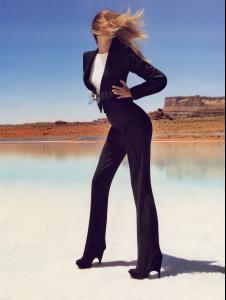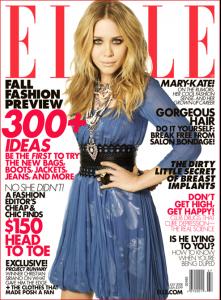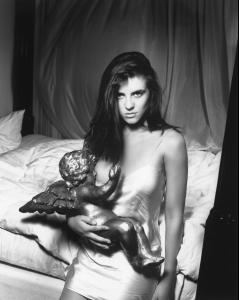Everything posted by suki_
-
Jennifer Garner
- Liv Tyler
- Teri Hatcher
- Editorials
- Anne Hathaway
- Mischa Barton
- Keira Knightley
- Mary Kate & Ashley Olsen
- Kate Beckinsale
Raisa Gorbachev Foundation Party- Eva Longoria
- Kate Beckinsale
- Eva Longoria
- Michelle Jenner
THANKS sweet for michelle, she's lovely- Liv Tyler
- Eva Mendes
- Katherine Heigl
- Drew Barrymore
- The BEST of Bellazon
julia x2 caroline x1- Different models with the same names
Wasson- Elizabeth Hurley
- Celebrity elimination game
1. Carmen Kass [10] 2. Heather Marks [9] 3. Julia Stegner [10] 4. Inguna Butane [10] 5. Rosie Huntington-Whiteley [10] 6. Julia Dunstall [10] 7. Isabeli Fontana [10] 8. Izabel Goulart [10] 9. Valentina Zeliaeva [10] 10. Caroline Francischini [10]- The Best Model of VSFS '07
marisa x3- Liv Tyler
- Mary Kate & Ashley Olsen
- Hayden Panettiere
- Liv Tyler
Account
Navigation
Search
Configure browser push notifications
Chrome (Android)
- Tap the lock icon next to the address bar.
- Tap Permissions → Notifications.
- Adjust your preference.
Chrome (Desktop)
- Click the padlock icon in the address bar.
- Select Site settings.
- Find Notifications and adjust your preference.
Safari (iOS 16.4+)
- Ensure the site is installed via Add to Home Screen.
- Open Settings App → Notifications.
- Find your app name and adjust your preference.
Safari (macOS)
- Go to Safari → Preferences.
- Click the Websites tab.
- Select Notifications in the sidebar.
- Find this website and adjust your preference.
Edge (Android)
- Tap the lock icon next to the address bar.
- Tap Permissions.
- Find Notifications and adjust your preference.
Edge (Desktop)
- Click the padlock icon in the address bar.
- Click Permissions for this site.
- Find Notifications and adjust your preference.
Firefox (Android)
- Go to Settings → Site permissions.
- Tap Notifications.
- Find this site in the list and adjust your preference.
Firefox (Desktop)
- Open Firefox Settings.
- Search for Notifications.
- Find this site in the list and adjust your preference.