Everything posted by horus
- Doutzen Kroes
-
Barbara Palvin
i'm still waiting for some leaked videos of them 😅
-
Doutzen Kroes
also se skipped the usual bikini shows she used to offer us at this time of the year!
-
Margarida Corceiro
I think it’s time she clarifies us about this existentialist diema and let those babies come out to the outside world.
-
Doutzen Kroes
I always wondered why beautiful and sexy gils that can choose any men, usually tend to choose crap? (and i’m almost sure Doutzen also was having fun around)
- Irene Nanni
-
Josephine Skriver
is there any photos of her naked milky breasts?
- Carmella Rose
-
Josephine Skriver
she could share more with us while it lasts 😅
-
Barbara Palvin
i also need help, and only Barbara can do it with loads of new pictures and videos.
-
Barbara Palvin
This guy must have loads of nudes of her.
-
Barbara Palvin
a leaked sex tape could come out before that happens 🤣
- Barbara Palvin
-
Barbara Palvin
hope her husband loose front door’s keys more often so we can enjoy her more times.
-
Doutzen Kroes
That is all this world needs to keep moving on! I just hope she keeps improving and sharing with us her skills in those subjects
-
Doutzen Kroes
Still waiting for a model that assert herself with quantum physics and the string theory.
-
Brandy Gordon
damn, so much health!
-
Barbara Palvin
-
Barbara Palvin
ooohh great news!!!
- Doutzen Kroes
-
Doutzen Kroes
thank you so much @Werdenkv finally, dutch queen is coming back!
-
Doutzen Kroes
- Doutzen Kroes
thanks @TheDude2k, she looks amazing!- Nicola Cavanis
- Doutzen Kroes
i hope that, at the least, candids keep coming out. - Doutzen Kroes
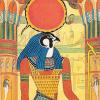
.thumb.jpg.a7d0a047eec3ec238bd4f4810acc6f2b.jpg)