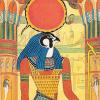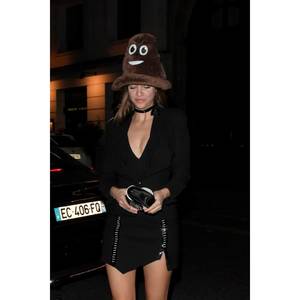Everything posted by horus
-
Barbara Palvin
thank you so much RE1992
-
Natalia Vodianova
anyone knows how to get the video of Natalia's conversation with Matthew Freud at Founders Forum NNYC 16?
-
Annika Krijt
she's awesome!
-
Barbara Palvin
-
Barbara Palvin
- Barbara Palvin
- Doutzen Kroes
a password video? lol- Doutzen Kroes
hope she gives us good times!- Barbara Palvin
Barbara Palvin x Elle Hungary (Magyarország)- Barbara Palvin
- Barbara Palvin
- Barbara Palvin
- Barbara Palvin
ofc she is with Lewis, daaaa!- Doutzen Kroes
don't forget to thank Doutzen too, cause she loves to tease us this good- Alexis Ren
- Sandra Kubicka
thanks you Pith_possum- Sandra Kubicka
- Doutzen Kroes
https://youtu.be/CfQqRYp1XMo- Sandra Kubicka
- Sandra Kubicka
- Sandra Kubicka
- Sandra Kubicka
- Doutzen Kroes
after all what has been said about Doutzen's body only one thing comes to my mind: a picture is worth a thousand words ok, in her case, 2 pictures- Doutzen Kroes
she's heading to the beach looks like we gonna have some good time- Kimberley Garner
more with her wrong side, what a cat! - Barbara Palvin
Account
Navigation
Search
Configure browser push notifications
Chrome (Android)
- Tap the lock icon next to the address bar.
- Tap Permissions → Notifications.
- Adjust your preference.
Chrome (Desktop)
- Click the padlock icon in the address bar.
- Select Site settings.
- Find Notifications and adjust your preference.
Safari (iOS 16.4+)
- Ensure the site is installed via Add to Home Screen.
- Open Settings App → Notifications.
- Find your app name and adjust your preference.
Safari (macOS)
- Go to Safari → Preferences.
- Click the Websites tab.
- Select Notifications in the sidebar.
- Find this website and adjust your preference.
Edge (Android)
- Tap the lock icon next to the address bar.
- Tap Permissions.
- Find Notifications and adjust your preference.
Edge (Desktop)
- Click the padlock icon in the address bar.
- Click Permissions for this site.
- Find Notifications and adjust your preference.
Firefox (Android)
- Go to Settings → Site permissions.
- Tap Notifications.
- Find this site in the list and adjust your preference.
Firefox (Desktop)
- Open Firefox Settings.
- Search for Notifications.
- Find this site in the list and adjust your preference.