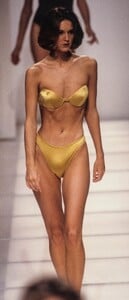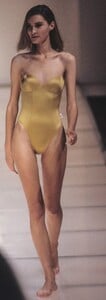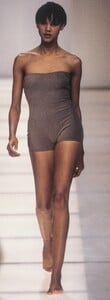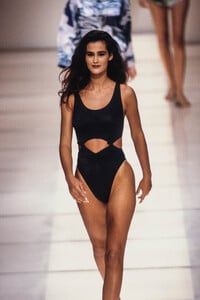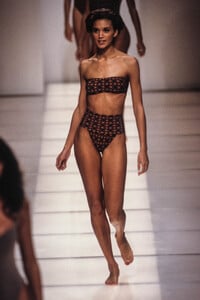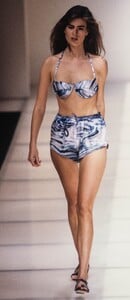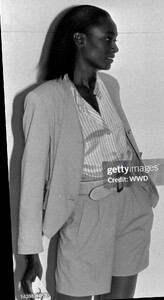Everything posted by tarsier41
-
FASHION PHOTOGRAPHY ARCHIVE
Giorgio Armani spring/summer 1991 models: Francesca Ambrosetti, Deirdre McDermott (repost from fakediorpurse & parisienne)
-
FASHION PHOTOGRAPHY ARCHIVE
Giorgio Armani spring/summer 1991 models: Yasmeen Ghauri, Gisele Zelauy (repost from ArianaVSCouture)
-
FASHION PHOTOGRAPHY ARCHIVE
Giorgio Armani spring/summer 1991 models: Tabatha Bergin, Linda Evangelista, Christy Turlington, Karen Mulder (repost from ArianaVSCouture)
-
Vintage Model IDs
i would guess she is Petra Nemcova...
-
Vintage Model IDs
Carolyn Park C. (topic)
-
Vintage Model IDs
-
90' runway model ID
did you work with them, or what ! thank you !!
-
Vintage Model IDs
-
FASHION PHOTOGRAPHY ARCHIVE
-
Judy Gillett
-
Samantha de Grenet
- Karla Otis
-
Marita Schaub
- Deborah Klein
-
FASHION PHOTOGRAPHY ARCHIVE
Emporio Armani spring/summer 1991 models: Judy Gillett, Samantha de Grenet, Deborah Klein, Karla Otis, Marita Schaub, Tove Nord enormous ID help from parisienne
-
90' runway model ID
thank you ! 🚀 ⭐ 🤩
-
90' runway model ID
-
90' runway model ID
-
FASHION PHOTOGRAPHY ARCHIVE
Emporio Armani spring/summer 1991 models: Meghan Douglas, Claudia Mason, Sophia Goth, utm, Hanis Hussey
-
Sophia Goth
-
Claudia Mason
-
Meghan Douglas
-
90' runway model ID
more, but not better pics.. Debbie Learmonth (RocketQueen) i did not find pics for her moles (her right arm)
-
90' runway model ID
thanks !!!
-
Aria Riccardo