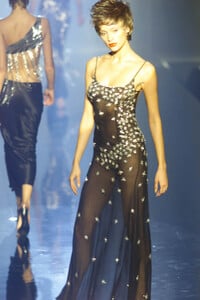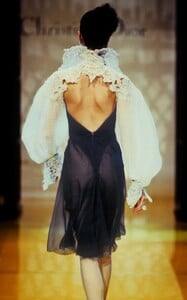Everything posted by tarsier41
-
Inna Zobova
- Michelle Ferrara
- Tatiana Korsakova
-
90' runway model ID
-
Vintage Model IDs
opened mouth Athena Currey ?
-
Vintage Model IDs
Alessandra Ambrosio (R) ??
-
Vintage Model IDs
could be Tricia Helfer ?
-
Vintage Runway ID
-
Vintage Runway ID
-
Vintage Model IDs
-
90' runway model ID
thanks again ! pics are already posted ... and i did not find them, at first
-
Simonetta Gianfelici
-
FASHION PHOTOGRAPHY ARCHIVE
-
FASHION PHOTOGRAPHY ARCHIVE
-
Shalom Harlow
-
FASHION PHOTOGRAPHY ARCHIVE
-
FASHION PHOTOGRAPHY ARCHIVE
-
FASHION PHOTOGRAPHY ARCHIVE
-
FASHION PHOTOGRAPHY ARCHIVE
-
Tatiana Sorokko
-
Victoria Hernando
-
Chrystele Saint Louis Augustin
-
Nadege du Bospertus
-
Carla Bruni
-
90' runway model ID