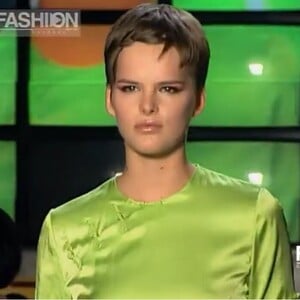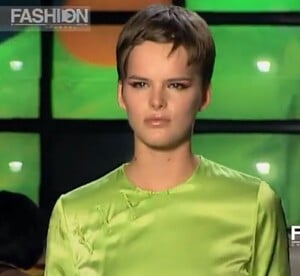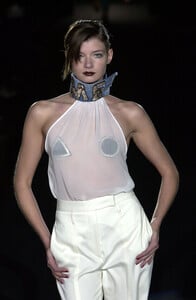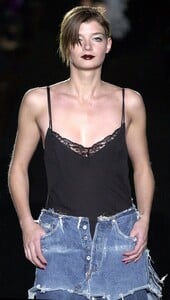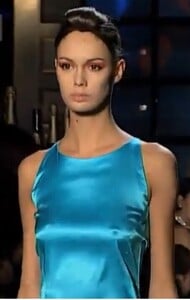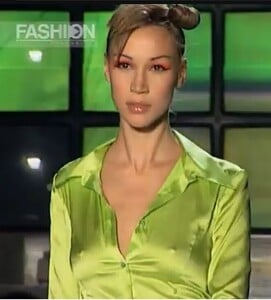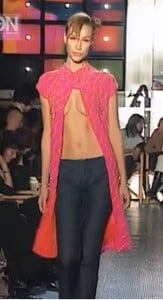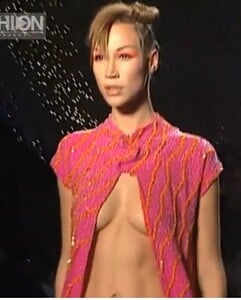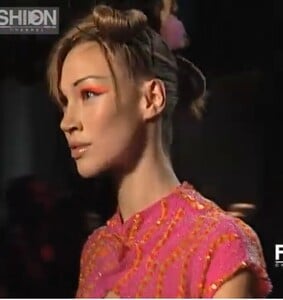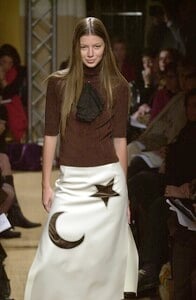Everything posted by tarsier41
- Renske Leunk
-
Runway models ID 2000-2005
-
Runway models ID 2000-2005
thanks !! i already tried to change name of Danika; i will wait for this one
-
Mia Rosing
- Katell Le Dain
-
Runway models ID 2000-2005
Milan s/s 2002 Patty Shelaberger cali rand ?? Renske Leunk note: backstage cards info - _____carda OR ____darda and Bond
-
Runway models ID 2000-2005
#5 kristen pazik #2 eva jay kubatova #3 is a mix of marina dias & aline serpa; not found; about 8 times seen in Milan
- Kate Lillecrapp aka Kathryn Lill
- Kate Lillecrapp aka Kathryn Lill
- Lydia Loison
-
90' runway model ID
-
90' runway model ID
-
Runway models ID 2000-2005
nusa senk & annie henley
-
Runway models ID 2000-2005
Donatella Salvatico
- Ellie Coria
-
The One Name Model Thread (Need a Last Name for Model)
-
Runway models ID 2000-2005
-
Runway models ID 2000-2005
no little chance she is caroline fowler
-
90' runway model ID
natalia andreeva
-
Runway models ID 2000-2005
#3 beatrice borromeo #3 elisabeth maymo
-
90' runway model ID
could be ruza madarevic
-
Marta Cecchetto
-
90' runway model ID
estera perso ?
-
Elisabeth Maymo
-
Elisabeth Maymo