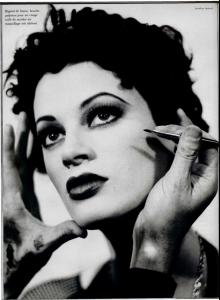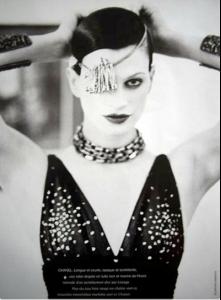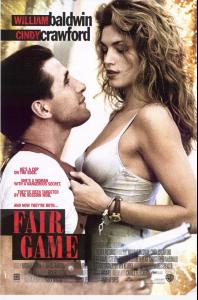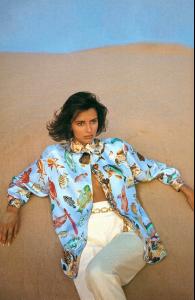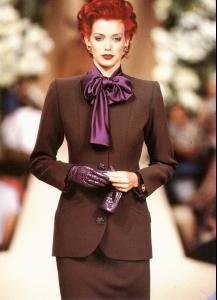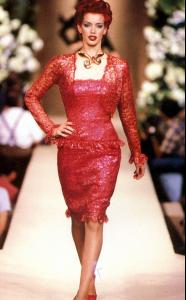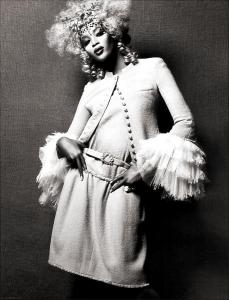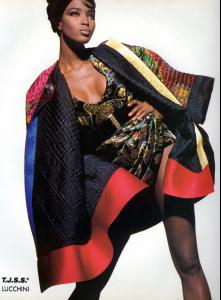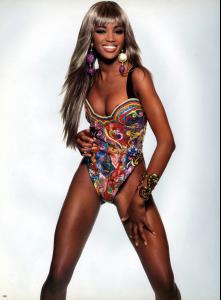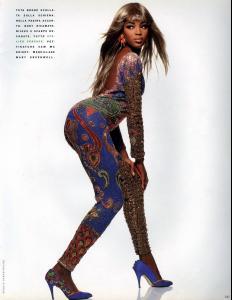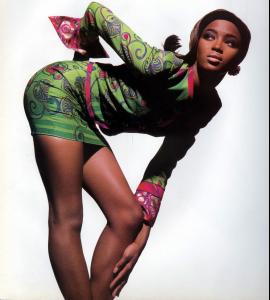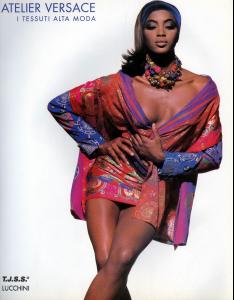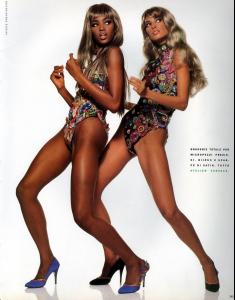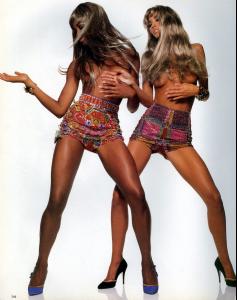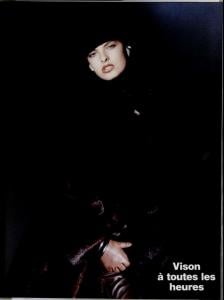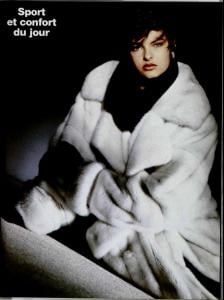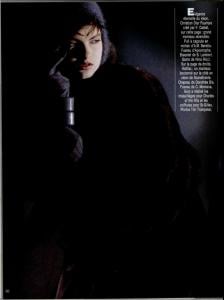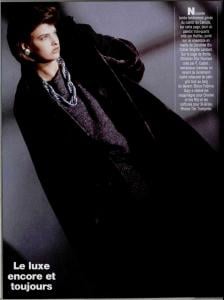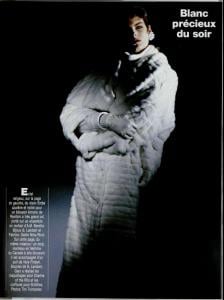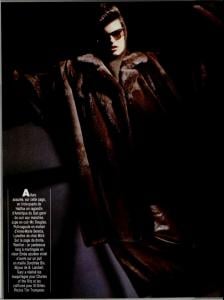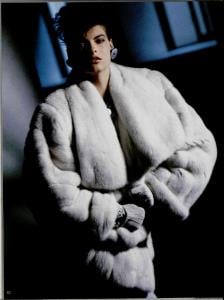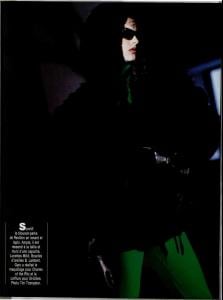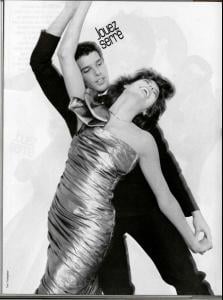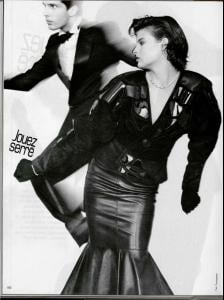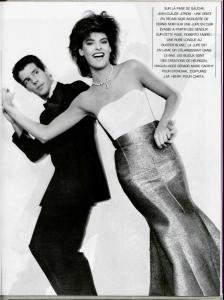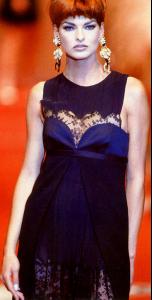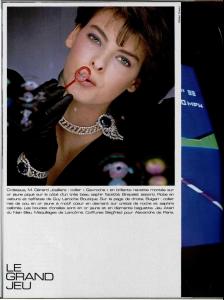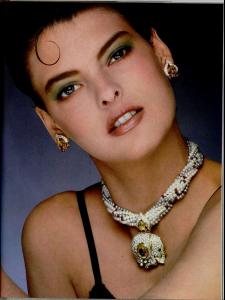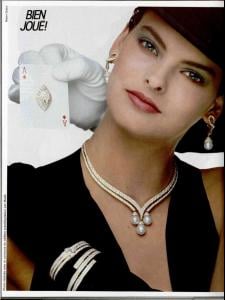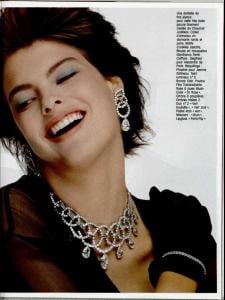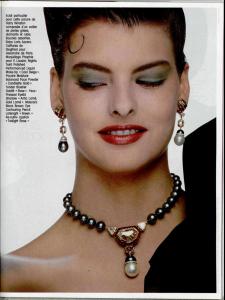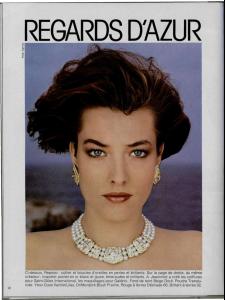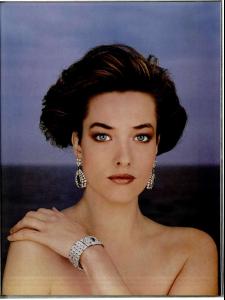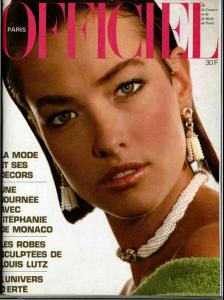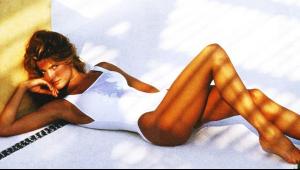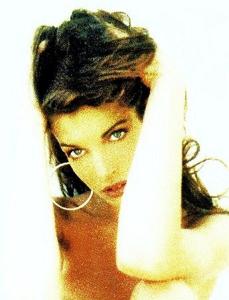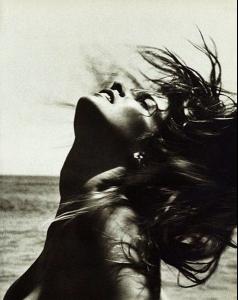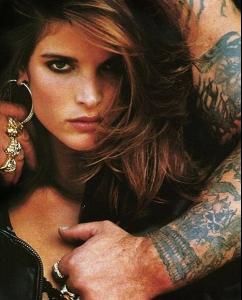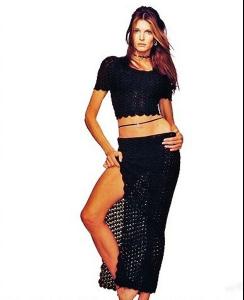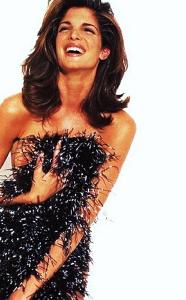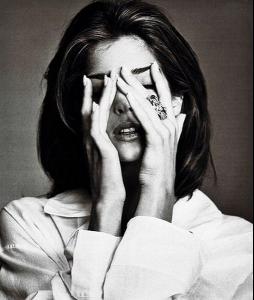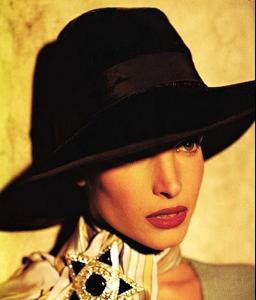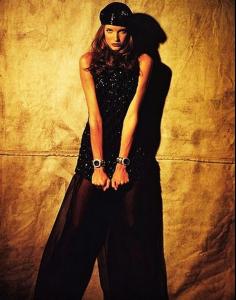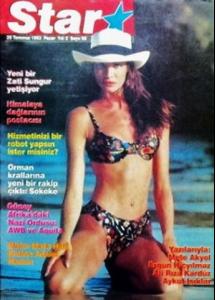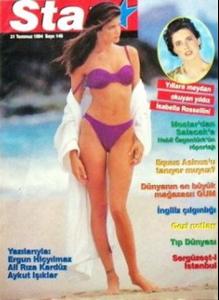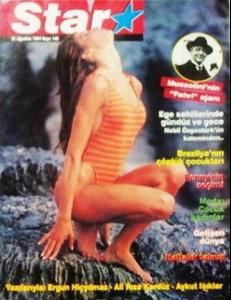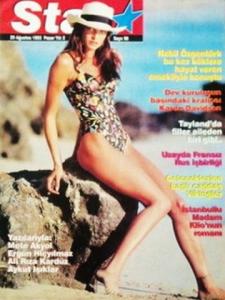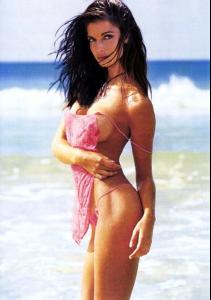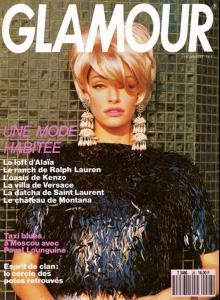Everything posted by brazilianaffair
-
Kristen McMenamy
-
Cindy Crawford
- Heather Stewart Whyte
glad you enjoyed....i only knew that pic with the brand name over it, and it's already been posted....as i found this version i thought i'd share- Tatjana Patitz
my pleasure!- Heather Stewart Whyte
this pic was used for her Gucci campaign, only here is without the name of the brand written over it...- Sibyl Buck
- Sibyl Buck
- Naomi Campbell
- Naomi Campbell
- Stephanie Seymour
Not Stephanie. The name of this model Sibyl Buck. oh, i know Sibyl, lovely 90's model but she didn't pop out in my mind at all!!! i've seen Sibyl with lots of hair colors, but never blonde as far as i recall...she was a very good looking girl too, but never noticed such similarities to Steph as much as in this pic...thanks for clarifing- Linda Evangelista
- Linda Evangelista
- Linda Evangelista
- Linda Evangelista
- Tatjana Patitz
i apologize for this and the previous post, taken from a website that took them fom here....and besides, people who use other people's names to get through what they wanna say in my country we call them "cowards"...lol- Tatjana Patitz
- Stephanie Seymour
i like this pic more than the other better known frame of hers in this white bikini, i find this one sexier....- Stephanie Seymour
- Stephanie Seymour
- Stephanie Seymour
- Stephanie Seymour
- Stephanie Seymour
- Stephanie Seymour
- Stephanie Seymour
- Stephanie Seymour
guys, is this Stephanie? i've been told that's her, and it does look like her too, but the blonde hair are foolin' me, so i'm not totally sure (though she did have blonde hair in one editorial in that period)... any help? the mouth, the nose, the eyes, looks just like Steph.... damn! :evil:Account
Navigation
Search
Configure browser push notifications
Chrome (Android)
- Tap the lock icon next to the address bar.
- Tap Permissions → Notifications.
- Adjust your preference.
Chrome (Desktop)
- Click the padlock icon in the address bar.
- Select Site settings.
- Find Notifications and adjust your preference.
Safari (iOS 16.4+)
- Ensure the site is installed via Add to Home Screen.
- Open Settings App → Notifications.
- Find your app name and adjust your preference.
Safari (macOS)
- Go to Safari → Preferences.
- Click the Websites tab.
- Select Notifications in the sidebar.
- Find this website and adjust your preference.
Edge (Android)
- Tap the lock icon next to the address bar.
- Tap Permissions.
- Find Notifications and adjust your preference.
Edge (Desktop)
- Click the padlock icon in the address bar.
- Click Permissions for this site.
- Find Notifications and adjust your preference.
Firefox (Android)
- Go to Settings → Site permissions.
- Tap Notifications.
- Find this site in the list and adjust your preference.
Firefox (Desktop)
- Open Firefox Settings.
- Search for Notifications.
- Find this site in the list and adjust your preference.
- Heather Stewart Whyte