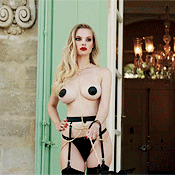Everything posted by ILUVAdrianaLima
-
Best Lingerie Photoshoot;
Doutzen Kroes Tanya Mityushina Edita Vilkeviciute Bar Refaeli
-
Best Lingerie Photoshoot;
Tanya Sarah Candice Frida
-
Best Lingerie Photoshoot;
Candice Swanepoel Doutzen Kroes Samantha Gradoville Veronika Istomina
-
Best Lingerie Photoshoot;
Adriana Carmella Bregje Hailey
-
Best Lingerie Photoshoot;
Kate Jo Robin Clara
-
Best Lingerie Photoshoot;
Doutzen Elsa Bar Edita
-
Best Lingerie Photoshoot;
Lauren Bridal Veronika Eniko
-
Best Lingerie Photoshoot;
Solveig Georgia Dioni Noel
-
Best Lingerie Photoshoot;
Sarah Stephens Candice Swanepoel Sara Sampaio Doutzen Kroes
-
Best Lingerie Photoshoot;
Edita Vilkeviciute Sarah Stephens & Kristina Sheiter Solveig Mork Hansen Candice Swanepoel
-
Best Lingerie Photoshoot;
Lena Dina Mohr Tanya Mityushina Taylor Hill Eniko Mihalik
-
Best Lingerie Photoshoot;
Dioni Cindy Joan Gintare
-
Best Lingerie Photoshoot;
Bregje Heinen Charlie Austin Rafaella Consentino Josephine Skriver
-
Best Lingerie Photoshoot;
Anais Pouliot Raven Lyn Samantha Gradoville Rachel Cook
-
Best Lingerie Photoshoot;
Doutzen Bregje Lini Elsa
-
Best Lingerie Photoshoot;
Gintare Sudziute Candice Swanepoel Jasmine Tookes Iris Kavka
-
Best Lingerie Photoshoot;
Carmella Frida Robin Anastasiya
-
Best Lingerie Photoshoot;
Adriana Lima Hailey Clauson Clara Alonso Rose Bertam
-
Model of the Month
Edita Vilkeviciute Irina Shayk Clara Alonso Emily Didonato
-
Best Lingerie Photoshoot;
Sarah Stephens Samantha Gradoville Grace Elizabeth Noel Berry
-
Model of the Month
Clara Alonso Sarah Stephens Nicola Cavanis Bregje Heinen
-
Model of the Month
Yulia Rose Hanna Edwinson Nicola Cavanis Kelly Gale
-
Bellazon's Underdogs Competition 2.0
Sofia Resing. Clara Alonso. Sasha Luss.
-
Bellazon's Underdogs Competition 2.0
Georgia Fowler. Sarah Stephens. Lane Lindell.
-
Bellazon's Underdogs Competition 2.0
Luma Grothe. Sui He. Lara Stone. Sarah Stephens.