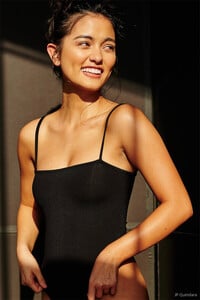Molonlave7
Members
-
Joined
-
Last visited
-
Currently
Viewing Forum: Female Fashion Models
Everything posted by Molonlave7
-
Andie Jue
-
Andie Jue
Andie Jue Height 5'9" ½ Hair Color Brown Eyes Brown Bust 32" Waist 24" Hips 34" Shoes 9 Hauteur 177 cm Cheveux Brun Yeux Marron Buste 81 cm Taille 61 cm Hanches 86 cm Chaussure 40 Ford Models
-
Sabrina Carpenter
The best dress imo from Sabrina Carpenter
-
Sabrina Carpenter
-
Lauren Elizabeth Patrick
-
Lauren Elizabeth Patrick
-
Lauren Elizabeth Patrick
-
Lauren Elizabeth Patrick
-
Lauren Elizabeth Patrick
- Lauren Elizabeth Patrick
- Lauren Elizabeth Patrick
- Model ID Alternate Thread (Post Inquiries Here)
- Herve Leger Model ID
Indeed it's her 👍❤️- Lauren Elizabeth Patrick
Lauren Elizabeth Patrick HEIGHT: 5'5" BUST: 31" WAIST: 25" HIP: 33" DRESS: 00 SHOE: 6.5 HAIR: Brown EYES: Brown NV Models- Alexis Rupp
- L.L. Beans Model ID
- Emily Doyle
Amazing woman! 😍❤️ I follow her on Instagram- Azazie Bridesmaid Dress Model#4 - Need ID
Bump- Bare Necessities
- LL Bean model thread
- Does anyone recognize this model?
I would like to know too, took me 30 minutes searching for her. Can't find the fashion company or the photographer from Instagram links to be able to ID her.- Bare Necessities
- Azazie Bridesmaid Dress Model#4 - Need ID
Bump- Model ID Alternate Thread (Post Inquiries Here)
- Bare Necessities
- Lauren Elizabeth Patrick
Account
Navigation
Search
Configure browser push notifications
Chrome (Android)
- Tap the lock icon next to the address bar.
- Tap Permissions → Notifications.
- Adjust your preference.
Chrome (Desktop)
- Click the padlock icon in the address bar.
- Select Site settings.
- Find Notifications and adjust your preference.
Safari (iOS 16.4+)
- Ensure the site is installed via Add to Home Screen.
- Open Settings App → Notifications.
- Find your app name and adjust your preference.
Safari (macOS)
- Go to Safari → Preferences.
- Click the Websites tab.
- Select Notifications in the sidebar.
- Find this website and adjust your preference.
Edge (Android)
- Tap the lock icon next to the address bar.
- Tap Permissions.
- Find Notifications and adjust your preference.
Edge (Desktop)
- Click the padlock icon in the address bar.
- Click Permissions for this site.
- Find Notifications and adjust your preference.
Firefox (Android)
- Go to Settings → Site permissions.
- Tap Notifications.
- Find this site in the list and adjust your preference.
Firefox (Desktop)
- Open Firefox Settings.
- Search for Notifications.
- Find this site in the list and adjust your preference.

.thumb.webp.4cbbcdad723a4c2f7bb694f9e9f520a4.webp)
.thumb.webp.3c551ec8ed038a1f372277b84b346e78.webp)
.thumb.webp.b09f9820b59ea2028c58dff84385d1a0.webp)

.thumb.webp.5e2ac9eee6692c6520c3db9723c1ccfb.webp)
.thumb.webp.11e79ebf12ed8cf6c1f1bc68ab750f83.webp)
.thumb.webp.cee1f795993f27b849ef2a62351a4d14.webp)

.thumb.webp.f846db831ea5895560403ae190f0445d.webp)
.thumb.webp.30237a3ea5f13997546af0b0e22970ad.webp)
.thumb.webp.c18bf654ec03455235b1b31649114973.webp)









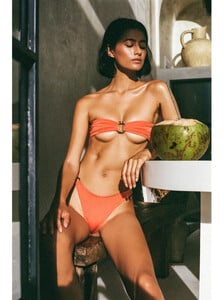


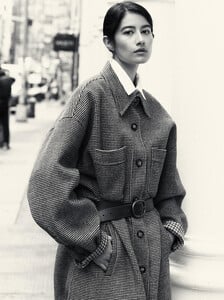










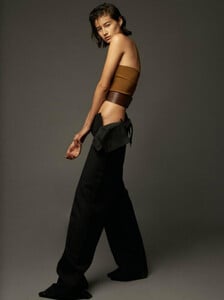



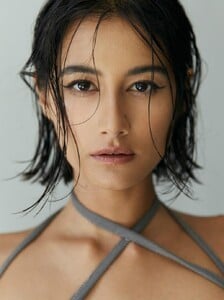
.thumb.jpg.60e2c98c43d88c452aa81e8b2b865ed7.jpg)




















.thumb.webp.18a8a0b010271596dd831ba89b5baaaa.webp)
















































































































.thumb.jpg.f4d2db026a04b77c004f3b5264d8bfe9.jpg)
.thumb.jpg.38cc54ca8edd0381ee18aab46f426767.jpg)
.thumb.jpg.66f08e61edcbabbc663affe16a08cbff.jpg)

.thumb.jpg.0f4a7cae388b4e4f2ebd5bdfed424ad9.jpg)
.thumb.jpg.919344f28fe98a342cf1a48ddc82c816.jpg)
.thumb.jpg.3a0211e042d2410786ae7a82ce3cc9ff.jpg)
.thumb.jpg.c28f02e4ed51ef387a87503f7a81b395.jpg)

.thumb.jpg.33e8cd7b9a23207be256d032b17445e1.jpg)
.thumb.jpg.5a35c06daa7fc667a58e01a1b4ea6ac8.jpg)
.thumb.jpg.89d7fcd407dac1a510b96bdc3f709d52.jpg)
.thumb.jpg.aa13db7769cf088392edad4446347c2e.jpg)
.thumb.jpg.9818993b62f1574a663dfdb37e3b4d59.jpg)
.thumb.jpg.aa65efd4752b7a5e383b6cf53f2e9f78.jpg)
.thumb.jpg.7a4279c63e47775b4042c7b78a879d97.jpg)
.thumb.jpg.229511f97b04f19e4293b052ee45cd21.jpg)
.thumb.jpg.3e1b0e32cc6facf8fc567dc1f0d8dcee.jpg)
.thumb.jpg.48599e68a18716d140978854271a9d64.jpg)
.thumb.jpg.c7e8f1a7fd6e72786bb1ea04b2b7d899.jpg)
.thumb.jpg.0a11e89d1c1b83a807452d0d48b43fe0.jpg)
.thumb.jpg.e0d8acd8fb2a77794bf8baeaf99b2c3a.jpg)
.thumb.jpg.d7cf169fe257f51e83d836c4d783ca82.jpg)
.thumb.jpg.3deffcb7f5d96d552156315d4407f94c.jpg)
.thumb.jpg.95025befcb38f332573d96f6136199f5.jpg)
.thumb.jpg.25fe2c1c2233674fe19d60bef343a2d0.jpg)
.thumb.jpg.735abb902af190efd9fbceb6a6335014.jpg)
.thumb.jpg.29c9cdc92272b12859ebe8236c8a7165.jpg)
.thumb.jpg.274433755380827620c54acb5bc7bb58.jpg)
.thumb.jpg.7c1618bea916e86eadd363470e8e1cd2.jpg)
.thumb.jpg.1fc49e52e894ed88e38ed7533dedaee2.jpg)
.thumb.jpg.82a71674c6c336d112e39b1c9d52f2c0.jpg)
.thumb.jpg.677b369ddc07744b67e71b7aa77598a0.jpg)
.thumb.jpg.c12ff59daefa23153d8df529cf3ff807.jpg)
.thumb.jpg.96dc34262dec589090bf4367719a32b6.jpg)
.thumb.jpg.4099e7cd6d846aa16cc92c0602ff1283.jpg)
.thumb.jpg.43f897cce4f93feb8162f8c6157ffe72.jpg)
.thumb.jpg.546a628e08e96572610612d95f6b5c77.jpg)
.thumb.jpg.ba4f7604e4f37ccba6f9c9160053896d.jpg)
.thumb.jpg.2768e4925e7b69e5f2e9bcfcdaf1e581.jpg)
.thumb.jpg.58653e12165c31f6f76023ccf8455761.jpg)
.thumb.jpg.ad97568dd8a2c7853b6439da293de425.jpg)
.thumb.jpg.39183e68ec0535ba67d8a126dc3b1b01.jpg)
.thumb.jpg.f088e2088d935370397bf1e6bbd98506.jpg)
.thumb.jpg.ff9cb30ed1929ac796078aaf3fd77d2c.jpg)
.thumb.jpg.13872a487c00def1c42c63fbcba271d7.jpg)
















.thumb.jpg.fc35ab340eeeb1c63a58d9477bf336c0.jpg)
.thumb.jpg.3b04fdc1608ea75bc17d013629d7d151.jpg)