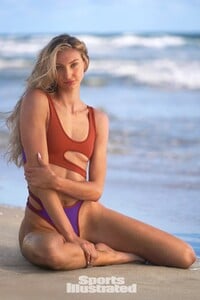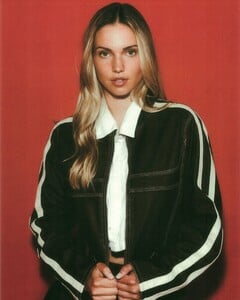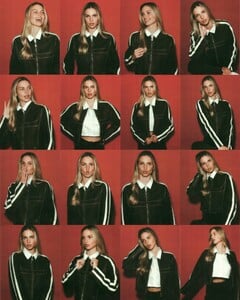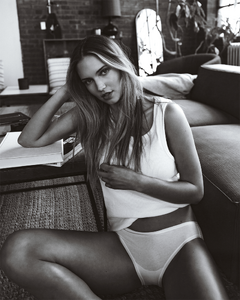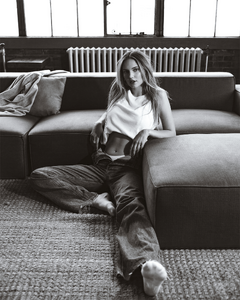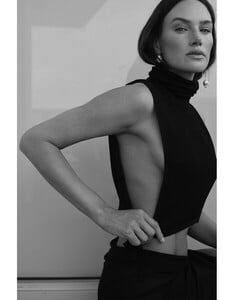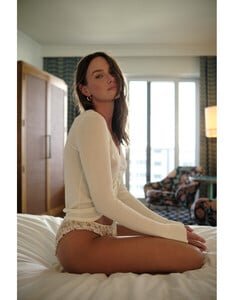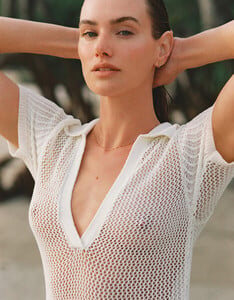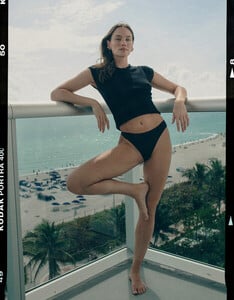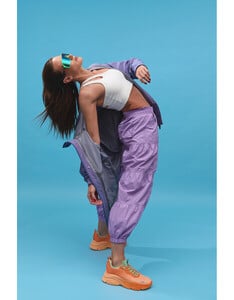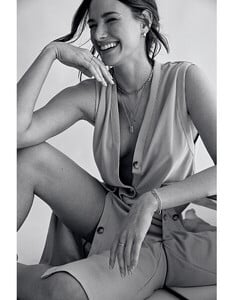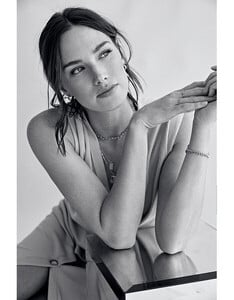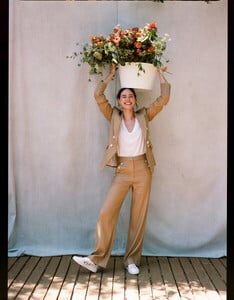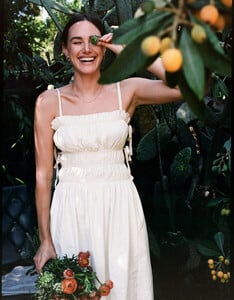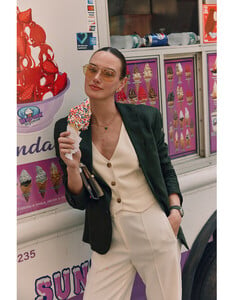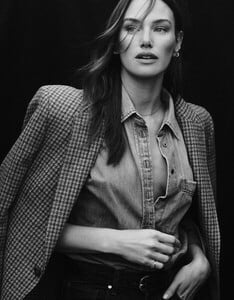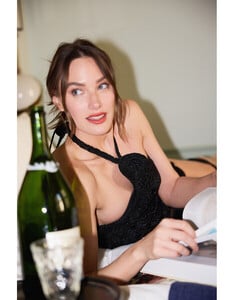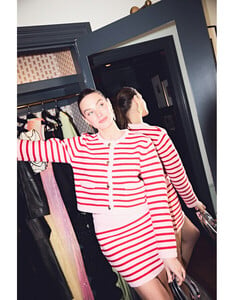Molonlave7
Members
-
Joined
-
Last visited
-
Currently
Viewing Forum: Female Fashion Models
Everything posted by Molonlave7
- Danielle Ifrah
-
Model ID Alternate Thread (Post Inquiries Here)
-
Model ID Alternate Thread (Post Inquiries Here)
Thanks!
-
Cameron Brink
-
Cameron Brink
Another beautiful American basketball player from the WNBA who stands at 6'4", does modeling in the off season. She is stunning! 🥰❤️
- Ignacia Fernández
- Ignacia Fernández
- Sophie Cunningham
-
Knix Model
I opened a thread of this beautiful woman
-
Megan Rendall
Megan RendallHeight 5'10' Bust 34d Waist 25 Hips 36 Dress 4 Shoe Size 11 Eye Color Green Hair Color Blonde Dulcedo (Toronto)
-
Knix Model
Whoooooo hooooooo!!!!! 👏 👏
-
CK Model
Thanks! I was wondering how to upload those links.
-
Model ID Alternate Thread (Post Inquiries Here)
-
Anyone know who this Target model is?
bump
-
Model ID Alternate Thread (Post Inquiries Here)
bump for Paige pics
-
CK Model
Jenn Dupuy https://www.bellazon.com/main/topic/104523-jenn-dupuy/
- Quinn Knapp
-
Emily Doyle
-
Model ID Alternate Thread (Post Inquiries Here)
-
Anyone know who this Target model is?
-
Emily Doyle
-
Vineyard Vines Models
Nevermind, found her! It's Emily Doyle! https://www.newyorkmodels.com/EmilyDoyle https://www.instagram.com/emily_doyle_/
-
Vineyard Vines Models
-
Knix Model
I would like to know too 😀
- Brooke Buchanan