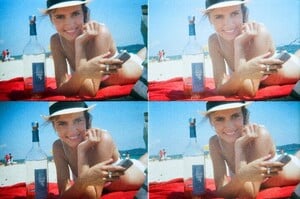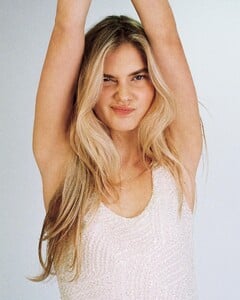Everything posted by Mariana99
-
Neringa Stropute
- Elah Garcia
- Clara Heitkamp
- Svetlana Vorobjova
- Clara Heitkamp
- Nathalja Roose
- Svetlana Vorobjova
- Ida Rosenberg
- Santje Swijghuisen Reigersberg
- Anna Kedzior
- Charlotte Thomas
- Noor Kotek
- Rosalie Schmoller
- Margo Cara
- Carolin Goethel
- Kim Rivalland
- Charlotte Claussen
- Anna Schut
- Shelby Rostocil
- Yulia Velikanova
- Antonella Balzer
- Lorena Urbanus
- Paula Anguera
Account
Navigation
Search
Configure browser push notifications
Chrome (Android)
- Tap the lock icon next to the address bar.
- Tap Permissions → Notifications.
- Adjust your preference.
Chrome (Desktop)
- Click the padlock icon in the address bar.
- Select Site settings.
- Find Notifications and adjust your preference.
Safari (iOS 16.4+)
- Ensure the site is installed via Add to Home Screen.
- Open Settings App → Notifications.
- Find your app name and adjust your preference.
Safari (macOS)
- Go to Safari → Preferences.
- Click the Websites tab.
- Select Notifications in the sidebar.
- Find this website and adjust your preference.
Edge (Android)
- Tap the lock icon next to the address bar.
- Tap Permissions.
- Find Notifications and adjust your preference.
Edge (Desktop)
- Click the padlock icon in the address bar.
- Click Permissions for this site.
- Find Notifications and adjust your preference.
Firefox (Android)
- Go to Settings → Site permissions.
- Tap Notifications.
- Find this site in the list and adjust your preference.
Firefox (Desktop)
- Open Firefox Settings.
- Search for Notifications.
- Find this site in the list and adjust your preference.