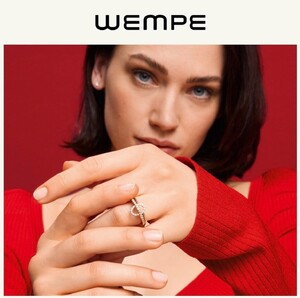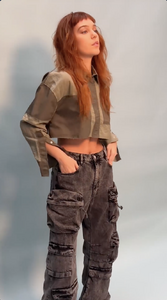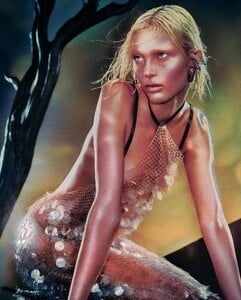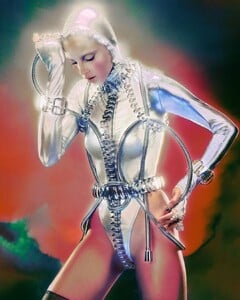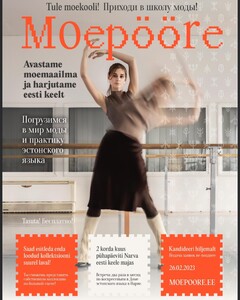Everything posted by Mariana99
-
Valerya Lapidus
BTS footage (2023) valeryalapidus_340946844_252387970545646_8301101894447955429_n.mp4
-
Sandra Martens
- Rebecca Munro
Wempe - 2 videos (2023) wempe_D14EB955ECA47497A3A3DDAC1136C4B1_video_dashinit.mp4 wempe_474CCDE0FE213C0F0D0CD1CEBCFB118F_video_dashinit.mp4- Priscilla Mezzadri
- Patricija Zilinskaite
- Rebecca Munro
- Rebecca Munro
- Priscilla Mezzadri
- Patricija Zilinskaite
- Priscilla Mezzadri
- Rebecca Munro
rebecca.munro.yoga_432375738_1570030823843029_4799660476418015269_n.mp4- Priscilla Mezzadri
- Patricija Zilinskaite
- Rebecca Munro
heyhoneyyoga_8E4FB092DDB088B858EC539D9EF98DB4_video_dashinit.mp4- Priscilla Mezzadri
- Patricija Zilinskaite
- Mariya Shlyapina
- Mariya Shlyapina
- Marianne Bittencourt
- Ella Kandyba
- Lucy Baddeley
- Lucy Baddeley
- Laura Petkevičiūtė
- Ella Kandyba
- Ellis Rumma
- Rebecca Munro
Account
Navigation
Search
Configure browser push notifications
Chrome (Android)
- Tap the lock icon next to the address bar.
- Tap Permissions → Notifications.
- Adjust your preference.
Chrome (Desktop)
- Click the padlock icon in the address bar.
- Select Site settings.
- Find Notifications and adjust your preference.
Safari (iOS 16.4+)
- Ensure the site is installed via Add to Home Screen.
- Open Settings App → Notifications.
- Find your app name and adjust your preference.
Safari (macOS)
- Go to Safari → Preferences.
- Click the Websites tab.
- Select Notifications in the sidebar.
- Find this website and adjust your preference.
Edge (Android)
- Tap the lock icon next to the address bar.
- Tap Permissions.
- Find Notifications and adjust your preference.
Edge (Desktop)
- Click the padlock icon in the address bar.
- Click Permissions for this site.
- Find Notifications and adjust your preference.
Firefox (Android)
- Go to Settings → Site permissions.
- Tap Notifications.
- Find this site in the list and adjust your preference.
Firefox (Desktop)
- Open Firefox Settings.
- Search for Notifications.
- Find this site in the list and adjust your preference.