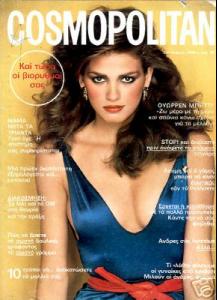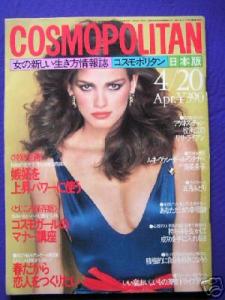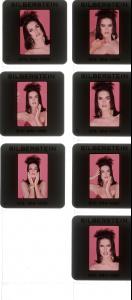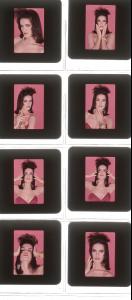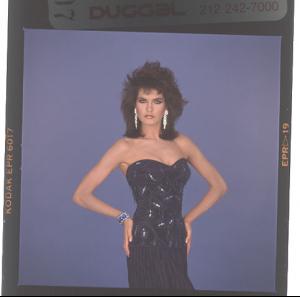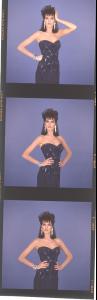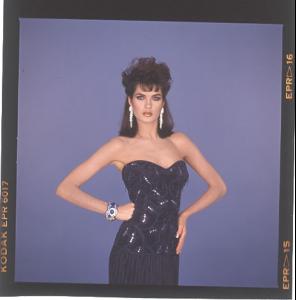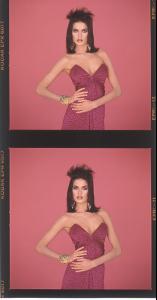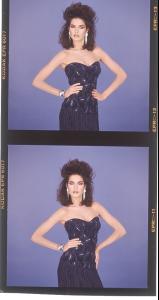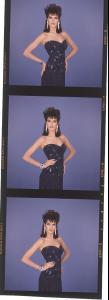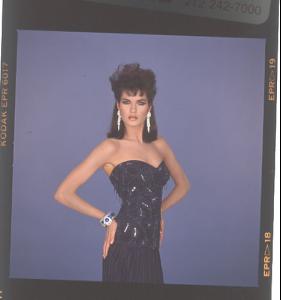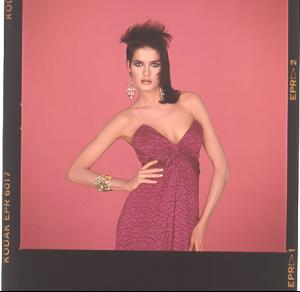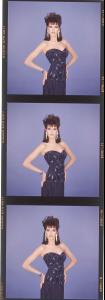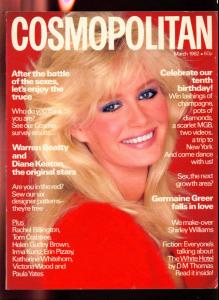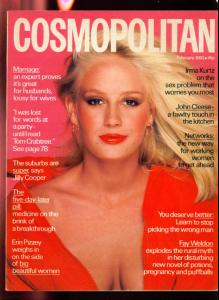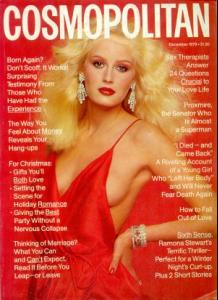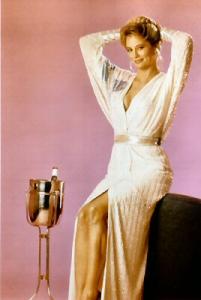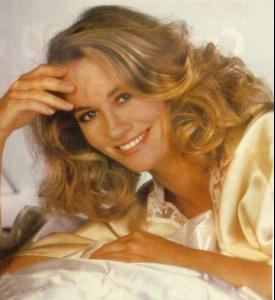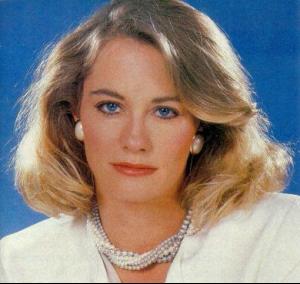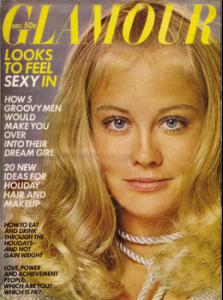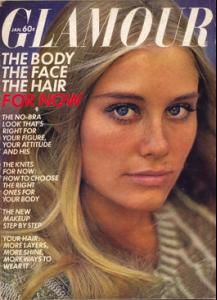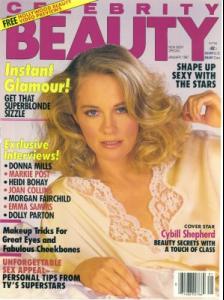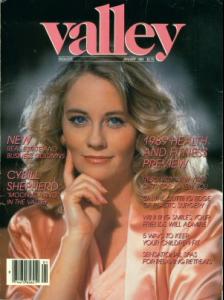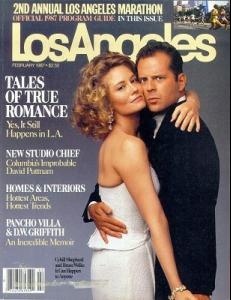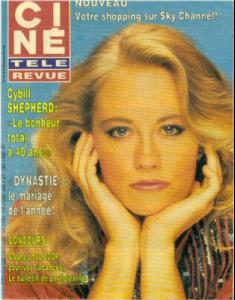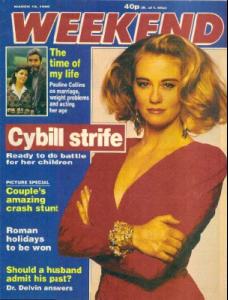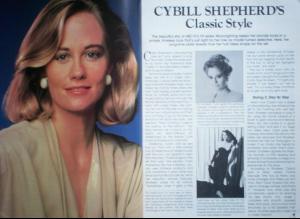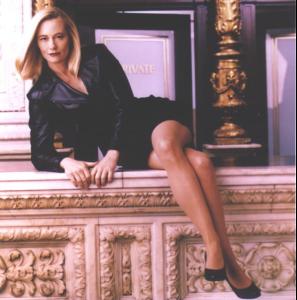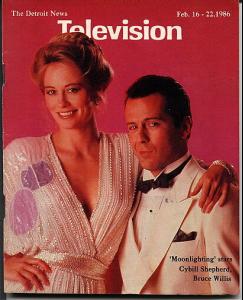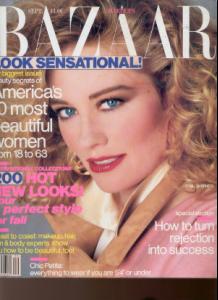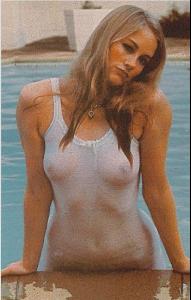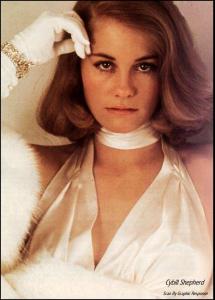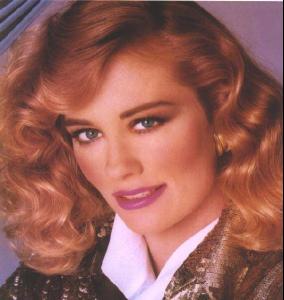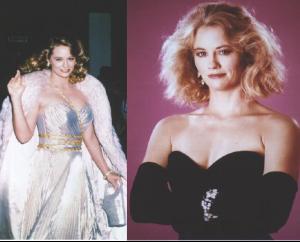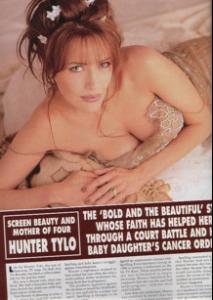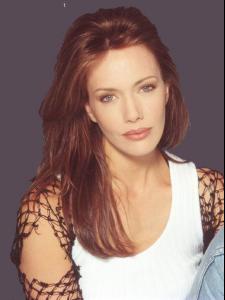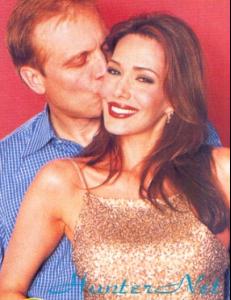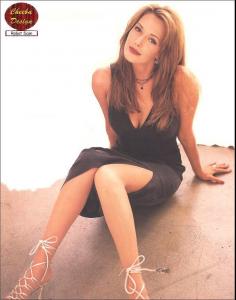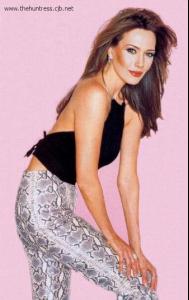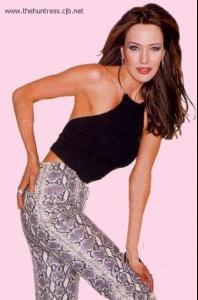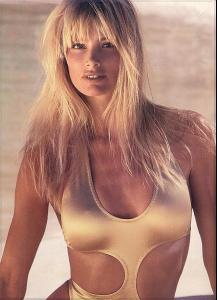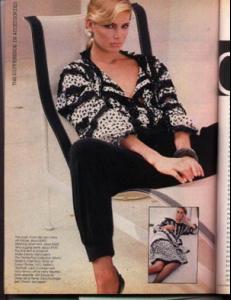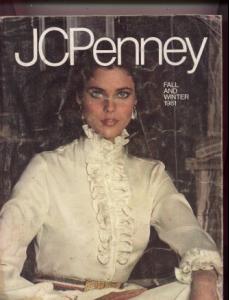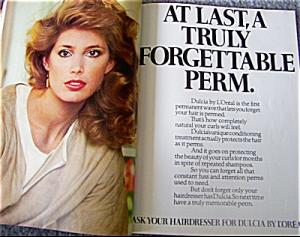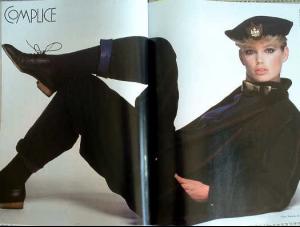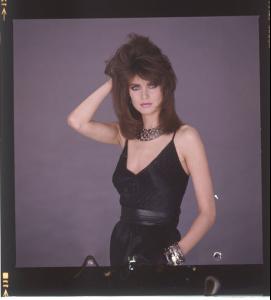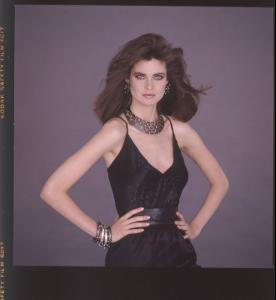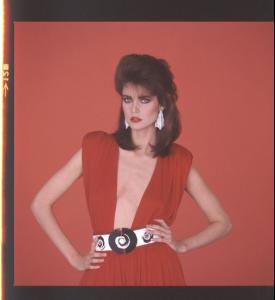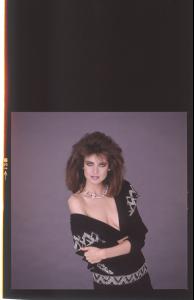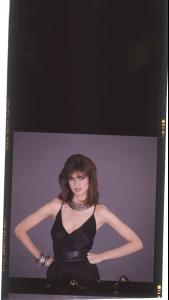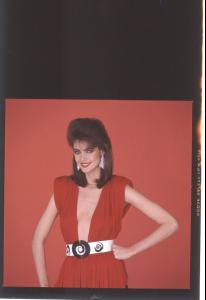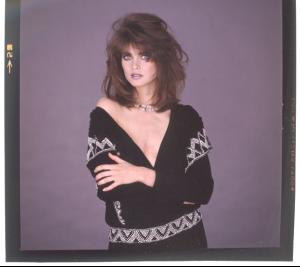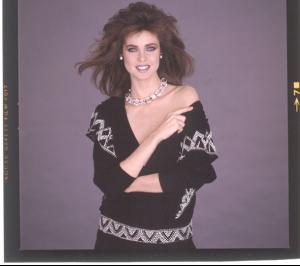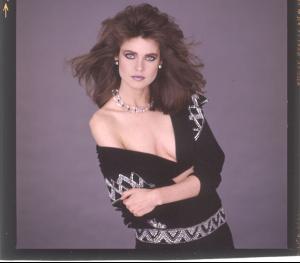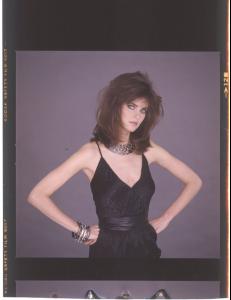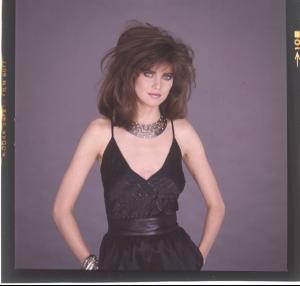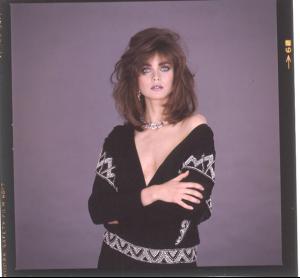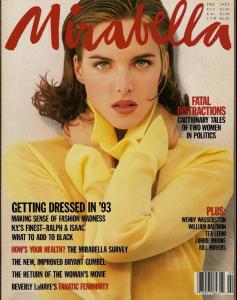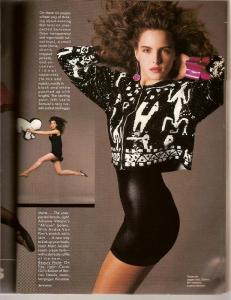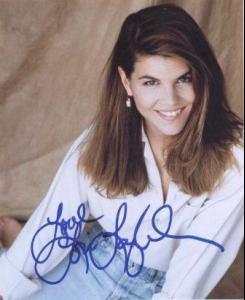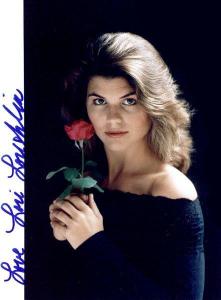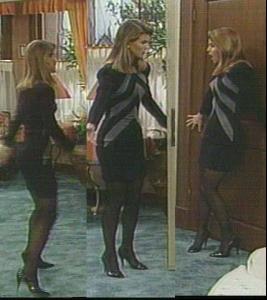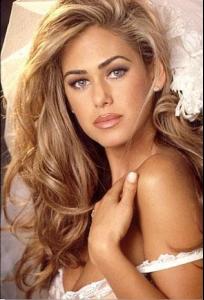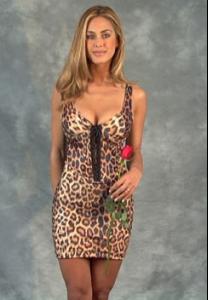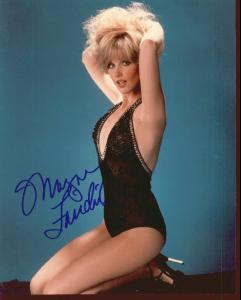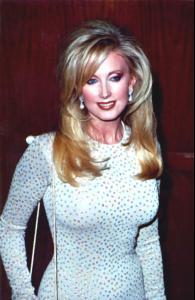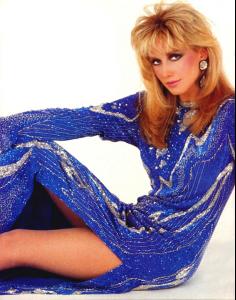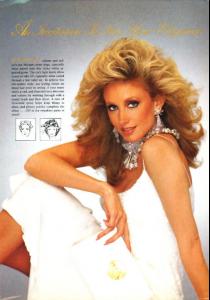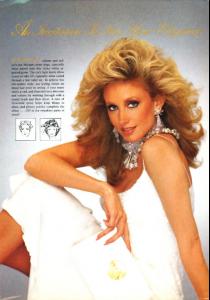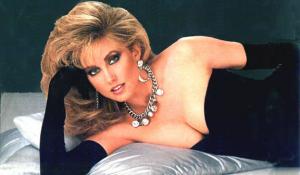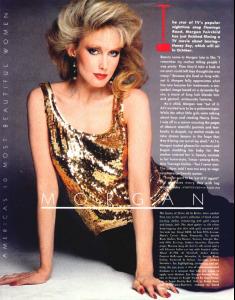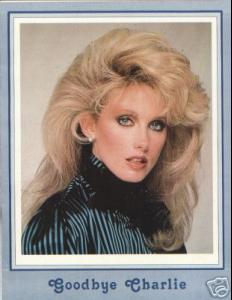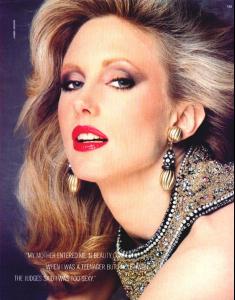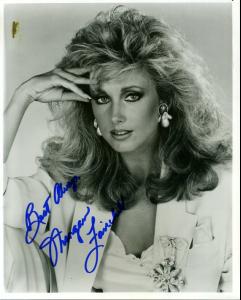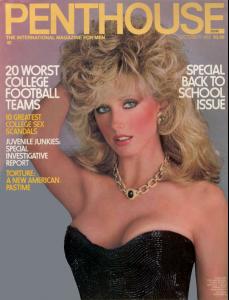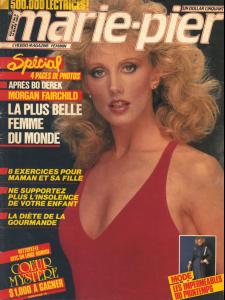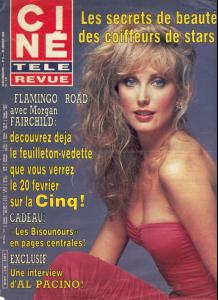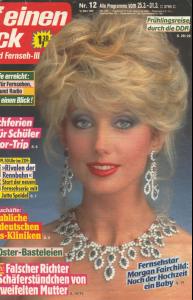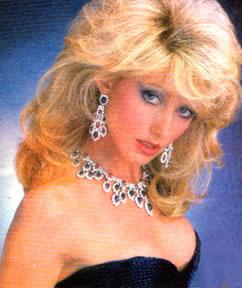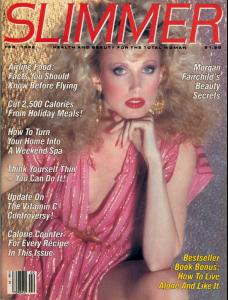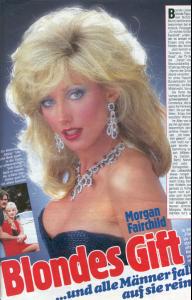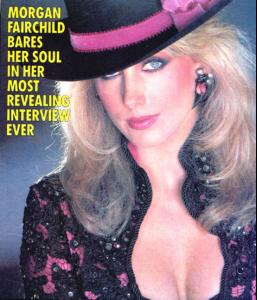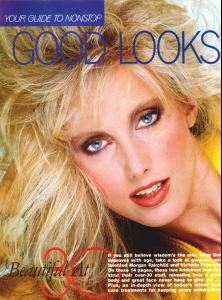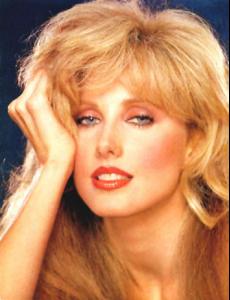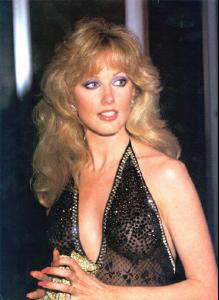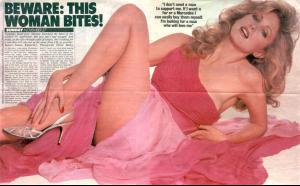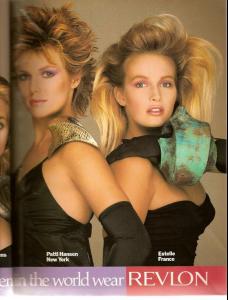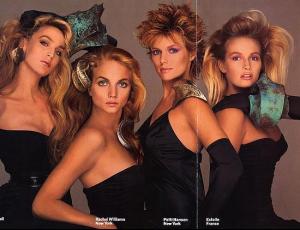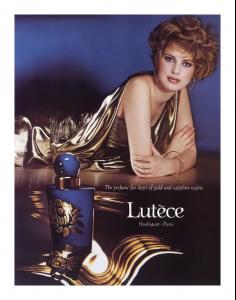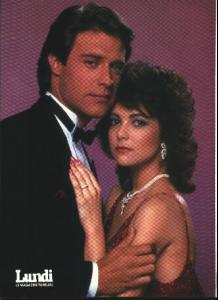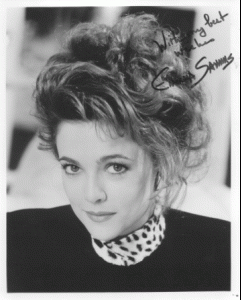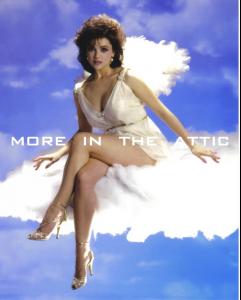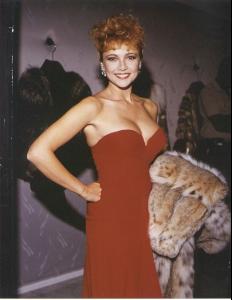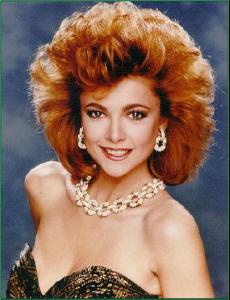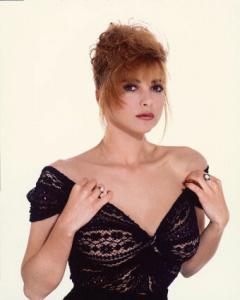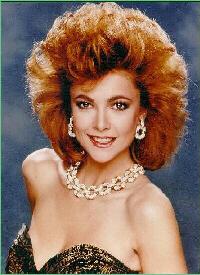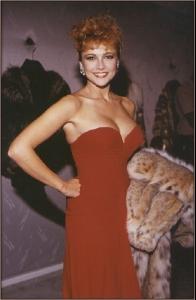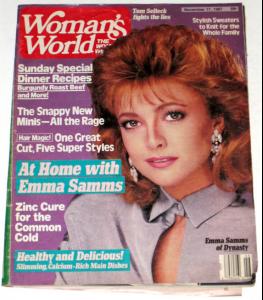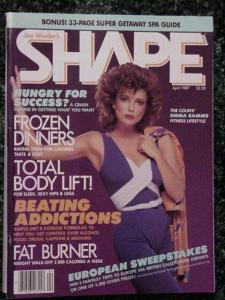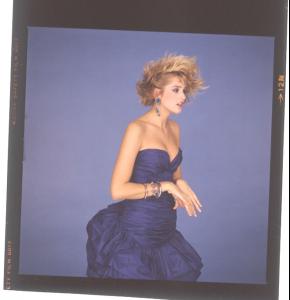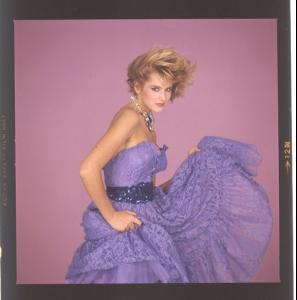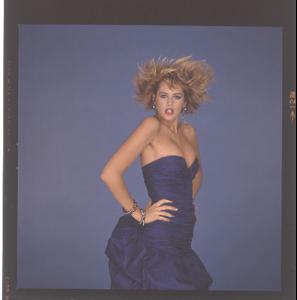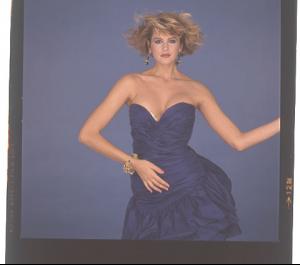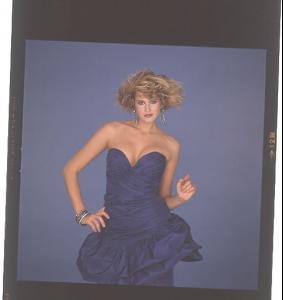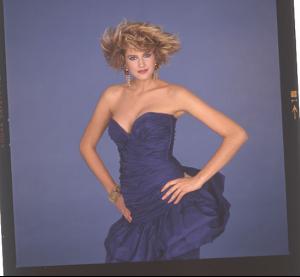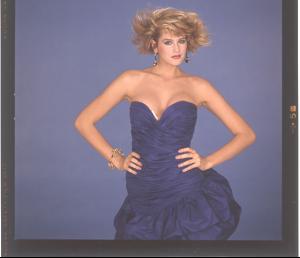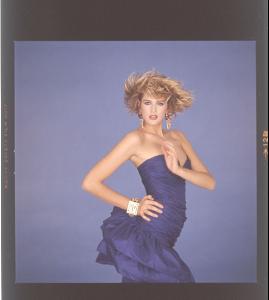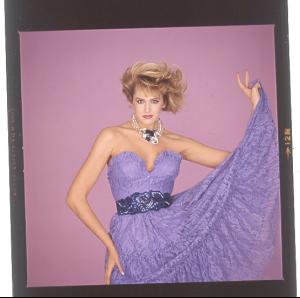-
Connie Sellecca
I, for one, would be very interested in any additional pictures of Connie Sellecca. Her beauty is beyond compare.
-
Gia Carangi
-
Patricia Van Ryckeghem
- Bitten Knudsen
I find the news of Bitten's untimely death terribly tragic, and terribly sad. The cryptic obit is also disturbing. What, exactly, does 'died in her sleep' mean? Disease, drug overdose, suicide? In any event, she was a real Nordic beauty. My 3 favorite pictures of hers are the following: RIP, Bitten.- Cybill Shepherd
Whilst I realize that many recognize Cybill as more of an actress, I believe her true claim to fame rests as one of the 'pioneer' Supermodels. In that vein, here are some pictures in tribute to her great beauty.- Hunter Tylo
I've always felt that Hunter Tylo's plastic surgery(ies) were a solution to a non-exsistent problem. T'is a pity she did not see the same ravishing beauty the rest of us did. Apologies for any dupes.- Kelly Emberg
- Carol Alt
- Susan Miner
- Lori Loughlin
- Shauna Sand
- Morgan Fairchild
Can't believe there is no thread dedicated to this stunner! Well, there is now! This girl is hot beyond hot. Sexy to this day!- Models from the Eighties
- Emma Samms
- Ashley Richardson
They are, indeed. T'is your lucky day. I do believe I've found a few more. Enjoy! She is a strikingly beautiful woman! - Bitten Knudsen
Account
Navigation
Search
Configure browser push notifications
Chrome (Android)
- Tap the lock icon next to the address bar.
- Tap Permissions → Notifications.
- Adjust your preference.
Chrome (Desktop)
- Click the padlock icon in the address bar.
- Select Site settings.
- Find Notifications and adjust your preference.
Safari (iOS 16.4+)
- Ensure the site is installed via Add to Home Screen.
- Open Settings App → Notifications.
- Find your app name and adjust your preference.
Safari (macOS)
- Go to Safari → Preferences.
- Click the Websites tab.
- Select Notifications in the sidebar.
- Find this website and adjust your preference.
Edge (Android)
- Tap the lock icon next to the address bar.
- Tap Permissions.
- Find Notifications and adjust your preference.
Edge (Desktop)
- Click the padlock icon in the address bar.
- Click Permissions for this site.
- Find Notifications and adjust your preference.
Firefox (Android)
- Go to Settings → Site permissions.
- Tap Notifications.
- Find this site in the list and adjust your preference.
Firefox (Desktop)
- Open Firefox Settings.
- Search for Notifications.
- Find this site in the list and adjust your preference.