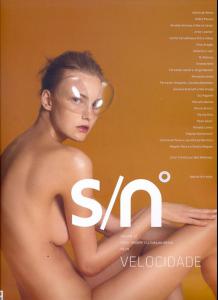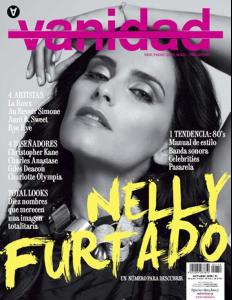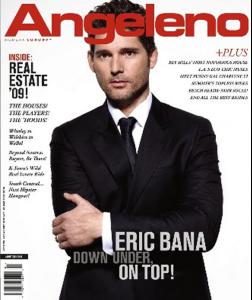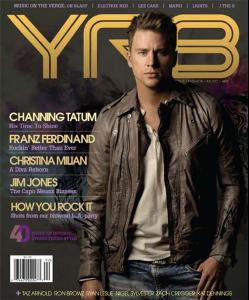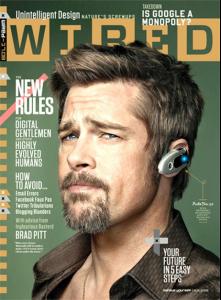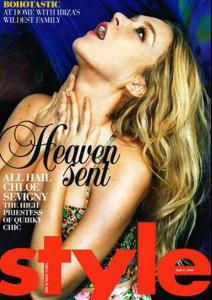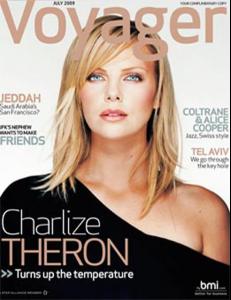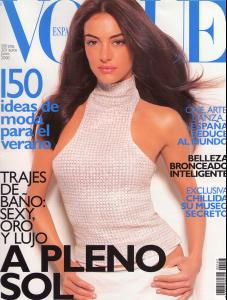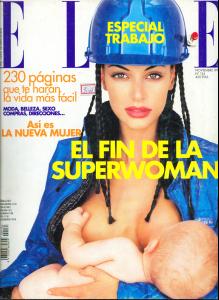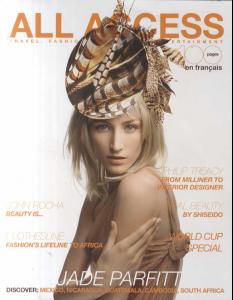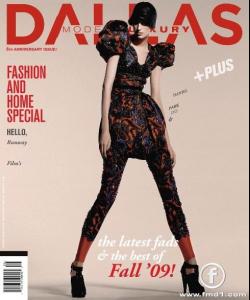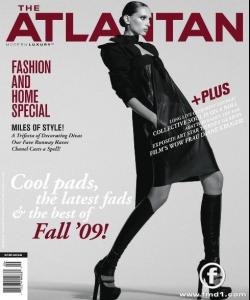Dayrell
Members
-
Joined
-
Last visited
-
Currently
Viewing Topic: Vlada Roslyakova
Everything posted by Dayrell
- Eniko Mihalik
-
Caroline Trentini
-
Nelly Furtado
-
Hugh Jackman
- Eric Bana
-
Daniel Craig
-
Channing Tatum
- Brad Pitt
- Brad Pitt
- Megan Fox
- Chloe Sevigny
- Charlize Theron
- Angelina Jolie
-
Carla Collado
great one, thanks. :wave:
-
Ana Mihajlovic
My pleasure, dear!
-
Helena Christensen
The Paulina cosmo cover is beautiful! Thanks
-
Sarah Thomas
- Carla Collado
- Carla Collado
- Carla Collado
- Jade Parfitt
- Ana Mihajlovic
- Ana Mihajlovic
- Ana Mihajlovic
- Helena Christensen
The girl on Elle cover is Nadege! - Carla Collado