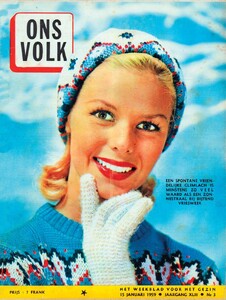Everything posted by Dayrell
-
Farida Khelfa
-
Farida Khelfa
-
Farida Khelfa
-
Vintage Model IDs
@parisienne send a cover and I think Janice Alida is a young model. But I have another Janice in my files: Janice Stoltz. Maybe can be this one
-
Vintage covers
No for Deborah, yes for Rita
-
Vintage Model IDs
there´s a model named Janice Alida. It´s this Janice?
-
Vintage covers
I think is not Antonia on right, is Ulla Andersson
- Vintage covers
-
Vintage covers
I think is Mickey Belverger
- Vintage covers
-
Vintage covers
Joanna Shimkus, Beate Schulz, Karin Mossberg, Rita Scherrer
- Vintage covers
-
Vintage covers
-
Vintage covers
Antonia Boekestyn
-
Vintage covers
This face is so familiar, but I don´t know
-
Vintage covers
If anyone knows the name of this misterious girl, please, let me know. She was very famous in the 50´s and 60´s, hundreds of covers
- Vintage covers
-
Vintage covers
I have many covers of this girl, but don´t know her!
-
Vintage covers
Yes, antoher one for Nicole
- Vintage covers
-
Vintage covers
- Vintage covers
Yes, only 31 years.- Vintage covers
Nicole is one of the queens of French Elle. I have in my files, until now, 53 covers of french Elle with her- Juliana Vasconcelos
- Vintage covers

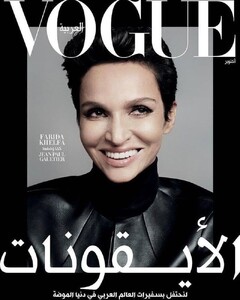
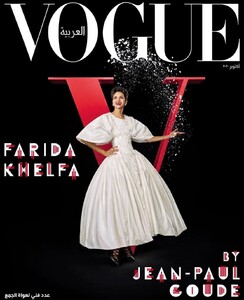
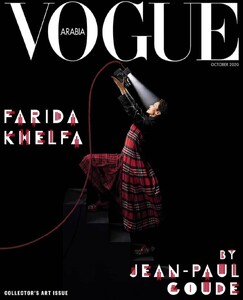
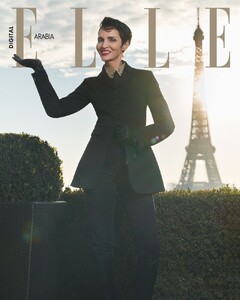
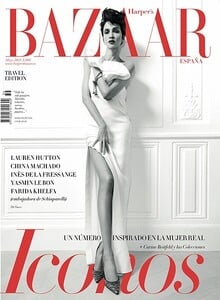
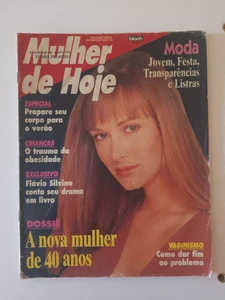
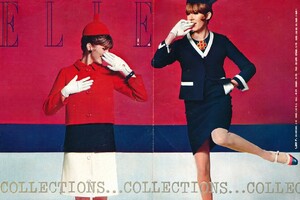
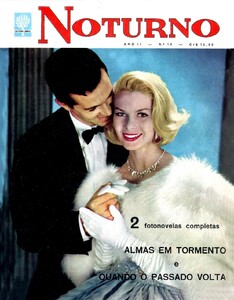
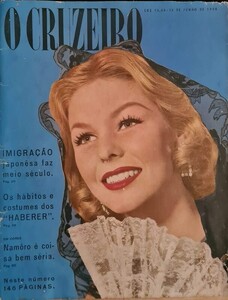
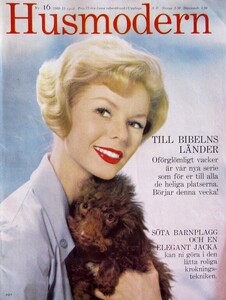
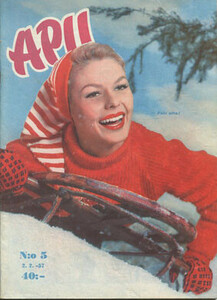
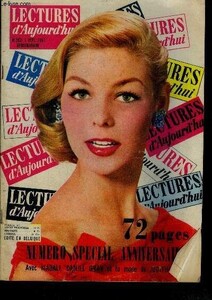
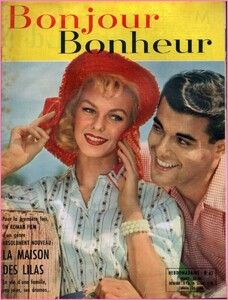

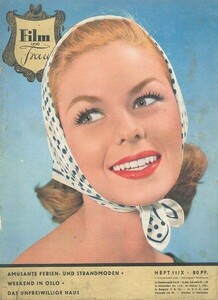
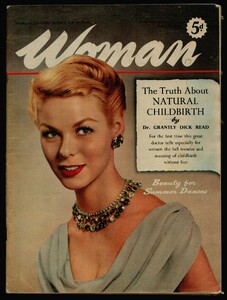
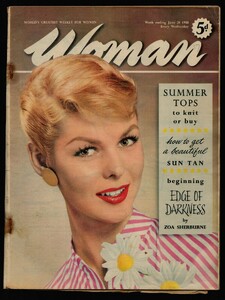
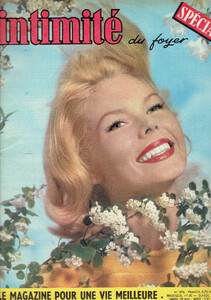

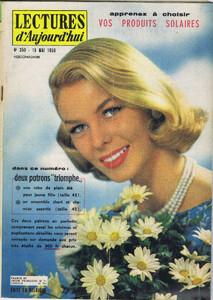
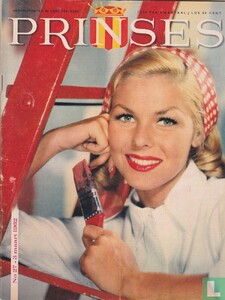
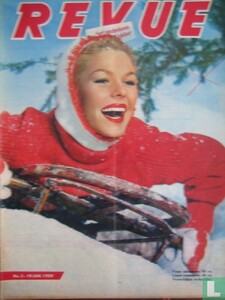
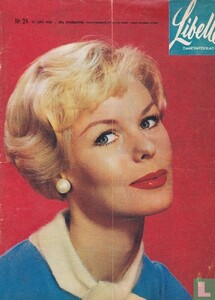

.thumb.jpg.49cd5f1e99ad376a0fbd910123a5920b.jpg)