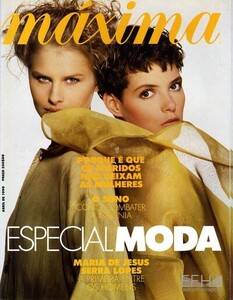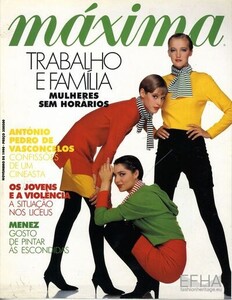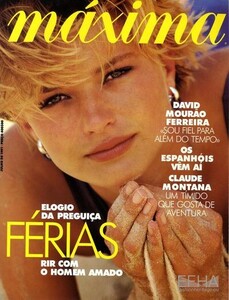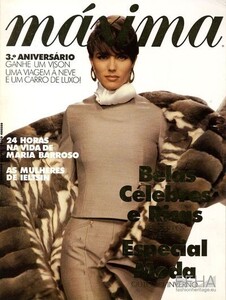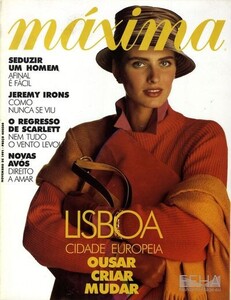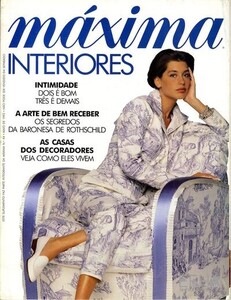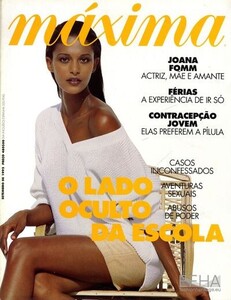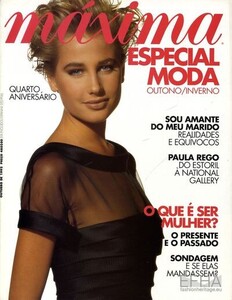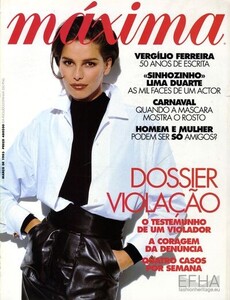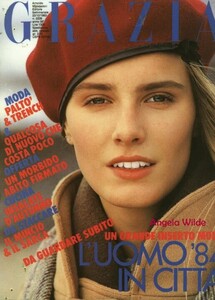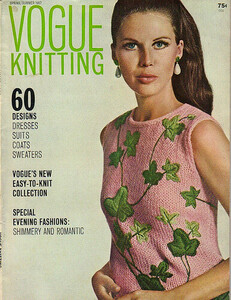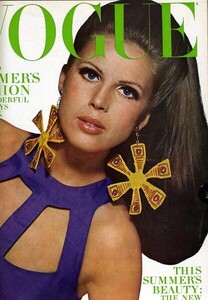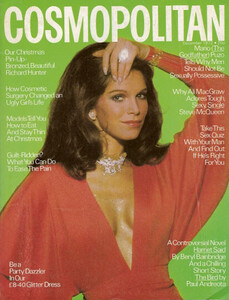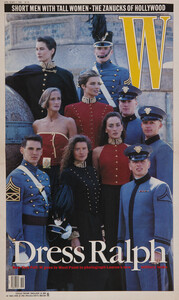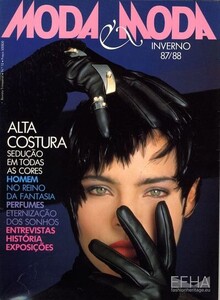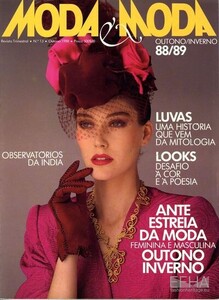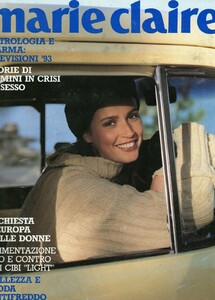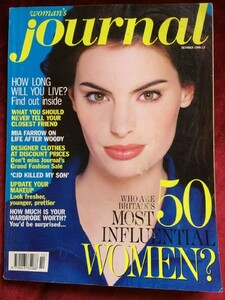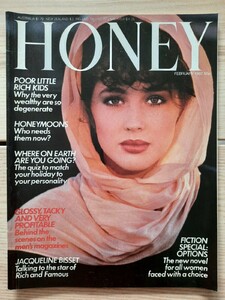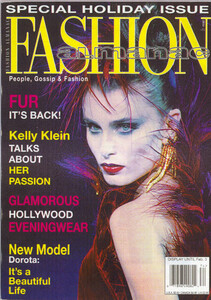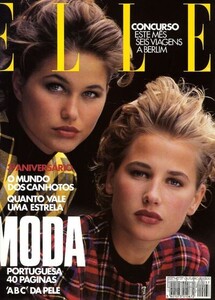Everything posted by Dayrell
-
Vintage covers
- Vintage covers
- Vintage covers
-
Vintage covers
- Vintage covers
- Vintage covers
- Vintage covers
Maybe Sloane Condren?- Vintage covers
- Vintage covers
- Vintage covers
Never heard about Geraldine. Thanks my friend Yes, Estelle- Nadine Leopold
great cover, thanks John!- Birgitta af Klercker
- Birgitta af Klercker
- Ann Turkel
- Ann Turkel
- Ann Turkel
- Vintage covers
Thanks @kimflorida, @RocketQueen and @Chirkomania. Soon more covers!- Fanny
every cover I found only have Fanny in credits 🤔- Vintage covers
- Vintage covers
- Vintage covers
- Vintage covers
- Vintage covers
- Vintage covers
- Vintage covers