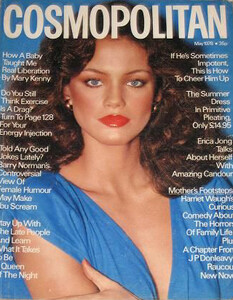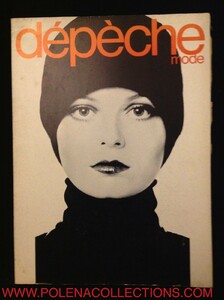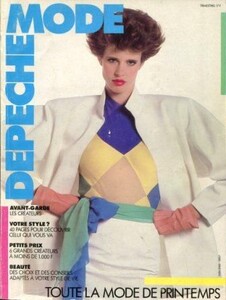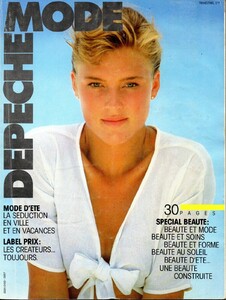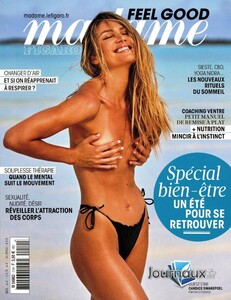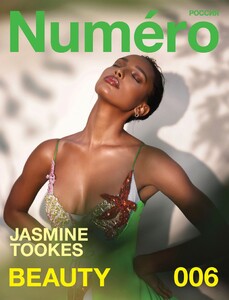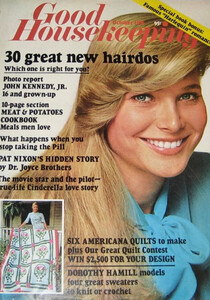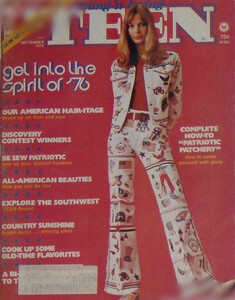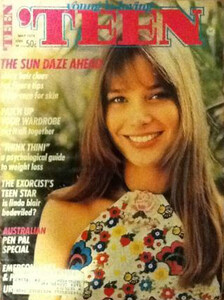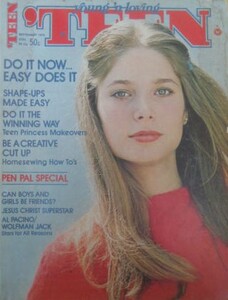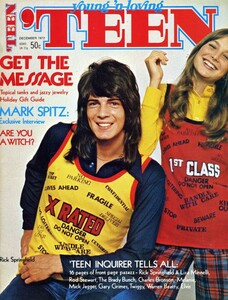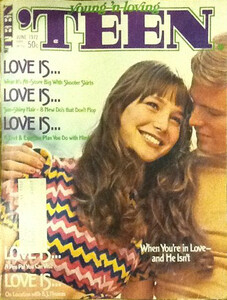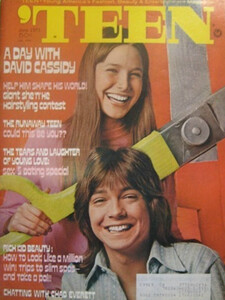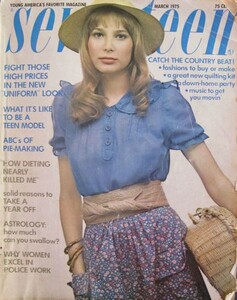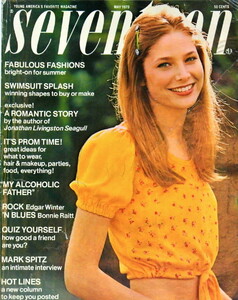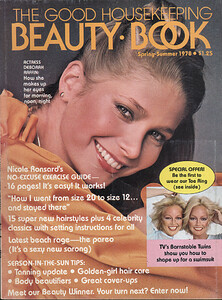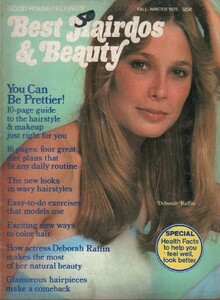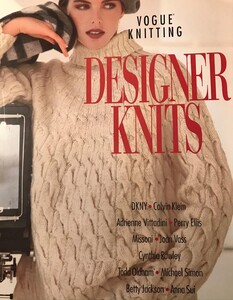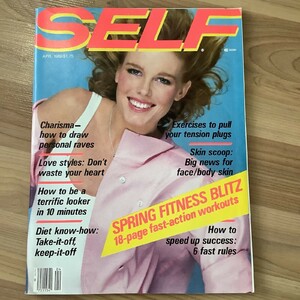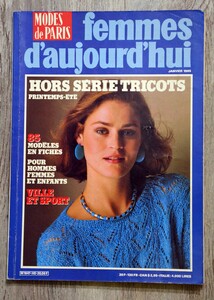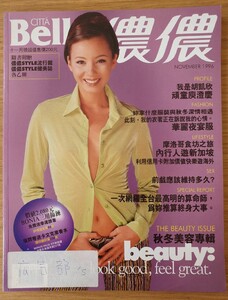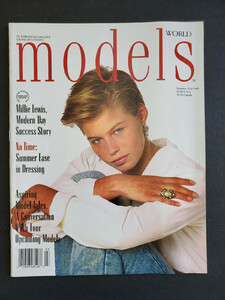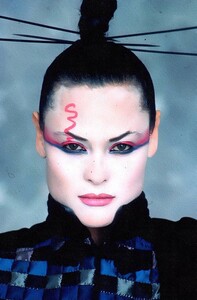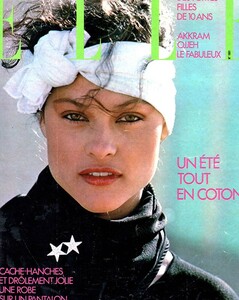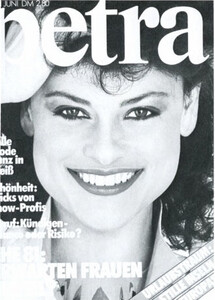Everything posted by Dayrell
-
Maren Jensen
Bio (from wikipedia) Maren Kawehilani Jensen (born September 23, 1956) is an American former model and actress, best known for portraying Athena in the 1970s television series Battlestar Galactica. Jensen also made guest appearances in several US television series, such as The Love Boat and Fantasy Island. Maren Jensen was born in Arcadia, California. Her father was a physician, and her mother was a secretary with the Los Angeles Zoo. She is a middle child, with an older brother, Dana, and a younger sister, Kathleen. Jensen attended Herbert Hoover High School from 1971 to 1974, and after graduating received a scholarship to attend UCLA, where she majored in Theater Arts and Law. While still in college, Jensen began a modeling career. She was featured on the covers of Vogue and Mademoiselle. A mutual friend introduced her to the agent Barbara Gale, who helped arrange two network commercials and a role in The Hardy Boys/Nancy Drew Mysteries in 1977. In 1978, Jensen starred in Battlestar Galactica in the role of Athena. She was featured on the cover of TV Guide in April 1978. Her last known role was in Wes Craven's 1981 horror film Deadly Blessing alongside Sharon Stone. Her career was cut short by illness, after she contracted Epstein-Barr Syndrome.[1] Jensen was a longtime companion of singer-songwriter Don Henley. In 1982, Henley released his first solo album, I Can't Stand Still, and dedicated it to her. She is credited for "Harmony Vocals" on the song "Johnny Can't Read," and is credited in the liner notes for having composed the piano intro and interlude on the song "A Month of Sundays" on Henley's 1984 album Building the Perfect Beast. She appeared in the video for Henley's song "Not Enough Love In the World" in 1985. Henley and Jensen were engaged, but they separated in 1986.[1] Jensen helped Henley establish The Walden Woods Project in the early 1990s, an organization dedicated to protecting the Walden Woods area in Concord, Massachusetts from development. Jensen was also reported[who?] to be married to John Kugelberg but they were also reported[who?] to be separated. They have kept everything about their relationship very private and out of the public eye, including their marriage and separation date. Neither has shared any photos together. She has been reported[who?] as living in the New York metro area[2] and has been returning to the Los Angeles metro area from time to time because of business, family, and friends.
- Maren Jensen
-
Vintage covers
- Vintage covers
- Candice Swanepoel
- Jasmine Tookes
- Deborah Raffin
- Deborah Raffin
- Deborah Raffin
- Deborah Raffin
- Deborah Raffin
- Deborah Raffin
- Deborah Raffin
Deborah Iona Raffin (March 13, 1953 – November 21, 2012) was an American model and film and television actress who later became an audiobook publisher. Raffin appeared on numerous magazine covers including Teen, Seventeen and Good Housekeeping in the 1970s and 1980s and acted in several 1970s Hollywood films. She co-starred with Joseph Bottoms in the Gregory Peck-produced film The Dove (1974). Her 1976 television movie, Nightmare in Badham County, became a theatrical hit in mainland China, making Raffin a star there and leading to her later becoming the first Western actress ever to undertake a movie promotion tour in that country. She was nominated for both a Golden Globe Award for Best Actress and a Razzie Award for Worst Actress for her performance in Touched by Love in 1981. That same year, she starred in the TV series adaptation of the hit 1978 film Foul Play, in which she and Barry Bostwick took over the roles played by Goldie Hawn and Chevy Chase. Raffin was born in Los Angeles to Trudy Marshall, a Brooklyn-born former movie actress, and Phillip Jordan Raffin, a restaurateur and business executive. Her father was Jewish, and her mother was from a Christian background; Raffin identified with Judaism. Raffin died from leukemia in her native Los Angeles at Ronald Reagan UCLA Medical Center on November 21, 2012, aged 59. After her funeral service, she was buried at Hillside Memorial Park & Mortuary in Culver City, California.- Danielle Guerra
guys, go to this site - https://oldcountrybearloveselle.tumblr.com/archive a lot of great Elle covers- Danielle Guerra
@RocketQueen this is the information: ELLE No.1691 - 5 June 1978 - Daniella Guerra Photographed by Arthur Elgort- Danielle Guerra
I´ll try to find- Paula Abbott
totally new to me, thanks @jal718- Vintage covers
- Vintage covers
- Vintage covers
- Vintage covers
- Vintage covers
- Paula Abbott
I found this cover on web, never saw this magazine- Danielle Guerra
Account
Navigation
Search
Configure browser push notifications
Chrome (Android)
- Tap the lock icon next to the address bar.
- Tap Permissions → Notifications.
- Adjust your preference.
Chrome (Desktop)
- Click the padlock icon in the address bar.
- Select Site settings.
- Find Notifications and adjust your preference.
Safari (iOS 16.4+)
- Ensure the site is installed via Add to Home Screen.
- Open Settings App → Notifications.
- Find your app name and adjust your preference.
Safari (macOS)
- Go to Safari → Preferences.
- Click the Websites tab.
- Select Notifications in the sidebar.
- Find this website and adjust your preference.
Edge (Android)
- Tap the lock icon next to the address bar.
- Tap Permissions.
- Find Notifications and adjust your preference.
Edge (Desktop)
- Click the padlock icon in the address bar.
- Click Permissions for this site.
- Find Notifications and adjust your preference.
Firefox (Android)
- Go to Settings → Site permissions.
- Tap Notifications.
- Find this site in the list and adjust your preference.
Firefox (Desktop)
- Open Firefox Settings.
- Search for Notifications.
- Find this site in the list and adjust your preference.
- Vintage covers