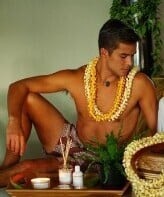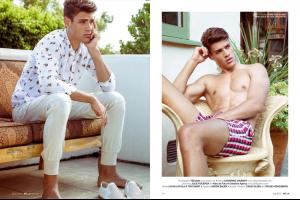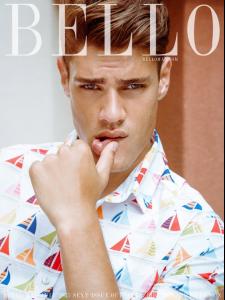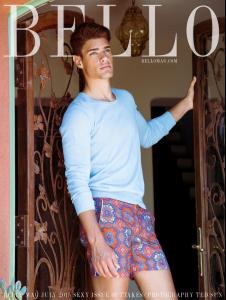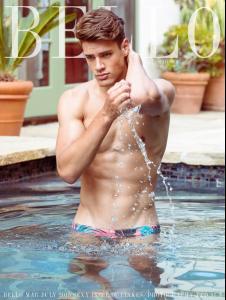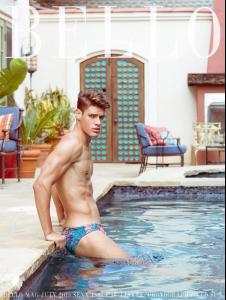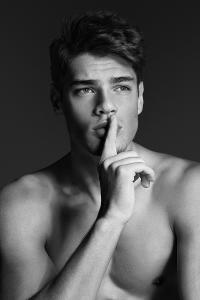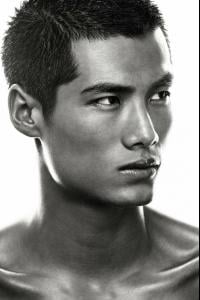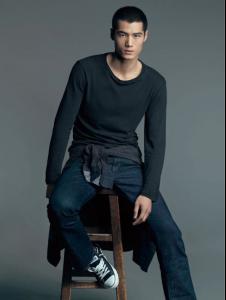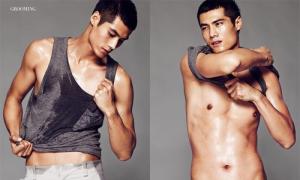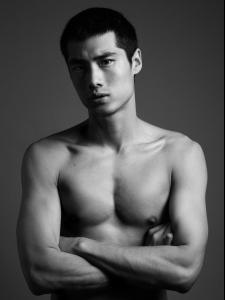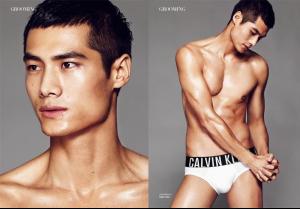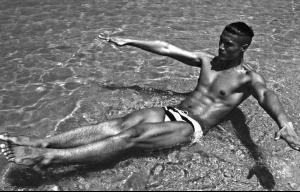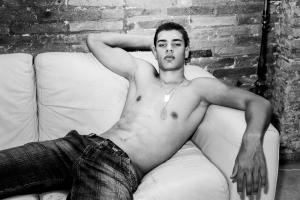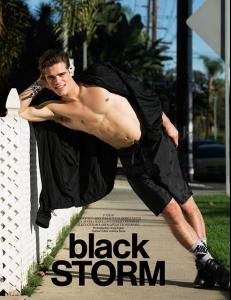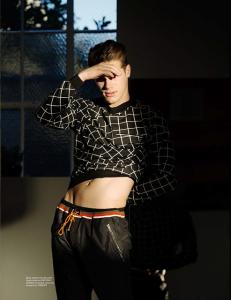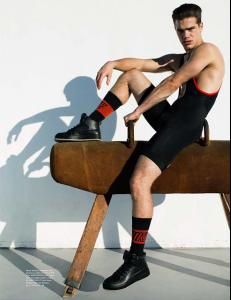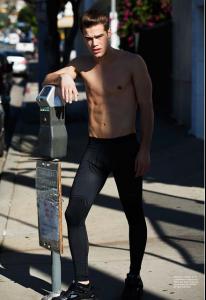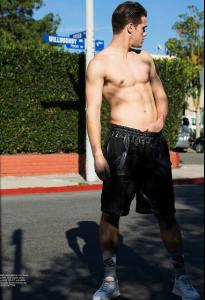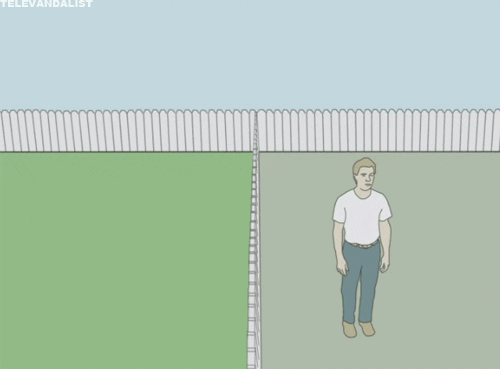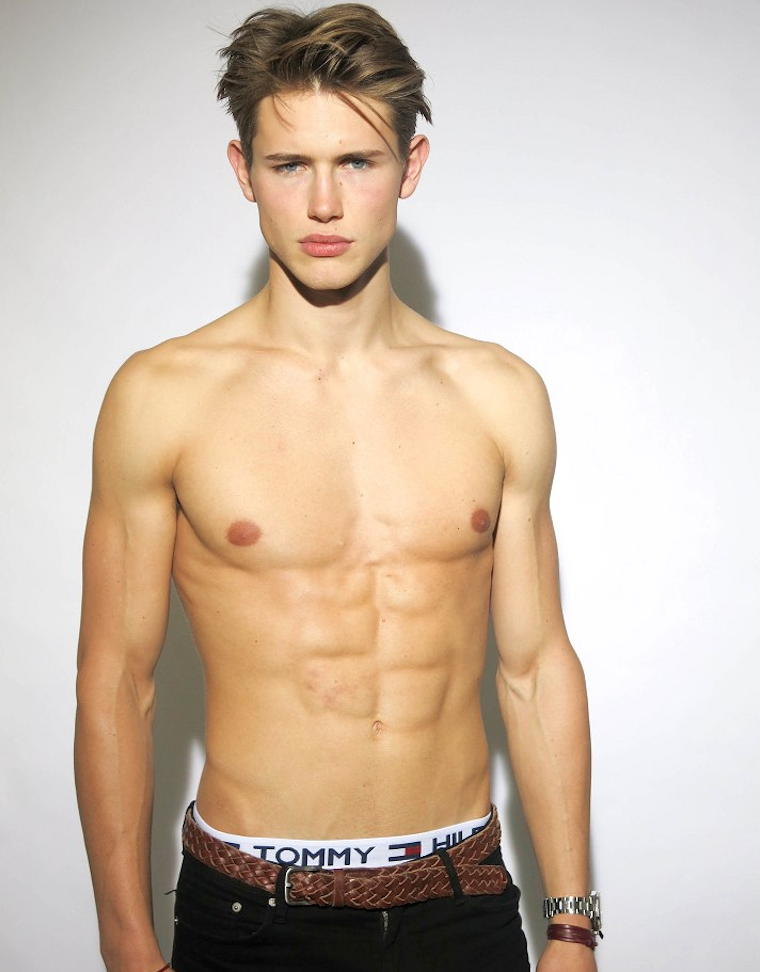
Everything posted by MauiKane
-
Palindromes and Semordnilaps
Semornilaps: deer/reed; nuts/stun; nametag/gateman; plug/gulp; pals/slap; reed/leer; retool/looter; revel/lever
-
Lucas Loyola
-
Lucas Loyola
-
Chat topic, Say it with a gif.
- Hot Asian Guys
HAO YUN XIANG Born in 1991, Hao Yunxiang was a professional athlete before he started his model career. He is on models.com Top 50 list. In addition, he is also listed on the Trending ranking. In spring and summer 2014, he did several advertisements for Lane Crawford, Gap China and Maybelline and took Lookbooks for Calvin Klein Jeans. Hao is represented by Wilhelmina (New York and Los Angeles), Marilyn Model Agency (Paris), Fashion Model Management (Milan), Next London, Sight Management Studio (Barcelona), Instar Model Management (Beijing).- Lucas Loyola
- Male models - Ads & Campaigns
- Chat topic, Say it with a gif.
- Jon Kortajarena
- Male models - Ads & Campaigns
Jon Kartajarena with Toni Garrn- Victor Nylander
Victor for Zara With Matthew Holt and David Alexander Flinn- Chat topic, Say it with a gif.
- Celebrity Connections
Cheryl Burke Association: Dance partner on Dancing With The Stars (season 4)- Joe Collier
RETROSPECTIVE MILAN S/S 15 Joe walks at 1:33- Gregg Sulkin
- Celebrity Connections
Patricia Heaton Association: Co-star in "Back to You" (2007 Fox sitcom)- Avan Jogia
- Chat topic, Say it with a gif.
- Avan Jogia
- Tucker Des Lauriers
- Lucas Loyola
- Celebrity Connections
Scarlett Johansson Association: Co-star in "Her"- Chat topic, Say it with a gif.
Account
Navigation
Search
Configure browser push notifications
Chrome (Android)
- Tap the lock icon next to the address bar.
- Tap Permissions → Notifications.
- Adjust your preference.
Chrome (Desktop)
- Click the padlock icon in the address bar.
- Select Site settings.
- Find Notifications and adjust your preference.
Safari (iOS 16.4+)
- Ensure the site is installed via Add to Home Screen.
- Open Settings App → Notifications.
- Find your app name and adjust your preference.
Safari (macOS)
- Go to Safari → Preferences.
- Click the Websites tab.
- Select Notifications in the sidebar.
- Find this website and adjust your preference.
Edge (Android)
- Tap the lock icon next to the address bar.
- Tap Permissions.
- Find Notifications and adjust your preference.
Edge (Desktop)
- Click the padlock icon in the address bar.
- Click Permissions for this site.
- Find Notifications and adjust your preference.
Firefox (Android)
- Go to Settings → Site permissions.
- Tap Notifications.
- Find this site in the list and adjust your preference.
Firefox (Desktop)
- Open Firefox Settings.
- Search for Notifications.
- Find this site in the list and adjust your preference.
- Hot Asian Guys