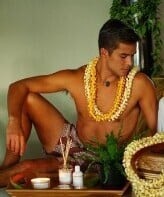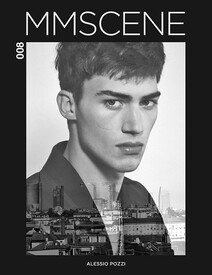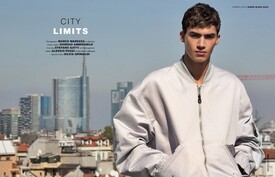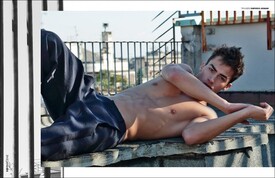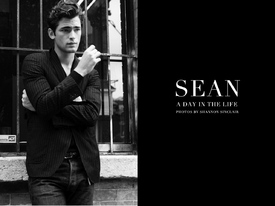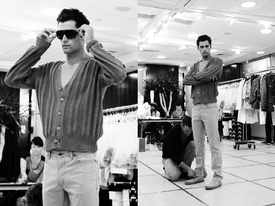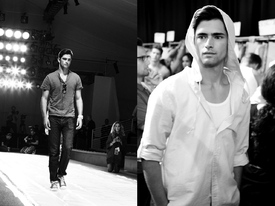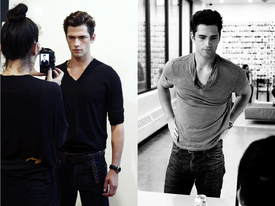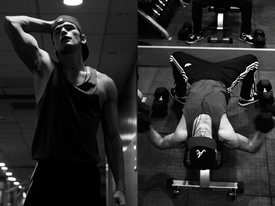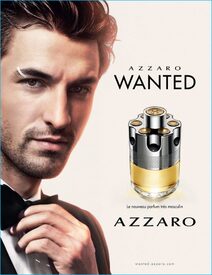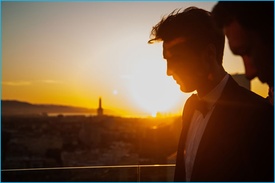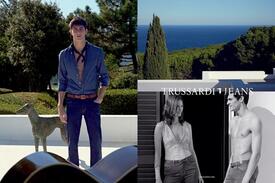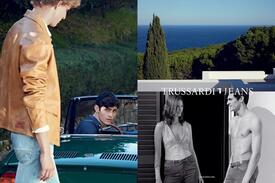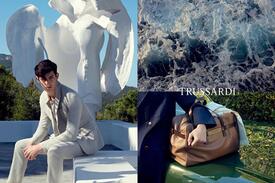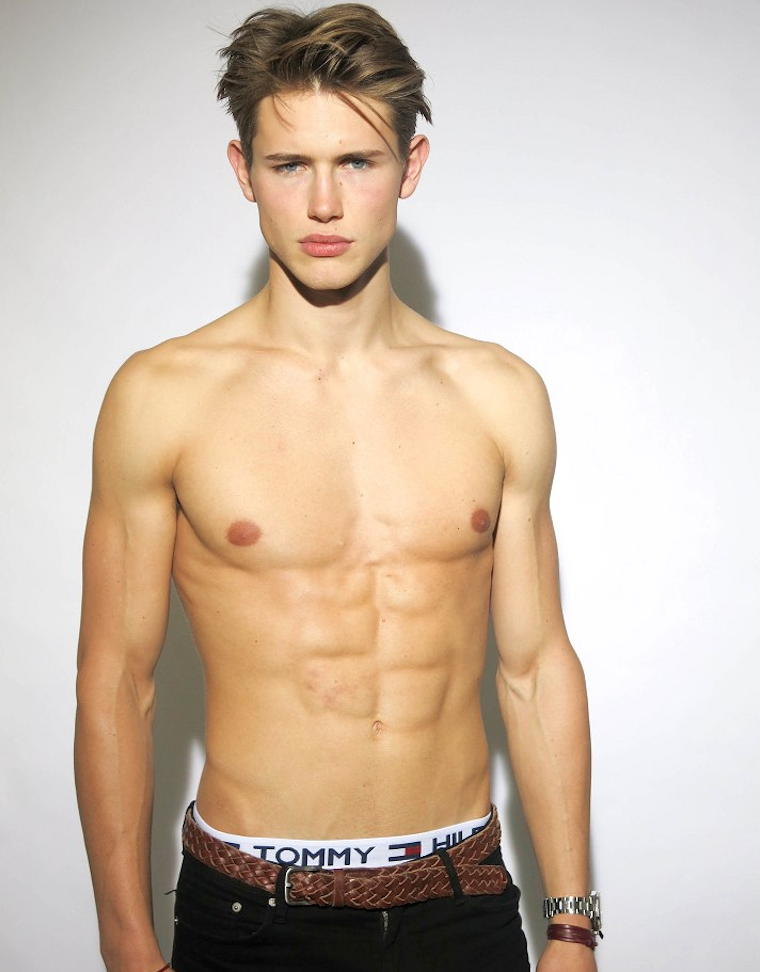
Everything posted by MauiKane
-
Nick Scherner
"NICK AT NIGHT" VULKAN MAGAZINE PHOTOGRAPHER ~ KIMBER CAPRIOTTI vulkanmagazine.com
- Ben Dahlhaus
-
Male models - Ads & Campaigns
- Men's Collections Videos
- Men's Collections Videos
- Alessio Pozzi
- Rhys Pickering
- Rhys Pickering
- Rhys Pickering
- Rhys Pickering
- Sean O'pry
- Simon Nessman
- Nikolai Danielsen
- Nikolai Danielsen
- Mathias Lauridsen
MATHIAS FOR MASSIMO DUTTI S/S 15 WITH NIKOLAI DANIELSEN & VANESSA AXENTE models.com- Nikolai Danielsen
- Nikolai Danielsen
VOGUE PARIS WITH ANJA RUBIC models.com- Nikolai Danielsen
AGENCIES UPDATE IMG (New York) ELITE MILAN SUCCESS MODELS (Paris) SIGHT MANAGEMENT STUDIO (Barcelona) SPIN MODEL MANAGEMENT (Hamburg) TWO MANAGEMENT (Los Angeles) models.com- Nikolai Danielsen
Azzaro unveils its new Azzaro Wanted fragrance with a campaign featuring model Nikolai Danielsen. Cast as the cologne’s lone hero, Nikolai is followed through the streets of Barcelona by Stuart McIntyre. Imagining a fragrance for men that live on the edge, Azzaro Wanted tells the story of the wanted man. The company explains its man as “a hedonist and rebellious, all eyes are on him. He takes chances, trusts his instincts and lives life as he pleases. He’s charismatic, talented and radiant, desired by women, envied by men. Free-spirited, he lives life on his own terms, follows his instincts and changes the rules of the game everyday. He boldly takes chances with complete confidence and dares to change his destiny to get whatever he desires.” Developed by perfumer Fabrice Pellegrin, Azzaro Wanted boasts a woody spicy scent. Top notes of lemon and ginger are brought together with a base of tonka bean and Haitian vetiver. The fragrance’s middle notes feature juniper and Guatemalan cardamom. thefashionisto.com- Nikolai Danielsen
- Male models - Ads & Campaigns
NIKOLAI DANIELSEN- Men's Fragrance & Cosmetics Campaigns
NIKOLAI DANIELSEN- A new person...Eastflames55
Welcome!- Rhys Pickering
- Rhys Pickering
Account
Navigation
Search
Configure browser push notifications
Chrome (Android)
- Tap the lock icon next to the address bar.
- Tap Permissions → Notifications.
- Adjust your preference.
Chrome (Desktop)
- Click the padlock icon in the address bar.
- Select Site settings.
- Find Notifications and adjust your preference.
Safari (iOS 16.4+)
- Ensure the site is installed via Add to Home Screen.
- Open Settings App → Notifications.
- Find your app name and adjust your preference.
Safari (macOS)
- Go to Safari → Preferences.
- Click the Websites tab.
- Select Notifications in the sidebar.
- Find this website and adjust your preference.
Edge (Android)
- Tap the lock icon next to the address bar.
- Tap Permissions.
- Find Notifications and adjust your preference.
Edge (Desktop)
- Click the padlock icon in the address bar.
- Click Permissions for this site.
- Find Notifications and adjust your preference.
Firefox (Android)
- Go to Settings → Site permissions.
- Tap Notifications.
- Find this site in the list and adjust your preference.
Firefox (Desktop)
- Open Firefox Settings.
- Search for Notifications.
- Find this site in the list and adjust your preference.
- Men's Collections Videos