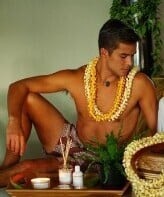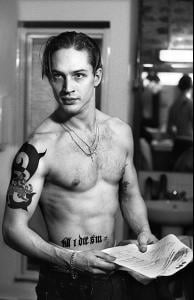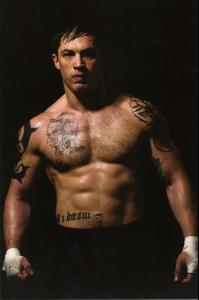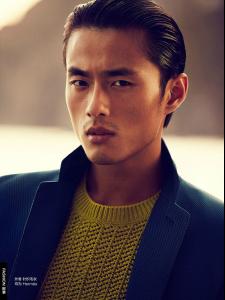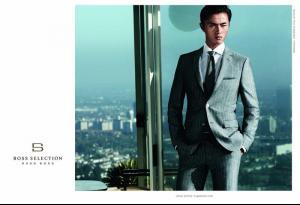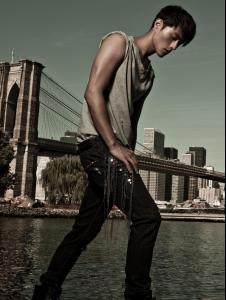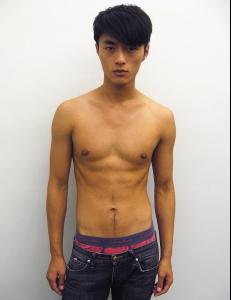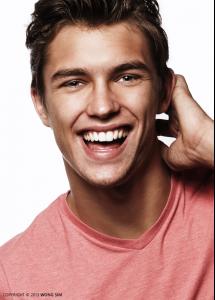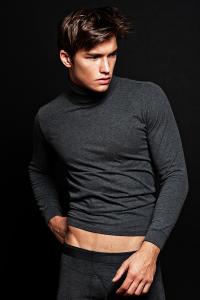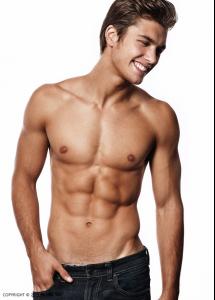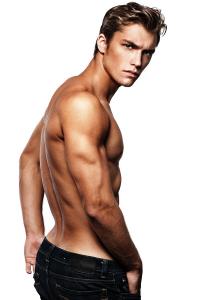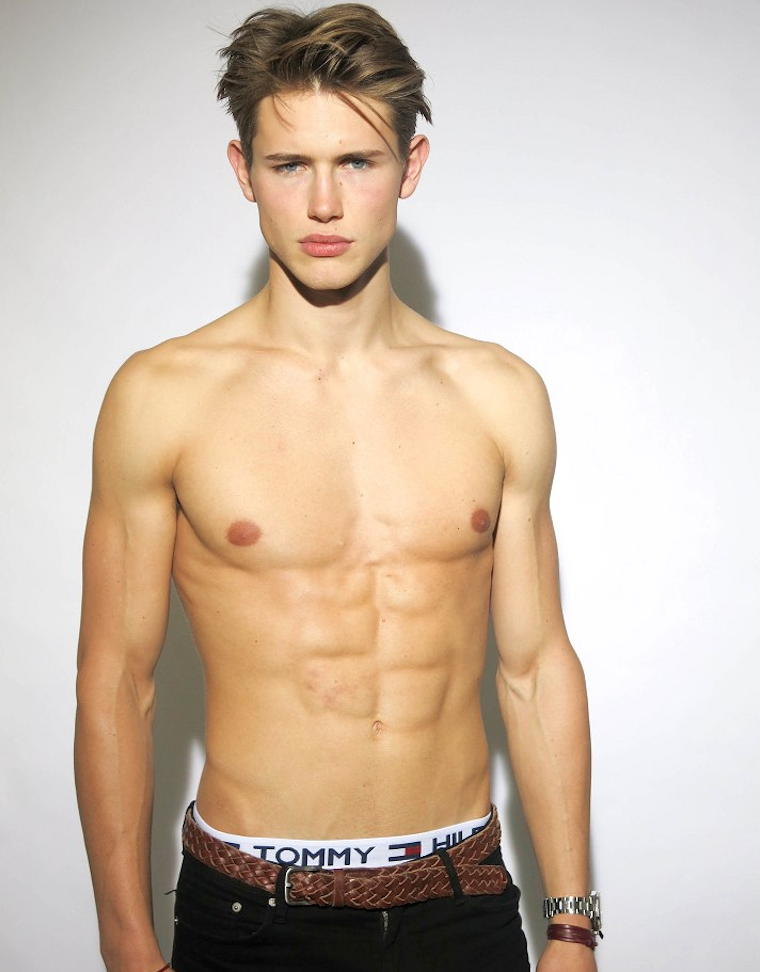
Everything posted by MauiKane
-
Gorgeous Guys from the UK and Canada
-
Clint Mauro
- Hot Asian Guys
ZHAO LEI Zhao Lei is a Chinese model who is currently ranked #16 on models.com . His dream is to be a doctor and was studying for a medical degree before his successful modelling career. Zhao Lei really got international recognition when he first appeared in Prada S/S 10 campaign and its short film “First Spring” by director Yang Fudong. Ever since then he has been a constant presence on the scene and a regular mainstay at the shows and continuous appearances in magazines cover and editorial spreads such as GQ China, Vogue Homme Japan, L’Officiel Hommes. Zhao Lei has also appeared on many runways for big time designers such as Giorgio Armani, Vivienne Westwood, Dolce & Gabana, Ermenegildo Zegna, Missono,Roberto Cavali etc.. wikipedia.org- Clint Mauro
Clint walks: 1:27, 9:41- Clint Mauro
I'm on board!- Danny Schwarz
Danny walks: opens the show at :27, 7:11, 11:00- Garrett Neff
Garrett walks: 1:35, 3:22. 6:45- Sean O'pry
Sean appears at 6:57- Reid Prebenda
Reid walks 1:00, 5:48, 13:07- Tyson Ballou
- Edward Wilding
Ed appears at :07, 1:00- Marlon Teixeira
Marlon appears at :19, 1:22- Male models - Ads & Campaigns
- Kacey Carrig
- Clint Mauro
:Oldie but goodie!- Clint Mauro
- Clint Mauro
- Laurin Krausz
- Garrett Neff
- Sean O'pry
- Alessio Pozzi
Please provide biographical information, agencies, stats,etc. Thank you.- Joe Collier
- Evandro Soldati
Evandro walks at 2:02, 6:54- Lucas Garcez
- Lucas Garcez
- Hot Asian Guys
Account
Navigation
Search
Configure browser push notifications
Chrome (Android)
- Tap the lock icon next to the address bar.
- Tap Permissions → Notifications.
- Adjust your preference.
Chrome (Desktop)
- Click the padlock icon in the address bar.
- Select Site settings.
- Find Notifications and adjust your preference.
Safari (iOS 16.4+)
- Ensure the site is installed via Add to Home Screen.
- Open Settings App → Notifications.
- Find your app name and adjust your preference.
Safari (macOS)
- Go to Safari → Preferences.
- Click the Websites tab.
- Select Notifications in the sidebar.
- Find this website and adjust your preference.
Edge (Android)
- Tap the lock icon next to the address bar.
- Tap Permissions.
- Find Notifications and adjust your preference.
Edge (Desktop)
- Click the padlock icon in the address bar.
- Click Permissions for this site.
- Find Notifications and adjust your preference.
Firefox (Android)
- Go to Settings → Site permissions.
- Tap Notifications.
- Find this site in the list and adjust your preference.
Firefox (Desktop)
- Open Firefox Settings.
- Search for Notifications.
- Find this site in the list and adjust your preference.