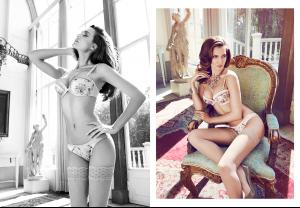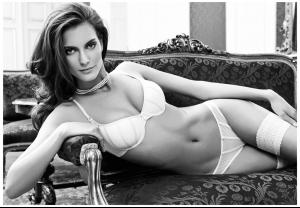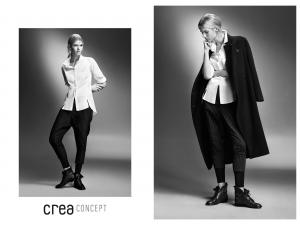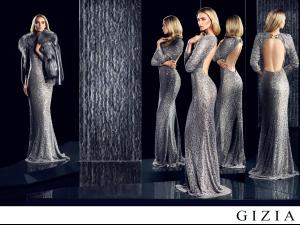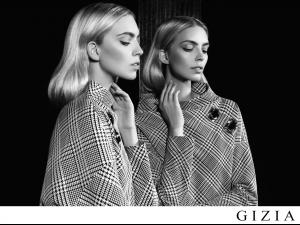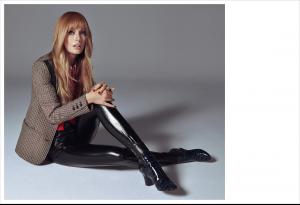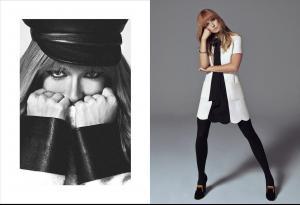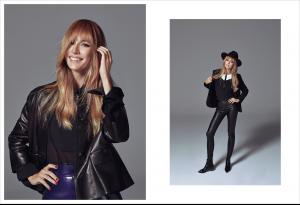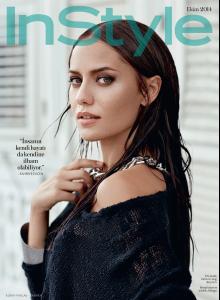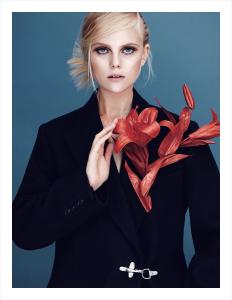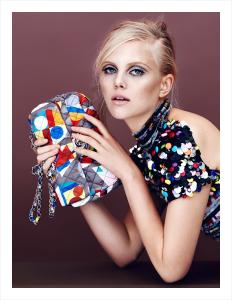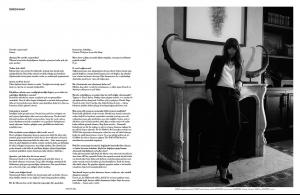Everything posted by ßengü
-
Ece Sükan
- Didem Soydan
- Charelle Schriek
- Estefania Vazquez
- Courtney Smith
- Klaudia Bulka
- Anouk Sanders
- Emily Senko
- Sofie Theobald
- Daniela Cosio
- Özge Ulusoy
- Yasemin Kay Allen
- Fahriye Evcen
- Anne Sophie Monrad
L'Officiel 08/14 Photographer: Emre Guven Stylist: Alca Elkap Hair: Kunio Kohzaki Makeup: Yumi Lee Model: Anne Sophie Monrad / Joefien Rodermans- Coco Rocha
- Selma Ergec
- Özge Ulusoy
- Lydia Wei
IKI Magazine Photography : Cihan Alpgiray Styling - Federica Magliazza Makeup - Rosario Belmonte / closeup milano Hair - Florianna Cappucci- Lupita Nyong'o
she's amazing thanks for all the pics- Nika Mazi
Boyner Hot Summer Photographer: Cihan Alpgiray Styling - Ece Ogutogullari Makeup - Ali Riza Ozdemir Hair - Yildirim Bozuyuk Assistant - Cagdas Basar Location - Film Sokagi Studios /monthly_05_2014/post-20040-0-1593850482-14165_thumb.jpg" class="ipsImage ipsImage_thumbnailed" alt="6.jpg">- Shannan Click
No 2012 from photographer emre yunusoglu- Florence Eugene
- Yasemin Kay Allen
Account
Navigation
Search
Configure browser push notifications
Chrome (Android)
- Tap the lock icon next to the address bar.
- Tap Permissions → Notifications.
- Adjust your preference.
Chrome (Desktop)
- Click the padlock icon in the address bar.
- Select Site settings.
- Find Notifications and adjust your preference.
Safari (iOS 16.4+)
- Ensure the site is installed via Add to Home Screen.
- Open Settings App → Notifications.
- Find your app name and adjust your preference.
Safari (macOS)
- Go to Safari → Preferences.
- Click the Websites tab.
- Select Notifications in the sidebar.
- Find this website and adjust your preference.
Edge (Android)
- Tap the lock icon next to the address bar.
- Tap Permissions.
- Find Notifications and adjust your preference.
Edge (Desktop)
- Click the padlock icon in the address bar.
- Click Permissions for this site.
- Find Notifications and adjust your preference.
Firefox (Android)
- Go to Settings → Site permissions.
- Tap Notifications.
- Find this site in the list and adjust your preference.
Firefox (Desktop)
- Open Firefox Settings.
- Search for Notifications.
- Find this site in the list and adjust your preference.
- Didem Soydan