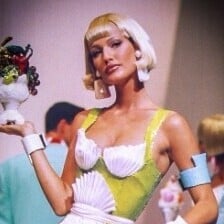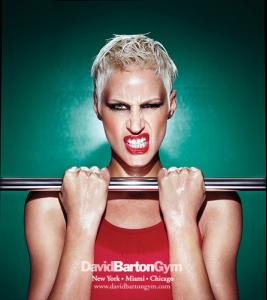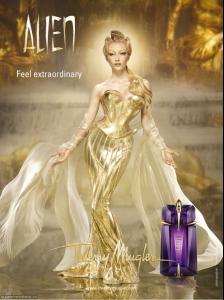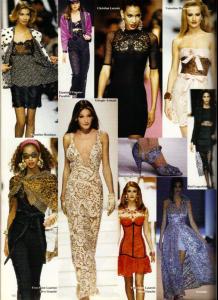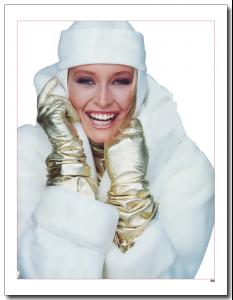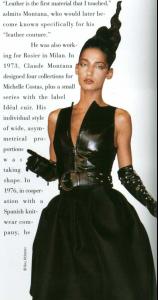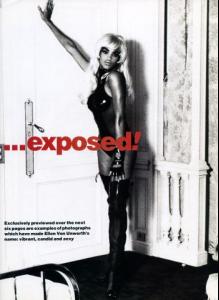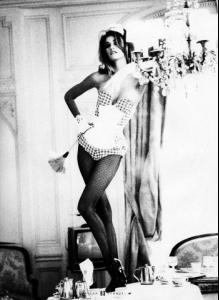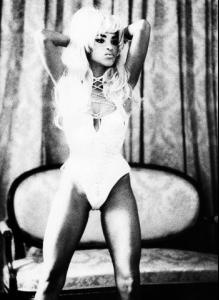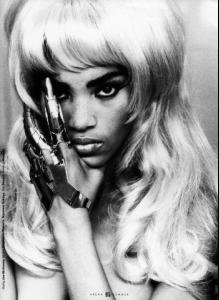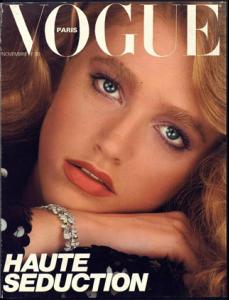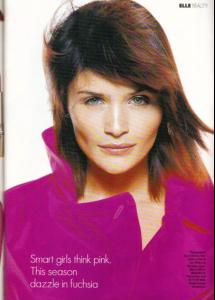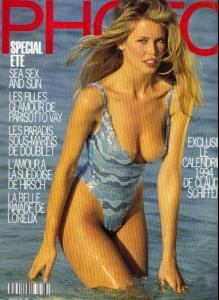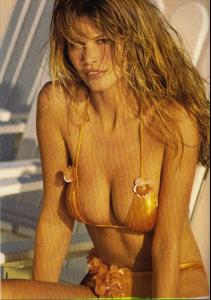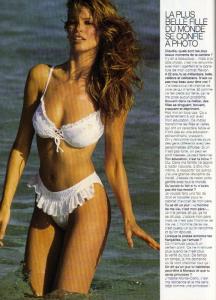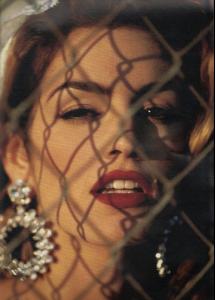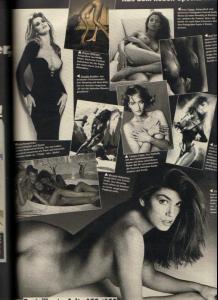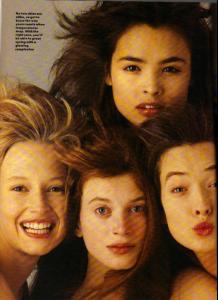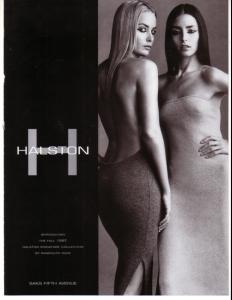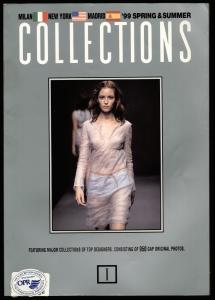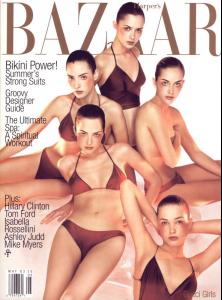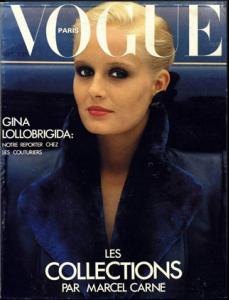Everything posted by dailydoseof
-
Eve Salvail
-
Perfume ads, vintage and new
- Angie Everhart
-
Estelle Lefébure
-
Marpessa Hennink
-
Marpessa Hennink
-
Susan Holmes
-
Renee Simonsen
missparker did you find that in a larger size? Hi, I´ve got the original editorial in my collection, but no high quality scan of it. hi missparker, no problem, it doesn´t have to be a HQ scan. Hi, this is what I have. Really small. "UNE MODE QUI COLLE AU CORPS" of french VOGUE February 1986 by the great Bill King thank you missparker
-
Maria Von Hartz
This is when Paris Vogue had the best covers, thanks! exactly
-
Maria Von Hartz
Hi Jal! great that you bring some attention to that gorgeous woman this is a small pic of her November 1981 Paris Vogue cover
-
Renee Simonsen
missparker did you find that in a larger size? Hi, I´ve got the original editorial in my collection, but no high quality scan of it. hi missparker, no problem, it doesn´t have to be a HQ scan.
-
Renee Simonsen
missparker did you find that in a larger size?
-
Gail Elliott
- Estelle Lefébure
of course on the left- Helena Christensen
- Claudia Schiffer
- Naomi Campbell
- Cindy Crawford
- Estelle Lefébure
- Georgina Grenville
thank you frenchkiki for the id- Georgina Grenville
that´s not Leslie, it´s DANIELLE ZINAICH korri, the collections cover you posted earlier is also DANIELLE ZINAICH- Georgina Grenville
- Bitten Knudsen
- Renee Simonsen
Have it! great, looking forward to it- Renee Simonsen
- Estelle Lefébure