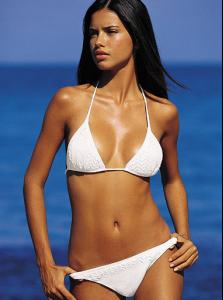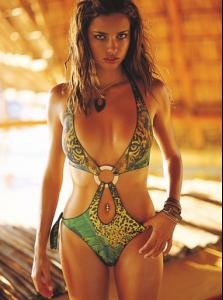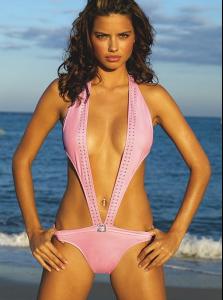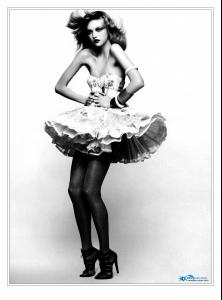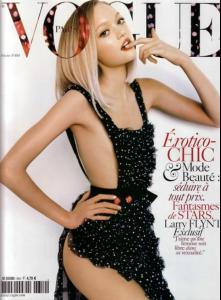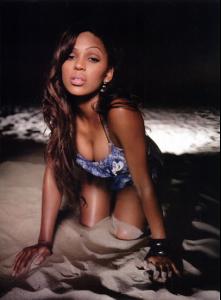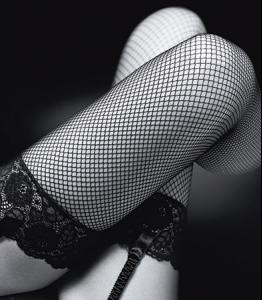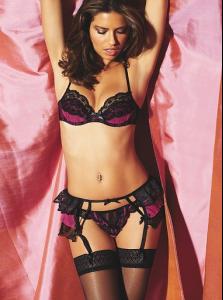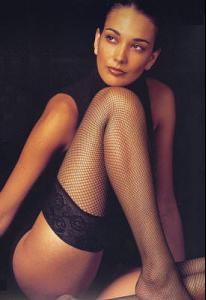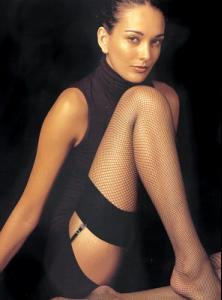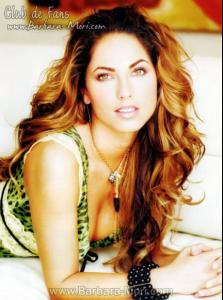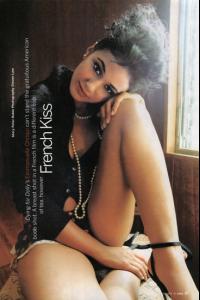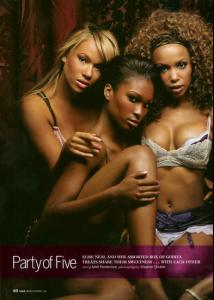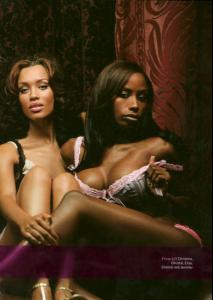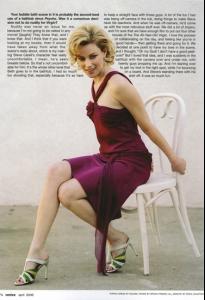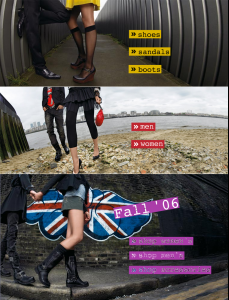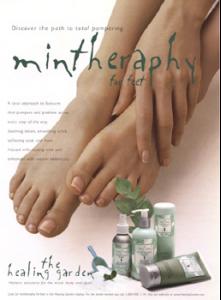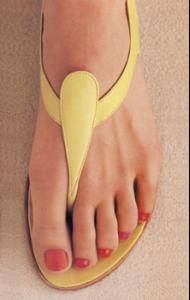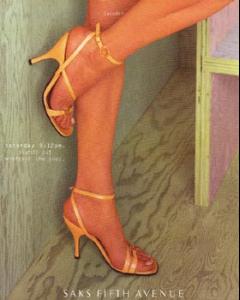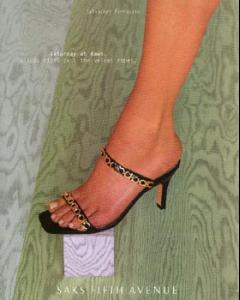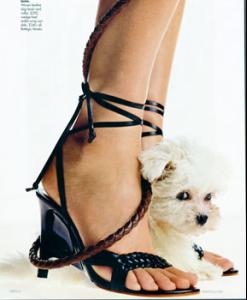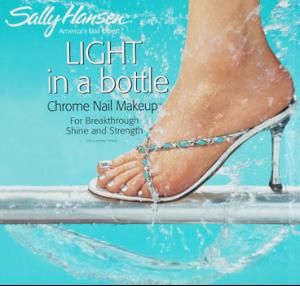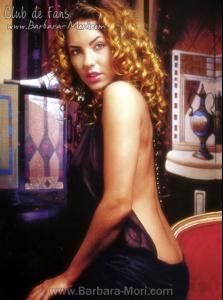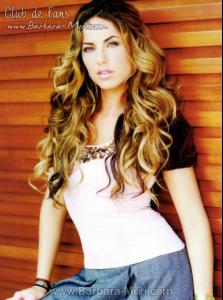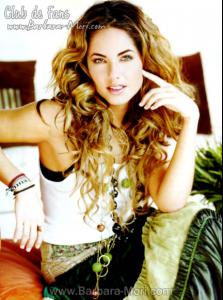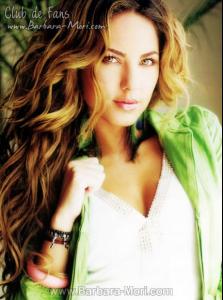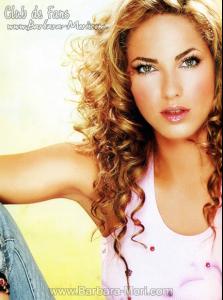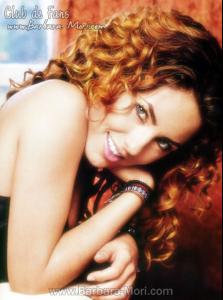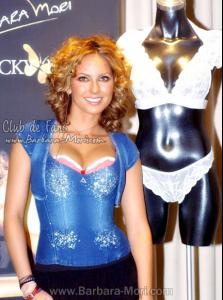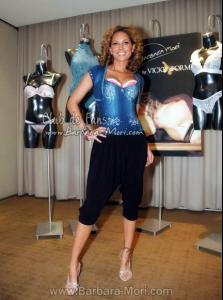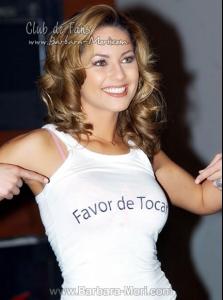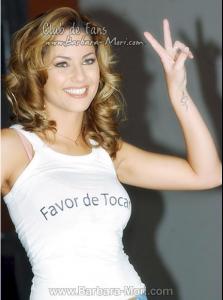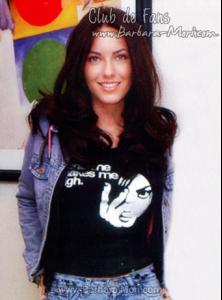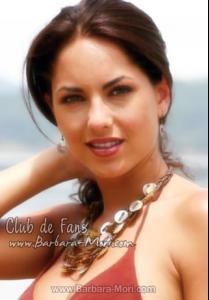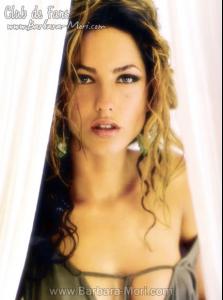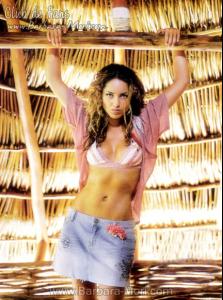Everything posted by Rogue
-
Hands On The Hips
-
Hands On The Hips
-
Hands On The Hips
there are a variety of hands on hips/waist poses... there's the "broken ragdoll" the " I think I'm so cool" (credits to original posters who posted these previously posted pictures in the Gemma thread.. post )
-
The Bikini Thread
-
Black & White Photography
-
Women in Stockings!
- Women in Stockings!
-
Women in Stockings!
-
Black & White Photography
great pics, Lovely-Adriana. pic ( not nudity )
- FOCUS on FACES!
-
FOCUS on FACES!
- The finest legs you can get your hands on
- The finest legs you can get your hands on
- Feet
- The finest legs you can get your hands on
- Glove Love !!!
not as in condoms, right ? I think I'm in the wrong thread- Ankle-Breaking XTREME Footwear !!!!
I can think of a whole bunch of Natalia pictures that could go here!- Black & White Photography
it's hot, wish I had it in better quality though...- Nice back!
- Barbara Mori
- Barbara Mori
- Barbara Mori
- Barbara Mori
- What's your favorite movie genre
I usually like dramas best. I prefer foreign movies over all.- Lips
- The finest legs you can get your hands on
Account
Navigation
Search
Configure browser push notifications
Chrome (Android)
- Tap the lock icon next to the address bar.
- Tap Permissions → Notifications.
- Adjust your preference.
Chrome (Desktop)
- Click the padlock icon in the address bar.
- Select Site settings.
- Find Notifications and adjust your preference.
Safari (iOS 16.4+)
- Ensure the site is installed via Add to Home Screen.
- Open Settings App → Notifications.
- Find your app name and adjust your preference.
Safari (macOS)
- Go to Safari → Preferences.
- Click the Websites tab.
- Select Notifications in the sidebar.
- Find this website and adjust your preference.
Edge (Android)
- Tap the lock icon next to the address bar.
- Tap Permissions.
- Find Notifications and adjust your preference.
Edge (Desktop)
- Click the padlock icon in the address bar.
- Click Permissions for this site.
- Find Notifications and adjust your preference.
Firefox (Android)
- Go to Settings → Site permissions.
- Tap Notifications.
- Find this site in the list and adjust your preference.
Firefox (Desktop)
- Open Firefox Settings.
- Search for Notifications.
- Find this site in the list and adjust your preference.