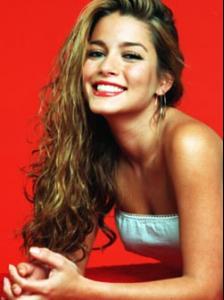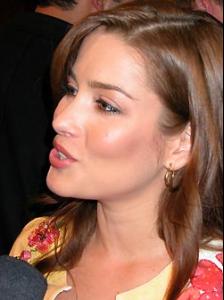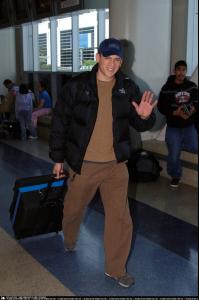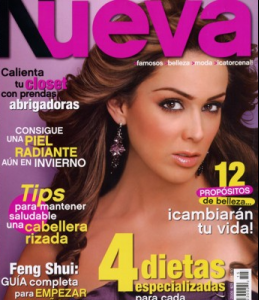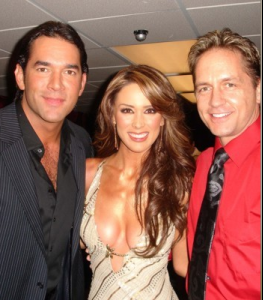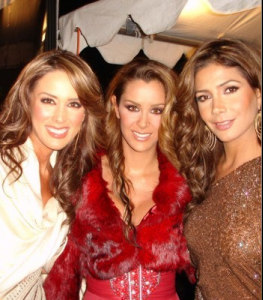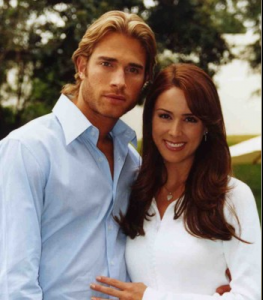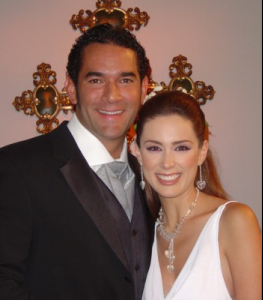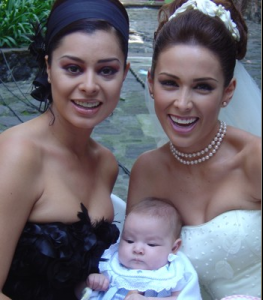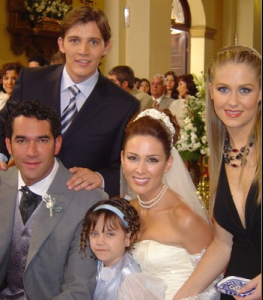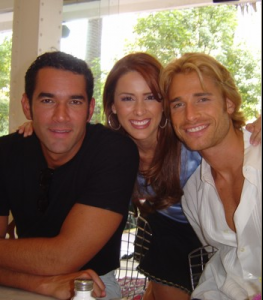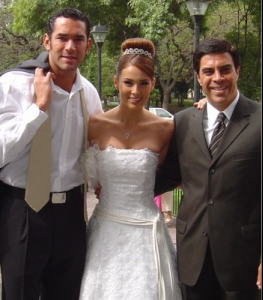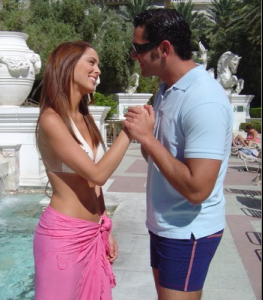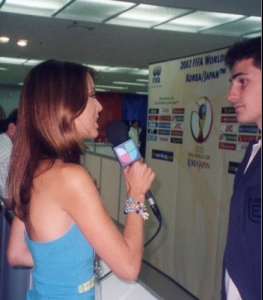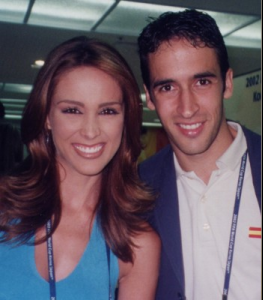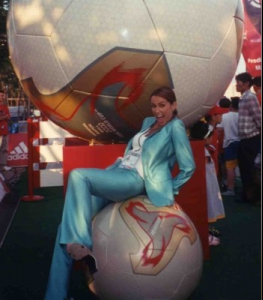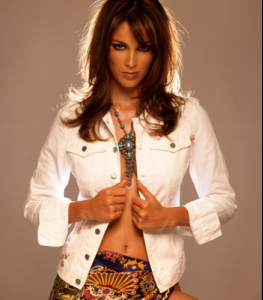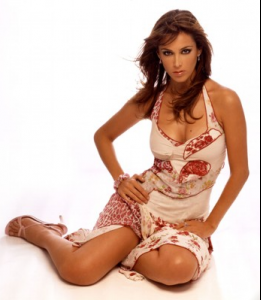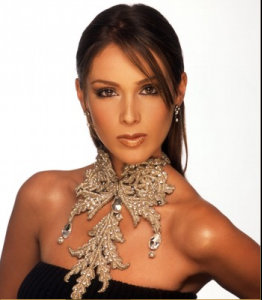Everything posted by Rogue
-
Adriana Fonseca
- Adriana Fonseca
- Adriana Fonseca
- Feet
- Adriana Fonseca
- Big Brother
true .. his hair is growing back in nicely, isn't it :brows:- Wentworth Miller
:woot: the 100th post in the Wentworth Miller thread!!!!! !!! So happy Prison break is back and rolling again too!!! Need more pics !- Wentworth Miller
- Big Brother
it's almost not worth watching at this point .. it's about the winner and that's it.- Any celeb that everyone says is hot but who you think is unattractive
speak for yourself- 5000!!
haha, this old thing.. Can't believe it's still running. Thanks guys... hey would you look at that ... only 269 until 6000.. that'll take a while.. because of school.- Barbara Mori
- Jacqueline Bracamontes
- Jacqueline Bracamontes
- Jacqueline Bracamontes
- Jacqueline Bracamontes
- Jacqueline Bracamontes
- Jacqueline Bracamontes
- Jacqueline Bracamontes
- Jacqueline Bracamontes
- Jessica Alba vs Jessica Simpson
I hatttttteeeee them both .. so ... Alba because she's part hispanic- Luisana Lopilato vs Rocio Guirao Di
Rocio Guirao Di- The greatest Models' challenge
easy Eugenia- Prison Break
OMG.. wentworth is so hot in a suit has anyone been watching ?- America's Next Top Model
... technically, it's impossible for two women to have "bleep" .. anyways.. I think they just made out and cuddled - Adriana Fonseca
Account
Navigation
Search
Configure browser push notifications
Chrome (Android)
- Tap the lock icon next to the address bar.
- Tap Permissions → Notifications.
- Adjust your preference.
Chrome (Desktop)
- Click the padlock icon in the address bar.
- Select Site settings.
- Find Notifications and adjust your preference.
Safari (iOS 16.4+)
- Ensure the site is installed via Add to Home Screen.
- Open Settings App → Notifications.
- Find your app name and adjust your preference.
Safari (macOS)
- Go to Safari → Preferences.
- Click the Websites tab.
- Select Notifications in the sidebar.
- Find this website and adjust your preference.
Edge (Android)
- Tap the lock icon next to the address bar.
- Tap Permissions.
- Find Notifications and adjust your preference.
Edge (Desktop)
- Click the padlock icon in the address bar.
- Click Permissions for this site.
- Find Notifications and adjust your preference.
Firefox (Android)
- Go to Settings → Site permissions.
- Tap Notifications.
- Find this site in the list and adjust your preference.
Firefox (Desktop)
- Open Firefox Settings.
- Search for Notifications.
- Find this site in the list and adjust your preference.