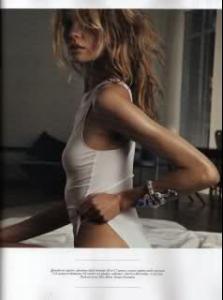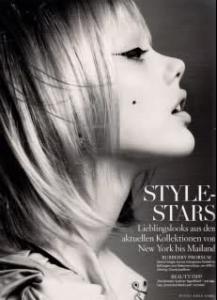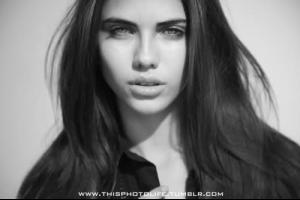Everything posted by Twinkle
- Miranda Kerr
- Kate Upton
- Shakira
-
Charlotte Free
Love her! The coset did look great, loving the purple hair and the striped pants
-
Marcelina Sowa
Thanks Nefe
-
Miranda Kerr
Well I should hope so since she and Adriana are their prettiest and most famous girls. No more Candi and Erin spots it's driving me nuts!! It would be sooo refreshing for her to get used more and for the other girls to take a bit of a break
-
Gerard Pique
Ohhhh yummy, those Balcony pics are just
-
Ali Lagarde
Interesting girl, takes some really great photos
-
Survival of the fittest competition
You're welcome Jenn Harvester sent me an Alphabetized list through PM, I will forward it on
- Behati Prinsloo
- Miranda Kerr
-
Kate Upton
Hotness! That you again Love what they did with her hair in the 3rd pic
- Natalia Vodianova
-
Survival of the fittest competition
Magdalena Frackowiak [1] Frida Gustavsson [0]
-
Survival of the fittest competition
-
Kate Upton
:hell yea!: Thank you so much! PMing LMS for a gif of this right now
-
Barbara Palvin
Great siggy's LMS they just get better and better
-
Kate Upton
:chicken: OMG!! Jess big for you. I really hope there is a video to this! Sexiest woman on earth IMO
-
Sofia Lomyga
Wonderful, thanks Jess You're welcome Danni
-
Survival of the fittest competition
If no more votes by tomorrow than Magda wins and I will post a new round
- Gigi Paris
-
Esti Ginzburg
Gorgeous video, I love how she supports her country and the military so much
- Aygul Galimullina